vue ref和$refs获取dom元素
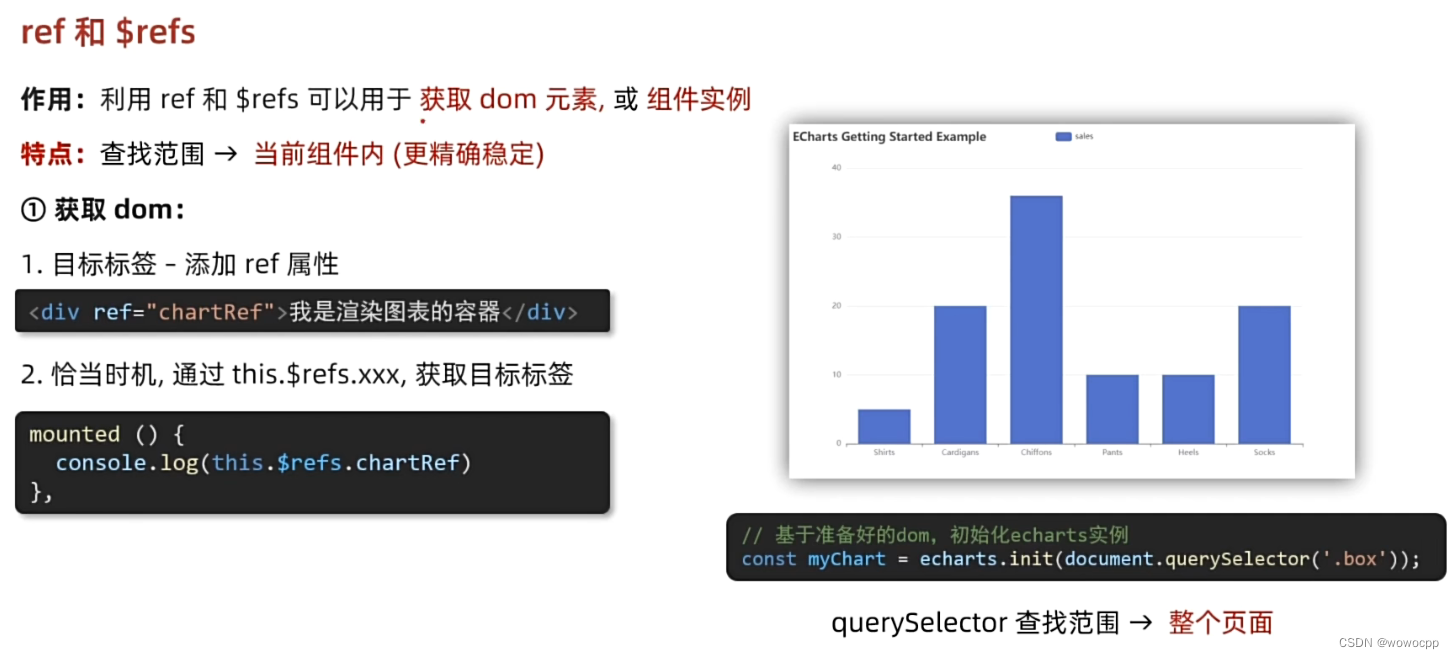
**创建 工程:
H:\java_work\java_springboot\vue_study
ctrl按住不放 右键 悬着 powershell
H:\java_work\java_springboot\js_study\Vue2_3入门到实战-配套资料\01-随堂代码素材\day04\准备代码\14-ref和$refs获取dom对象
vue --version
vue create v-ref-demo
cd v-ref-demo
npm install echarts --save
npm i echarts-wordcloud --save
npm audit fix --force
npm cache clean --force
npm run serve
补充:
是 npm i echarts --save-dev
是npm i echarts,这样去安装
是 npm i echarts --save-dev
App.vue
<template><div class="app"><div class="base-chart-box">我是一个捣乱的盒子</div><BaseChart></BaseChart></div>
</template><script>
import BaseChart from "./components/BaseChart.vue";
export default {components: {BaseChart,},
};
</script><style>
.base-chart-box {width: 200px;height: 100px;
}
</style>
BaseChart.vue
<template><div ref="mychart" class="base-chart-box">子组件</div>
</template><script>
import * as echarts from "echarts";
export default {mounted() {// 基于准备好的dom,初始化echarts实例const myChart = echarts.init(this.$refs.mychart);//const myChart = echarts.init(document.querySelector(".base-chart-box"));// 绘制图表myChart.setOption({title: {text: "ECharts 入门示例",},tooltip: {},xAxis: {data: ["衬衫", "羊毛衫", "雪纺衫", "裤子", "高跟鞋", "袜子"],},yAxis: {},series: [{name: "销量",type: "bar",data: [5, 20, 36, 10, 10, 20],},],});},
};
</script><style scoped>
.base-chart-box {width: 400px;height: 300px;border: 3px solid #000;border-radius: 6px;
}
</style>
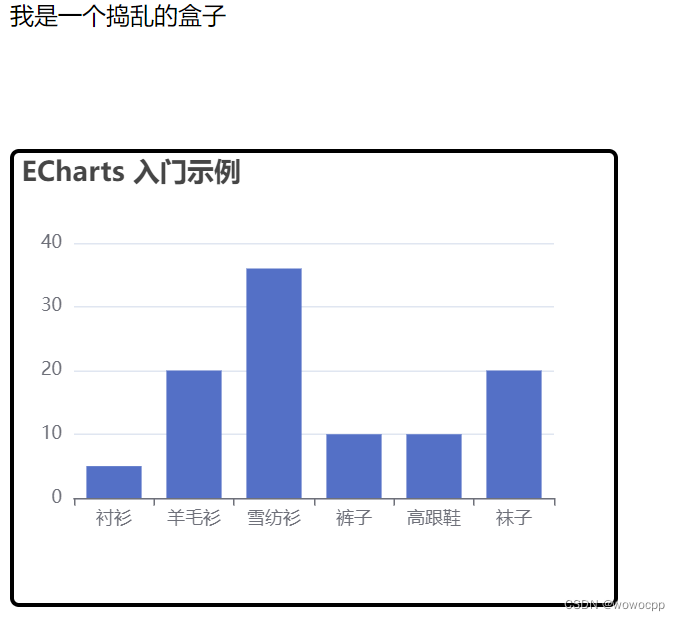
11
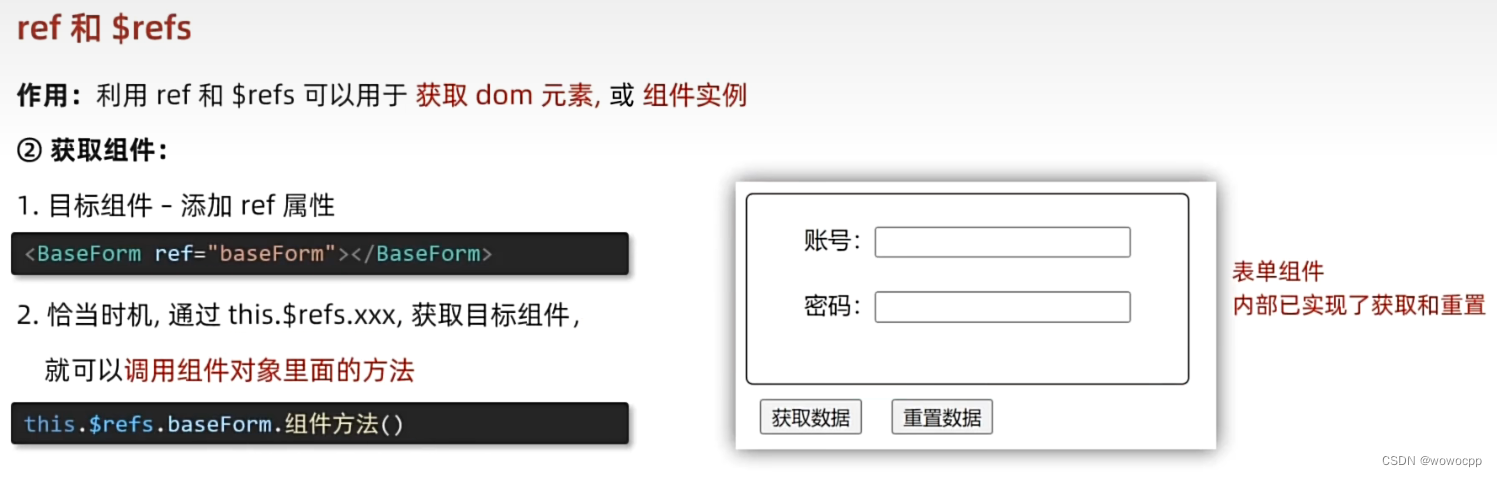




)


 目录(两种方式))







 Vs Arrays.asList())



)