准备
前端程序、后端工程(web/mybatis/mysql/lombok)、数据库
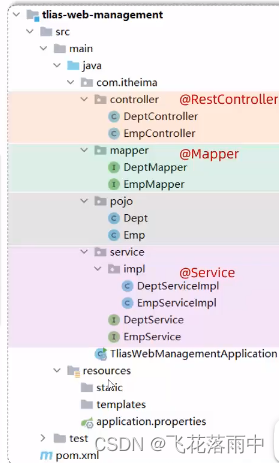
开发规范
GET:查询
POST:新增
PUT:修改
DELETE:删除
Result.java
@Data
@NoArgsConstructor
@AllArgsConstructor
public class Result {private Integer code;//响应码: 1 成功 0 失败private String msg;//响应信息 描述字符串private Object data;//返回数据public static Result success(){ //增删改 成功响应return new Result(1,"success",null);}public static Result success(Object data){ //查询成功 响应return new Result(1,"success",data);}public static Result error(String msg){ //失败响应return new Result(0,msg,null);}
}
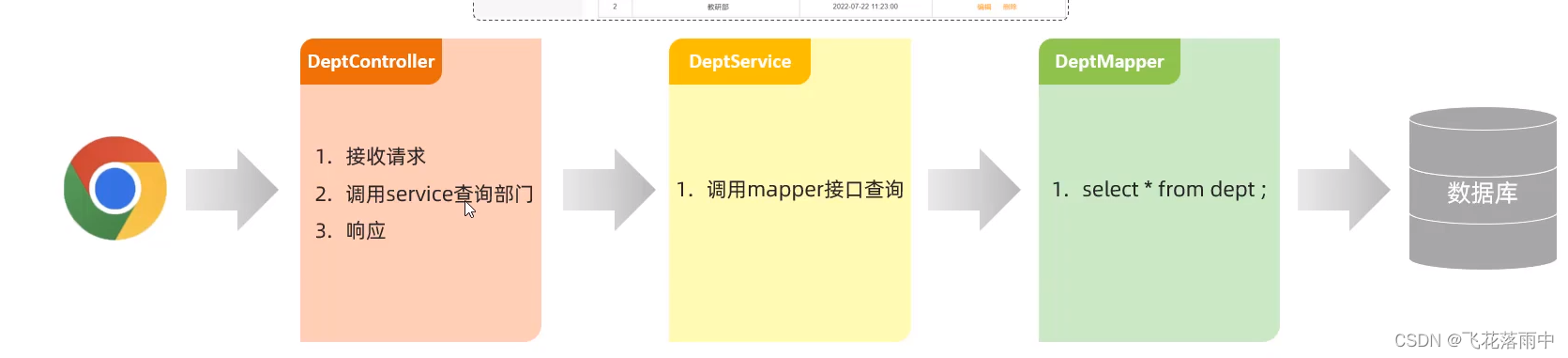
示例1:查询 删除 增加部门
@RestController
@Slf4j
//优化请求路径
@RequestMapping("/depts")
public class DeptController {@Autowiredprivate DeptService deptService;@GetMappingpublic Result list(){log.info("查询部门信息");List<Dept> list = deptService.list();return Result.success(list);}@DeleteMapping("/{id}")public Result delete(@PathVariable Integer id){log.info("删除部门{}",id);deptService.delete(id);return Result.success();}/** 页面请求参数 @RequestBody* */@PostMappingpublic Result add(@RequestBody Dept dept){log.info("新增部门{}",dept);deptService.add(dept);return Result.success();}
}@Service
public class DeptServiceImpl implements DeptService {@Autowiredprivate DeptMapper deptMapper;@Overridepublic List<Dept> list() {return deptMapper.list();}@Overridepublic void delete(Integer id) {deptMapper.delete(id);}@Overridepublic void add(Dept dept) {dept.setCreateTime(LocalDateTime.now());dept.setUpdateTime(LocalDateTime.now());deptMapper.add(dept);}
}public interface DeptService {List<Dept> list();void delete(Integer id);void add(Dept dept);
}@Mapper
public interface DeptMapper {@Select("select * from dept")List<Dept> list();@Delete("delete from dept where id =#{id}")void delete(Integer id);@Insert("insert into dept(name,create_time,update_time) values (#{name},#{createTime},#{updateTime} )" )void add(Dept dept);
}示例2:员工管理
2.1分页查询(SQL语句查询)
-- 分页查询
-- 参数1:起始索引 = (页码-1)*每页需要展示的数据数
-- 参数2 : 每页展示的数据数
select * from emp limit 0,5;
select * from emp limit 5,5;
@Mapper
public interface EmpMapper {@Select("select count(*) from emp")public Long count();/*** 分页查询* @param start* @param pageSize* @return*/@Select("select * from emp limit #{start},#{pageSize}")public List<Emp> page(Integer start,Integer pageSize);
}@Service
public class EmpServiceImpl implements EmpService {@Autowiredprivate EmpMapper empMapper;@Overridepublic PageBean page(Integer page, Integer pageSize) {PageBean pageBean = new PageBean();pageBean.setTotal(empMapper.count());pageBean.setRows(empMapper.page((page-1)*pageSize,pageSize));return pageBean;}
}
分页插件 pageHelper
<dependency><groupId>com.github.pagehelper</groupId><artifactId>pagehelper-spring-boot-starter</artifactId><version>1.4.3</version></dependency>
@Overridepublic PageBean page(Integer page, Integer pageSize) {PageHelper.startPage(page,pageSize);List<Emp> list = empMapper.list();Page<Emp> p= (Page<Emp>) list;return new PageBean(p.getTotal(),p.getResult());}2.2 条件分页查询员工(动态SQL)
select * from emp where username like concat('%','朱','%') and gender =1 and entrydatebetween '2023-10-01' and '2023-10-20' order by update_time desc ;
@RestController
@Slf4j
public class EmpController {@Autowiredprivate EmpService empService;//分页查询 分页参数 page没传递默认1 pageSize 默认10 日期参数 前面加 @DateTimeFormat(pattern = "yyyy-MM-dd")@GetMapping("/emps")public Result page(@RequestParam(defaultValue = "1") Integer page , @RequestParam(defaultValue = "5")Integer pageSize,String name, Short gender,@DateTimeFormat(pattern = "yyyy-MM-dd") LocalDate begin,@DateTimeFormat(pattern = "yyyy-MM-dd") LocalDate end){log.info("分页查询,参数{},{},{},{},{},{}",page,pageSize,name,gender,begin,end);PageBean pageBean = empService.page(page,pageSize,name,gender,begin,end );return Result.success(pageBean);}}@Service
public class EmpServiceImpl implements EmpService {@Autowiredprivate EmpMapper empMapper;@Overridepublic PageBean page(Integer page, Integer pageSize, String name, Short gender, LocalDate begin, LocalDate end) {PageHelper.startPage(page,pageSize);List<Emp> list = empMapper.list(name, gender, begin, end);Page<Emp> p= (Page<Emp>) list;return new PageBean(p.getTotal(),p.getResult());}}public interface EmpService {PageBean page(Integer page, Integer pageSize ,String name, Short gender, LocalDate begin, LocalDate end);
}@Mapper
public interface EmpMapper {public List<Emp> list(String name, Short gender, LocalDate begin, LocalDate end);
}xml<select id="list" resultType="com.example.demo.pojo.Emp">select *from emp<where><if test="name != null and name!='' ">username like concat('%', #{name}, '%')</if><if test="gender != null">and gender = #{gender}</if><if test="begin != null and end != null">and entrydatebetween #{begin} and #{end}</if>order by update_time desc</where></select>
POST 请求错误400
[nio-8080-exec-3] .w.s.m.s.DefaultHandlerExceptionResolver : Resolved [org.springframework.web.method.annotation.MethodArgumentTypeMismatchException: Failed to convert value of type 'java.lang.String' to required type 'java.time.LocalDate'; nested exception is org.springframework.core.convert.ConversionFailedException: Failed to convert from type [java.lang.String] to type [@org.springframework.format.annotation.DateTimeFormat java.time.LocalDate] for value [2023-10-1]; nested exception is java.lang.IllegalArgumentException: Parse attempt failed for value [2023-10-1]]
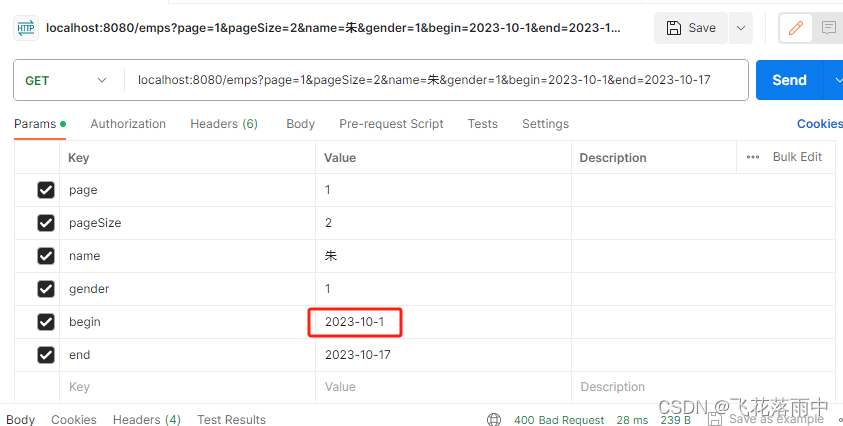
注意:postman请求发送日期:严格要求yyyy-MM-dd 格式 2023-10-01
2.3 新增员工
@PostMappingpublic Result save(@RequestBody Emp emp){log.info("新增员工:{}",emp);empService.save(emp);return Result.success();}@Insert("insert into emp (username,password,gender,image,job,entrydate,dept_id,create_time,update_time) values (#{username},#{password},#{gender},#{image},#{job},#{entrydate},#{deptId},#{createTime},#{updateTime})")void insert(Emp emp);
文件上传
<!DOCTYPE html>
<html lang="en">
<head><meta charset="UTF-8"><title>文件上传</title>
</head>
<body>
<form action="/upload" method="post" enctype="multipart/form-data">姓名:<input type="text" name="username"><br>年龄:<input type="text" name="age"><br>头像:<input type="file" name="image"><br><input type="submit" value="提交">
</form>
</body>
</html>
本地存储
@RestController
@Slf4j
public class UploadController {@PostMapping("/upload")public Result upload(String username, Integer age, MultipartFile image) throws IOException {log.info("文件上传 {},{},{}",username,age,image);String name = image.getOriginalFilename();//原始文件名String s = UUID.randomUUID().toString();image.transferTo(new File("E:\\"+s+name.substring(name.lastIndexOf("."))));return Result.success();}
}在Springboot 文件上传默认单个最大文件大小为1M。需要上传大文件,配置:
#单个最大上传文件大小
spring.servlet.multipart.max-file-size=10MB
#单个请求最大上传大小(一次可上传多个)
spring.servlet.multipart.max-request-size=100MB
阿里云存储oss

依赖
<dependency><groupId>com.aliyun.oss</groupId><artifactId>aliyun-sdk-oss</artifactId><version>3.15.1</version>
</dependency>java 9.0以上
<dependency><groupId>javax.xml.bind</groupId><artifactId>jaxb-api</artifactId><version>2.3.1</version>
</dependency>
<dependency><groupId>javax.activation</groupId><artifactId>activation</artifactId><version>1.1.1</version>
</dependency>
<!-- no more than 2.3.3-->
<dependency><groupId>org.glassfish.jaxb</groupId><artifactId>jaxb-runtime</artifactId><version>2.3.3</version>
</dependency>
@Component
public class AliOSSUtils {private String endpoint = "https://oss-cn-hangzhou.aliyuncs.com";private String accessKeyId = "";private String accessKeySecret = "";private String bucketName = "";public String upload(MultipartFile file) throws IOException {//获取上传文件输入流InputStream inputStream = file.getInputStream();//避免文件覆盖String originalFilename = file.getOriginalFilename();String fileName = UUID.randomUUID().toString()+originalFilename.substring(originalFilename.lastIndexOf("."));OSS ossClient = new OSSClientBuilder().build(endpoint, accessKeyId,accessKeySecret);ossClient.putObject(bucketName,fileName,inputStream);String url = endpoint.split("//")[0]+"//"+bucketName+"."+endpoint.split("//")[1]+"/"+fileName;ossClient.shutdown();return url;}
}@Autowiredprivate AliOSSUtils aliOSSUtils;@PostMapping("/upload")public Result upload( MultipartFile image) throws IOException {String url = aliOSSUtils.upload(image);return Result.success(url);}
2.4 修改员工
查找
//路径参数 id 用@PathVariable@GetMapping("/{id}")public Result getById(@PathVariable Integer id){Emp emp = empService.getById(id);return Result.success(emp);}@Overridepublic Emp getById(Integer id) {return empMapper.getById(id);}Emp getById(Integer id);@Select("select * from emp where id=#{id}")Emp getById(Integer id);修改
//根据id根新员工信息@PutMappingpublic Result updateById(@RequestBody Emp emp){empService.updateById(emp);return Result.success();}@Overridepublic void updateById(Emp emp) {emp.setUpdateTime(LocalDateTime.now());empMapper.updateById(emp);}void updateById(Emp emp);
void updateById(Emp emp);
<update id="updateById">update emp<set><if test="username != null and username !=''">username = #{username},</if><if test="password != null and password !=''">password = #{password},</if><if test="gender !=null ">gender = #{gender},</if><if test="image != null and image !=''">image = #{image},</if><if test="job!=null">job = #{job},</if><if test="entrydate != null">entrydate = #{entrydate},</if><if test="deptId != null">dept_id = #{deptId},</if><if test="updateTime != null">update_time = #{updateTime}</if></set>where id = #{id}</update>
参数配置 properties

yml配置
application.yml 或者application.yaml
server:port: 9000

这里插入图片描述](https://img-blog.csdnimg.cn/5ae2da4c42e44a86be204497c3719ac8.png)
yml语法
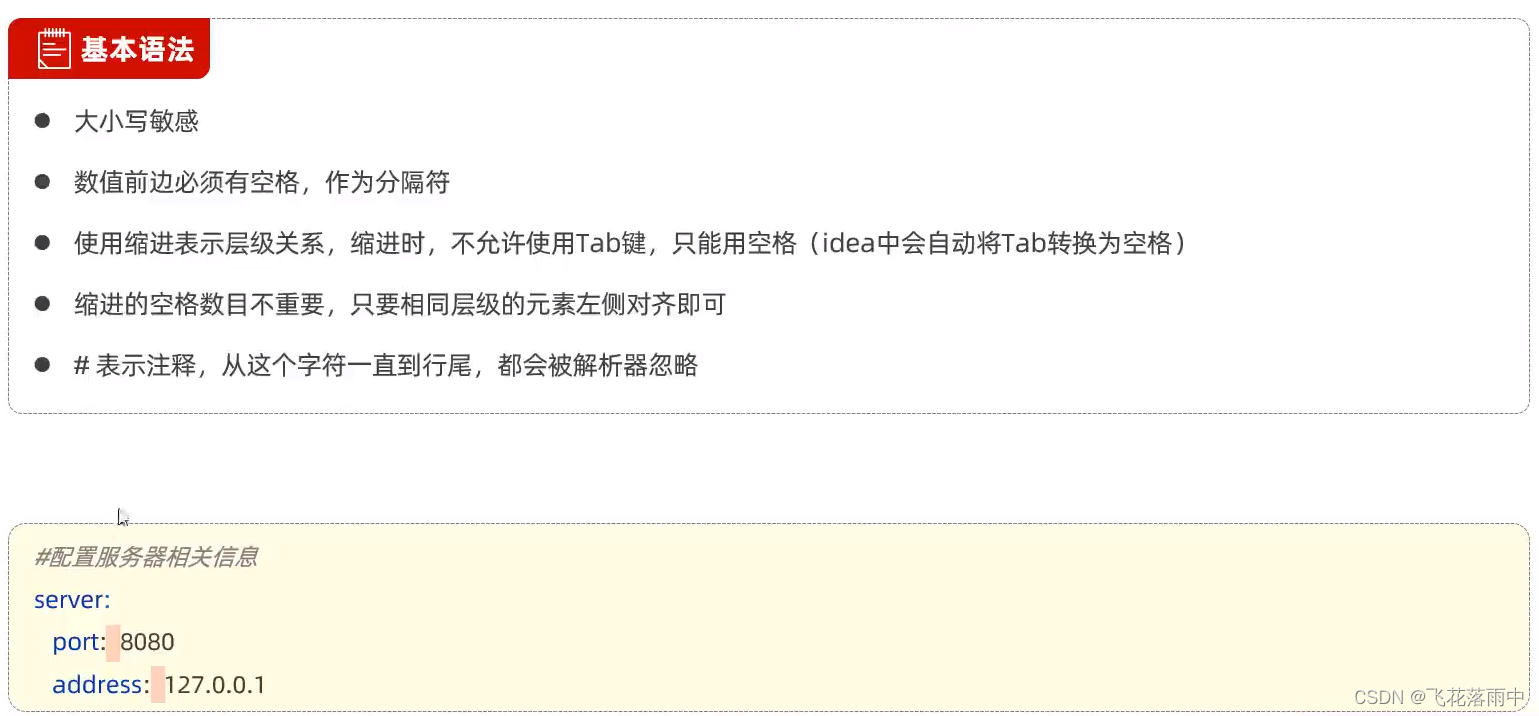
#定义对象 /Map集合
user:name: 明太祖age: 22# 数组 List set
hobby:- sing- jump- rap- basketball
spring properties文件替换yml
spring.datasource.driver-class-name=com.mysql.cj.jdbc.Driver
spring.datasource.url=jdbc:mysql://localhost:3306/mybatis?useSSL=false&characterEncoding=UTF-8
spring.datasource.username=root
spring.datasource.password=1234
mybatis.configuration.log-impl=org.apache.ibatis.logging.stdout.StdOutImpl
mybatis.configuration.map-underscore-to-camel-case=truespring.servlet.multipart.max-file-size=10MB
spring.servlet.multipart.max-request-size=100MB
aliyun.oss.endpoint=https://oss-cn-hangzhou.aliyuncs.com
aliyun.oss.accessKeyId=
aliyun.oss.accessKeySecret=
aliyun.oss.bucketName=spring:datasource:driver-class-name: com.mysql.cj.jdbc.Driverurl: jdbc:mysql://localhost:3306/mybatis?useSSL=false&characterEncoding=UTF-8username: rootpassword: 1234servlet:multipart:max-file-size: 10MBmax-request-size: 100MB
#log-impl 日志 cam 驼峰命名
mybatis:configuration:log-impl: org.apache.ibatis.logging.stdout.StdOutImplmap-underscore-to-camel-case: true#文件上传 multipa#自定义
aliyun:oss:endpoint: https://oss-cn-hangzhou.aliyuncs.comaccessKeyId: accessKeySecret: bucketName:
@ConfigurationProperties
@value(“${ }”)太繁琐
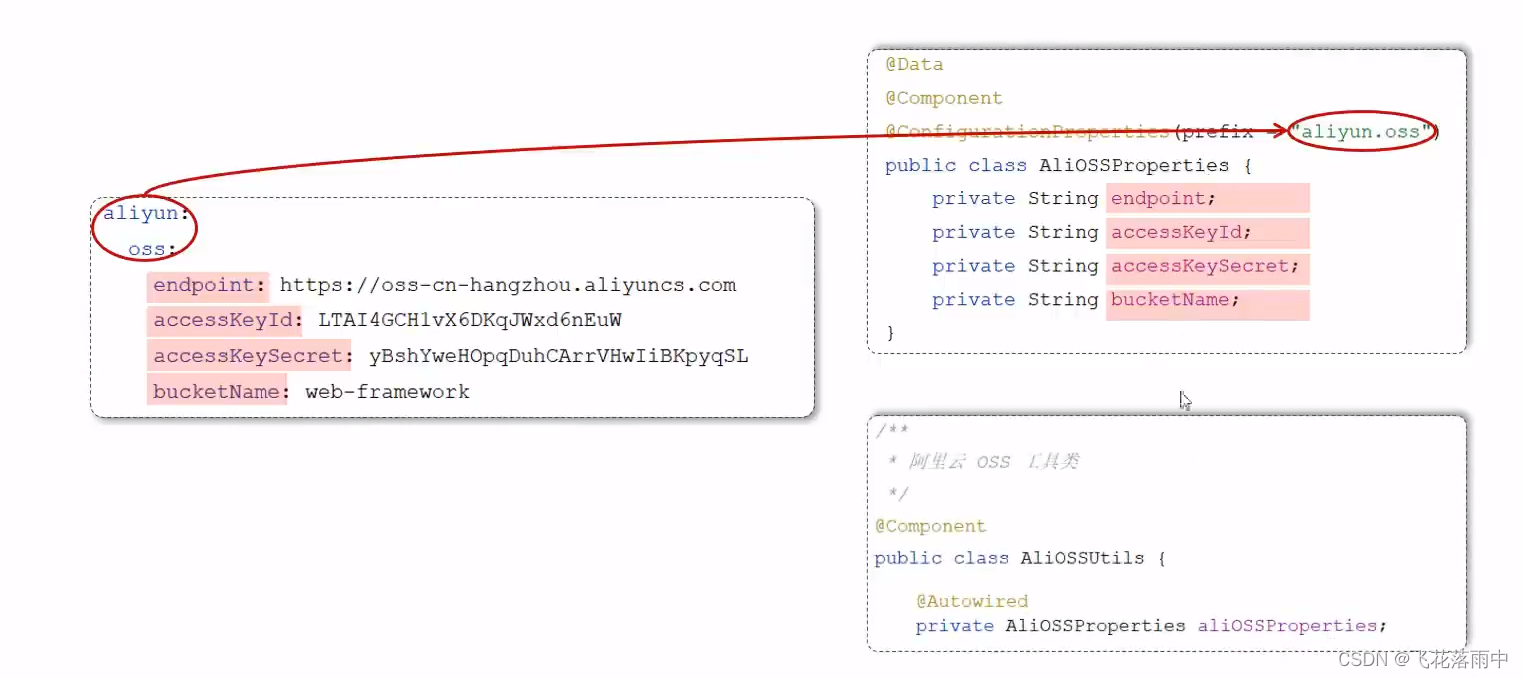
使用示例:
@Component
public class AliOSSUtils {@Value("${aliyun.oss.endpoint}")private String endpoint;@Value("${aliyun.oss.accessKeyId}")private String accessKeyId ;@Value("${aliyun.oss.accessKeySecret}")private String accessKeySecret ;@Value("${aliyun.oss.bucketName}")private String bucketName ;public String upload(MultipartFile file) throws IOException {//获取上传文件输入流InputStream inputStream = file.getInputStream();//避免文件覆盖String originalFilename = file.getOriginalFilename();String fileName = UUID.randomUUID().toString()+originalFilename.substring(originalFilename.lastIndexOf("."));OSS ossClient = new OSSClientBuilder().build(endpoint, accessKeyId,accessKeySecret);ossClient.putObject(bucketName,fileName,inputStream);String url = endpoint.split("//")[0]+"//"+bucketName+"."+endpoint.split("//")[1]+"/"+fileName;ossClient.shutdown();return url;}
}@Component
public class AliOSSUtils {@Autowiredprivate AliOSSProperties aliOSSProperties;public String upload(MultipartFile file) throws IOException {String endpoint = aliOSSProperties.getEndpoint();String accessKeyId = aliOSSProperties.getAccessKeyId();String accessKeySecret = aliOSSProperties.getAccessKeySecret();String bucketName = aliOSSProperties.getBucketName();//获取上传文件输入流InputStream inputStream = file.getInputStream();//避免文件覆盖String originalFilename = file.getOriginalFilename();String fileName = UUID.randomUUID().toString()+originalFilename.substring(originalFilename.lastIndexOf("."));OSS ossClient = new OSSClientBuilder().build(endpoint, accessKeyId,accessKeySecret);ossClient.putObject(bucketName,fileName,inputStream);String url = endpoint.split("//")[0]+"//"+bucketName+"."+endpoint.split("//")[1]+"/"+fileName;ossClient.shutdown();return url;}
}@Data
@Component
@ConfigurationProperties(prefix = "aliyun.oss")
public class AliOSSProperties {private String endpoint;private String accessKeyId;private String accessKeySecret;private String bucketName;}警告
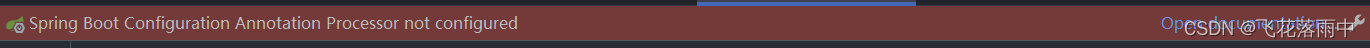
引入依赖
<dependency><groupId>org.springframework.boot</groupId><artifactId>spring-boot-configuration-processor</artifactId></dependency>

--keyboard - 键盘矩阵)


 --- linux安装Redis)


)





:泛型的高级特性)
)

)


