使用简介

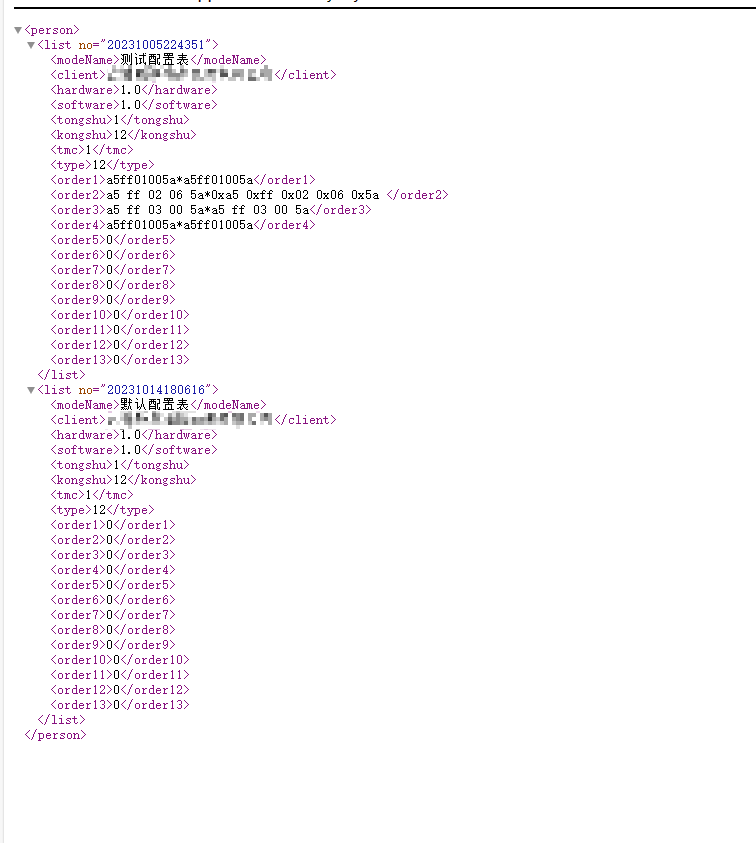

实际使用界面
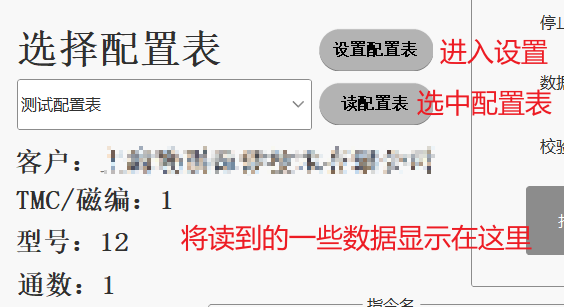
配置表管理界面

进入
using System;
using System.Collections.Generic;
using System.ComponentModel;
using System.Data;
using System.Drawing;
using System.Linq;
using System.Text;
using System.Threading.Tasks;
using System.Windows.Forms;using Sunny.UI;
using System.Xml;
using System.IO;
public ModuleGrid(){InitializeComponent();uipanelMain.AutoScroll = true;//防止内容过多 当显示不下的时候 可以有滚轮//DisplayData();//这个在这里使用不知道为什么就是报错 显示未将对象设置引用到对象实例 我直接放最开始调用//MessageBox.Show("kai ");}
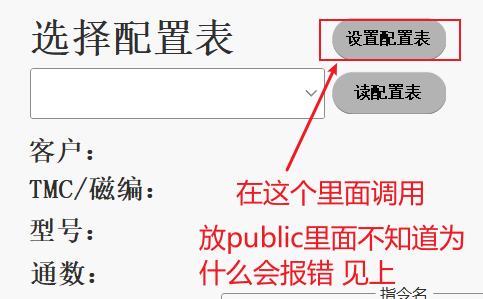
public static ModuleGrid modgrid;private void uiButton1_Click(object sender, EventArgs e){modgrid = new ModuleGrid();modgrid.Show();ModuleGrid.DisplayData();//这个函数的作用就是新增我们需要的框的控件}
private static int width = 360;private static int height = 254;private static List<GridContent> list;public static string path = Directory.GetCurrentDirectory()+ "\\ParameterSet\\grid.xml";public static void DisplayData(){try{list = new List<GridContent>();XmlDocument doc = new XmlDocument();doc.Load(path);XmlNodeList nodeList = doc.SelectNodes("/person/list");//xPath相关手册,找节点person的listint index = 1;foreach (XmlNode node in nodeList){string no = node.Attributes["no"].Value;string modeName = node.SelectSingleNode("modeName").InnerText;//MessageBox.Show("modeName:" + modeName);GridContent grid = new GridContent();grid.No = no;list.Add(grid);addUIItem(index, modeName);//UI增加index++;}}catch (Exception ex){log.SaveLog(@"报告模板异常:" + ex.Message);}} class GridContent{private string modeName;private string no;public string ModeName{get{return modeName;}set{modeName = value;}}public string No{get{return no;}set{no = value;}}}private static void addUIItem(int index, string modeName){//1724 -50 - 4*width = 78UIPanel paneln = new UIPanel();int curIndex = index / 4;int mod = index % 4;int pointX = (width + 65) * (mod) + 25;int pointY = curIndex * (height) + (curIndex + 1) * 25;paneln.Location = new Point(pointX, pointY);paneln.Size = new Size(width, height);paneln.FillColor = Color.White;paneln.RectColor = ColorTranslator.FromHtml("#D6D6D6");UILabel label = new UILabel();label.AutoSize = false;label.Text = modeName;label.Location = new Point(40, 20);label.Size = new Size(300, 90);label.Font = new System.Drawing.Font("微软雅黑", 16F, System.Drawing.FontStyle.Bold, System.Drawing.GraphicsUnit.Point, ((byte)(134)));label.TextAlign = ContentAlignment.MiddleCenter;UIButton btnDel = new UIButton();btnDel.Size = new Size(100, 50);btnDel.Location = new Point(50, 170);btnDel.Font = new System.Drawing.Font("微软雅黑", 16F, System.Drawing.FontStyle.Regular, System.Drawing.GraphicsUnit.Point, ((byte)(134)));btnDel.FillColor = Color.White;btnDel.RectColor = ColorTranslator.FromHtml("#D6D6D6");btnDel.ForeColor = ColorTranslator.FromHtml("#333333");btnDel.Text = "删除";btnDel.Tag = list[index - 1].No;btnDel.Click += new System.EventHandler(btnDel_Click);UIButton btnEdit = new UIButton();btnEdit.Size = new Size(100, 50);btnEdit.Location = new Point(220, 170);btnEdit.Font = new System.Drawing.Font("微软雅黑", 16F, System.Drawing.FontStyle.Regular, System.Drawing.GraphicsUnit.Point, ((byte)(134)));btnEdit.FillColor = Color.White;btnEdit.RectColor = ColorTranslator.FromHtml("#D6D6D6");btnEdit.ForeColor = ColorTranslator.FromHtml("#333333");btnEdit.Text = "编辑";btnEdit.Tag = list[index - 1].No;btnEdit.Click += new EventHandler(btnEdit_Click);paneln.Controls.Add(label);paneln.Controls.Add(btnDel);paneln.Controls.Add(btnEdit);Form1.modgrid.uipanelMain.Controls.Add(paneln);}
确定和返回按键
this.Close();
新增项的按键
在进入的addUIItem函数里面添加的
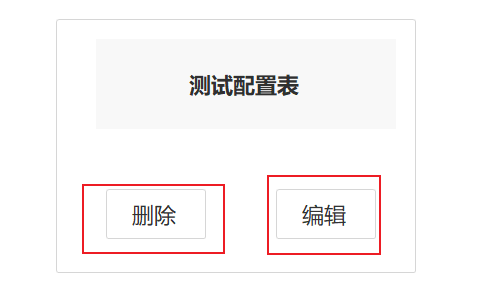
编辑
private static void btnEdit_Click(object sender, EventArgs e){UIButton btn = (UIButton)sender;string no = btn.Tag.ToString();// new AddModule("edit", no, uipanelMain).Show();AddModule frm = new AddModule("edit", no, Form1.modgrid.uipanelMain); frm.Show();Form1.modgrid.Hide();//如果是关闭 那么下次是无法show的}
删除
private static void btnDel_Click(object sender, EventArgs e){UIButton btn = (UIButton)sender;string no = btn.Tag.ToString();delUI();delGridItem(no);//this.Invalidate();//this.Refresh();}public static void delUI(){int index = 0;for (int i = list.Count() - 1; i >= 0; i--){index = (i + 1);Form1.modgrid.uipanelMain.Controls.RemoveAt(index);}}private static void delGridItem(string no){XmlDocument doc = new XmlDocument();doc.Load(path);XmlElement root = doc.DocumentElement;XmlNodeList xmlNodeList = doc.SelectNodes("/person/list[@no='" + no + "']");foreach (XmlNode xmlNode in xmlNodeList){xmlNode.ParentNode.RemoveChild(xmlNode);}doc.Save(path);DisplayData();}
新增一个

private void uiPanel3_Click(object sender, EventArgs e){OpenAddModule();}private void pictureBox2_Click(object sender, EventArgs e){OpenAddModule();}private void uiLabel3_Click(object sender, EventArgs e){OpenAddModule();}public static void OpenAddModule(){AddModule frm = new AddModule("add", "", Form1.modgrid.uipanelMain);frm.Show();Form1.modgrid.Hide();//如果是关闭 那么下次是无法show的}
页面传递讲解
public static void OpenAddModule(){AddModule frm = new AddModule("add", "", Form1.modgrid.uipanelMain);frm.Show();Form1.modgrid.Hide();//如果是关闭 那么下次是无法show的}
要打开的界面 给他一个带参数的构造函数就可以了
string no;UIPanel uipanel;string type;public static string path = Directory.GetCurrentDirectory() + "\\ParameterSet\\grid.xml";public AddModule(string type, string no, UIPanel uipanel)//这三个参数都是自己新加的 不然是没有参数的 用于上一页面传入参数进来{InitializeComponent();this.no = no;this.type = type;this.uipanel = uipanel;if (type.Equals("add")){labelTItle.Text = "新增配置表";}else if (type.Equals("edit")){try{labelTItle.Text = "编辑配置表";//赋值XmlDocument doc = new XmlDocument();doc.Load(path);XmlNodeList xmlNodeList = doc.SelectNodes("/person/list[@no='" + no + "']");XmlNode node = xmlNodeList[0];tmodelName.Text = node.SelectSingleNode("modeName").InnerText;clientTextBox.Text = node.SelectSingleNode("client").InnerText;hardwareTextBox.Text = node.SelectSingleNode("hardware").InnerText;softwareTextBox.Text = node.SelectSingleNode("software").InnerText;tongshuTextBox.Text = node.SelectSingleNode("tongshu").InnerText;kongshuTextBox.Text = node.SelectSingleNode("kongshu").InnerText;TMCuiTextBox.Text = node.SelectSingleNode("tmc").InnerText;typeuiTextBox.Text = node.SelectSingleNode("type").InnerText;order1TextBox.Text = node.SelectSingleNode("order1").InnerText;order2TextBox.Text = node.SelectSingleNode("order2").InnerText;order3TextBox.Text = node.SelectSingleNode("order3").InnerText;order4TextBox.Text = node.SelectSingleNode("order4").InnerText;order5TextBox.Text = node.SelectSingleNode("order5").InnerText;order6TextBox.Text = node.SelectSingleNode("order6").InnerText;order7TextBox.Text = node.SelectSingleNode("order7").InnerText;order8TextBox.Text = node.SelectSingleNode("order8").InnerText;order9TextBox.Text = node.SelectSingleNode("order9").InnerText;order10TextBox.Text = node.SelectSingleNode("order10").InnerText;order11TextBox.Text = node.SelectSingleNode("order11").InnerText;order12TextBox.Text = node.SelectSingleNode("order12").InnerText;order13TextBox.Text = node.SelectSingleNode("order13").InnerText;}catch (Exception ex){log.SaveLog(ex.ToString());throw;}}}
新增页面

using System;
using System.Collections.Generic;
using System.ComponentModel;
using System.Data;
using System.Drawing;
using System.IO;
using System.Linq;
using System.Text;
using System.Threading.Tasks;
using System.Windows.Forms;
using System.Xml;
using Sunny.UI;
构造函数
可以进行参数的传递
string no;UIPanel uipanel;string type;public static string path = Directory.GetCurrentDirectory() + "\\ParameterSet\\grid.xml";public AddModule(string type, string no, UIPanel uipanel)//这三个参数都是自己新加的 不然是没有参数的 用于上一页面传入参数进来{InitializeComponent();this.no = no;this.type = type;this.uipanel = uipanel;if (type.Equals("add")){labelTItle.Text = "新增配置表";}else if (type.Equals("edit")){try{labelTItle.Text = "编辑配置表";//赋值XmlDocument doc = new XmlDocument();doc.Load(path);XmlNodeList xmlNodeList = doc.SelectNodes("/person/list[@no='" + no + "']");XmlNode node = xmlNodeList[0];tmodelName.Text = node.SelectSingleNode("modeName").InnerText;clientTextBox.Text = node.SelectSingleNode("client").InnerText;hardwareTextBox.Text = node.SelectSingleNode("hardware").InnerText;softwareTextBox.Text = node.SelectSingleNode("software").InnerText;tongshuTextBox.Text = node.SelectSingleNode("tongshu").InnerText;kongshuTextBox.Text = node.SelectSingleNode("kongshu").InnerText;TMCuiTextBox.Text = node.SelectSingleNode("tmc").InnerText;typeuiTextBox.Text = node.SelectSingleNode("type").InnerText;order1TextBox.Text = node.SelectSingleNode("order1").InnerText;order2TextBox.Text = node.SelectSingleNode("order2").InnerText;order3TextBox.Text = node.SelectSingleNode("order3").InnerText;order4TextBox.Text = node.SelectSingleNode("order4").InnerText;order5TextBox.Text = node.SelectSingleNode("order5").InnerText;order6TextBox.Text = node.SelectSingleNode("order6").InnerText;order7TextBox.Text = node.SelectSingleNode("order7").InnerText;order8TextBox.Text = node.SelectSingleNode("order8").InnerText;order9TextBox.Text = node.SelectSingleNode("order9").InnerText;order10TextBox.Text = node.SelectSingleNode("order10").InnerText;order11TextBox.Text = node.SelectSingleNode("order11").InnerText;order12TextBox.Text = node.SelectSingleNode("order12").InnerText;order13TextBox.Text = node.SelectSingleNode("order13").InnerText;}catch (Exception ex){log.SaveLog(ex.ToString());throw;}}}
load函数
进行一次自动的指令到指令名称的转换。如果该指令不等于0的话就进行一次转换
private void AddModule_Load(object sender, EventArgs e){try{if (order1TextBox.Text != "0"){order1uiLabel.Text = Form1.judgeFun(Form1.strToToHexByte(order1TextBox.Text.Substring(0, order1TextBox.Text.IndexOf('*'))));//log.SaveLog("指令转换1字符串:" + order1TextBox.Text.Substring(0, order1TextBox.Text.IndexOf('*')));//for (int i = 0; i < 5; i++)//{// log.SaveLog("转字节{i}:" + Form1.strToToHexByte(order1TextBox.Text.Substring(0, order1TextBox.Text.IndexOf('*')))[i]);//}}if (order2TextBox.Text != "0"){order2uiLabel.Text = Form1.judgeFun(Form1.strToToHexByte(order2TextBox.Text.Substring(0, order2TextBox.Text.IndexOf('*'))));}if (order3TextBox.Text != "0"){order3uiLabel.Text = Form1.judgeFun(Form1.strToToHexByte(order3TextBox.Text.Substring(0, order3TextBox.Text.IndexOf('*'))));}if (order4TextBox.Text != "0"){order4uiLabel.Text = Form1.judgeFun(Form1.strToToHexByte(order4TextBox.Text.Substring(0, order4TextBox.Text.IndexOf('*'))));}if (order5TextBox.Text != "0"){order5uiLabel.Text = Form1.judgeFun(Form1.strToToHexByte(order5TextBox.Text.Substring(0, order5TextBox.Text.IndexOf('*'))));}if (order6TextBox.Text != "0"){order6uiLabel.Text = Form1.judgeFun(Form1.strToToHexByte(order6TextBox.Text.Substring(0, order6TextBox.Text.IndexOf('*'))));}if (order7TextBox.Text != "0"){order7uiLabel.Text = Form1.judgeFun(Form1.strToToHexByte(order7TextBox.Text.Substring(0, order7TextBox.Text.IndexOf('*'))));}if (order8TextBox.Text != "0"){order8uiLabel.Text = Form1.judgeFun(Form1.strToToHexByte(order8TextBox.Text.Substring(0, order8TextBox.Text.IndexOf('*'))));}if (order9TextBox.Text != "0"){order9uiLabel.Text = Form1.judgeFun(Form1.strToToHexByte(order9TextBox.Text.Substring(0, order9TextBox.Text.IndexOf('*'))));}if (order10TextBox.Text != "0"){order10uiLabel.Text = Form1.judgeFun(Form1.strToToHexByte(order10TextBox.Text.Substring(0, order10TextBox.Text.IndexOf('*'))));}if (order11TextBox.Text != "0"){order11uiLabel.Text = Form1.judgeFun(Form1.strToToHexByte(order11TextBox.Text.Substring(0, order11TextBox.Text.IndexOf('*'))));}if (order12TextBox.Text != "0"){order12uiLabel.Text = Form1.judgeFun(Form1.strToToHexByte(order12TextBox.Text.Substring(0, order12TextBox.Text.IndexOf('*'))));}if (order13TextBox.Text != "0"){order13uiLabel.Text = Form1.judgeFun(Form1.strToToHexByte(order13TextBox.Text.Substring(0, order13TextBox.Text.IndexOf('*'))));}}catch (Exception ex){log.SaveLog("配置表转换报错:" + ex.Message);}}
字符串转字节
public static byte[] strToToHexByte(string hexString){hexString = hexString.Replace(" ", "");//去掉空格if ((hexString.Length % 2) != 0)hexString += " ";byte[] returnBytes = new byte[hexString.Length / 2];//字符串两个就是一个十六进制数for (int i = 0; i < returnBytes.Length; i++)returnBytes[i] = Convert.ToByte(hexString.Substring(i * 2, 2), 16);return returnBytes;}
根据第二个字节进行对应指令的查找
public static string judgeFun(byte[] a){string orderName = "0";if (a[2] == 1){orderName = "恢复出厂设置";}else if (a[2] == 2) { orderName = "设置本机地址"; }else if (a[2] == 3) { orderName = "读取本机地址"; }else if (a[2] == 4) { orderName = "设置波特率"; }else if (a[2] == 5) { orderName = "复位"; }else if (a[2] == 6) { orderName = "切换通道"; }else if (a[2] == 7) { orderName = "读当前通道"; }else if (a[2] == 8) { orderName = "读版本"; }else if (a[2] == 9) { orderName = "设置CRC校验"; }else if (a[2] == 0xA) { orderName = "查询最大通道"; }else if (a[2] == 0xB) { orderName = "设置最大通道"; }else if (a[2] == 0xC) { orderName = "查正向补偿"; }else if (a[2] == 0xE) { orderName = "查反向补偿"; }else if (a[2] == 10) { orderName = "查通讯方式"; }else if (a[2] == 11) { orderName = "设置通讯方式";}else if (a[2] == 12) {orderName = "查电机最小速度";}else if (a[2] == 13) {orderName = "设置电机最小速度";}else if (a[2] == 14) {orderName = "查电机最大速度";}else if (a[2] == 15) {orderName = "设置电机最大速度";}else if (a[2] == 16) {orderName = "查丢步报错阈值";}else if (a[2] == 17) {orderName = "设置丢步报错阈值";}else if (a[2] == 80) {orderName = "常规报错";}else if (a[2] == 81) {orderName = "电机正向失步";}else if (a[2] == 82) {orderName = "电机反向失步";}else if (a[2] == 83) {orderName = "异常断电未归零";}else if (a[2] == 18) {orderName = "查磁场强度";}else if (a[2] == 19) {orderName = "磁编校准";}return orderName;}
确定按钮
private void uiButton1_Click(object sender, EventArgs e){XmlDocument doc = new XmlDocument();if (type.Equals("add")){log.SaveLog(@"新增模板");DateTime dt = new DateTime();dt = System.DateTime.Now;//此处的大小写必须完全按照如下才能输出长日期长时间,时间为24小时制式,hh:mm:ss格式输出12小时制式时间string no = dt.ToString("yyyyMMddHHmmss");if (!File.Exists(path)){//新建一个xml文档//1、实例化一个XmlDocumentXmlDeclaration xnode = doc.CreateXmlDeclaration("1.0", "UTF-8", "");doc.AppendChild(xnode);XmlElement root = doc.CreateElement("person");doc.AppendChild(root);XmlElement newElement = doc.CreateElement("list");newElement.SetAttribute("no", no);//添加属性root.AppendChild(newElement);XmlElement modeName = doc.CreateElement("modeName");modeName.InnerText = tmodelName.Text;newElement.AppendChild(modeName);XmlElement client = doc.CreateElement("client");client.InnerText = clientTextBox.Text;newElement.AppendChild(client);XmlElement hardware = doc.CreateElement("hardware");hardware.InnerText = hardwareTextBox.Text;newElement.AppendChild(hardware);XmlElement software = doc.CreateElement("software");software.InnerText = softwareTextBox.Text;newElement.AppendChild(software);XmlElement tongshu = doc.CreateElement("tongshu");tongshu.InnerText = tongshuTextBox.Text;newElement.AppendChild(tongshu);XmlElement kongshu = doc.CreateElement("kongshu");kongshu.InnerText = kongshuTextBox.Text;newElement.AppendChild(kongshu);XmlElement TMC = doc.CreateElement("tmc");TMC.InnerText = tongshuTextBox.Text;newElement.AppendChild(TMC);XmlElement type = doc.CreateElement("type");type.InnerText = kongshuTextBox.Text;newElement.AppendChild(type);XmlElement order1 = doc.CreateElement("order1");order1.InnerText = order1TextBox.Text;newElement.AppendChild(order1);XmlElement order2 = doc.CreateElement("order2");order2.InnerText = order2TextBox.Text;newElement.AppendChild(order2);XmlElement order3 = doc.CreateElement("order3");order3.InnerText = order3TextBox.Text;newElement.AppendChild(order3);XmlElement order4 = doc.CreateElement("order4");order4.InnerText = order4TextBox.Text;newElement.AppendChild(order4);XmlElement order5 = doc.CreateElement("order5");order5.InnerText = order5TextBox.Text;newElement.AppendChild(order5);XmlElement order6= doc.CreateElement("order6");order6.InnerText = order6TextBox.Text;newElement.AppendChild(order6);XmlElement order7 = doc.CreateElement("order7");order7.InnerText = order7TextBox.Text;newElement.AppendChild(order7);XmlElement order8 = doc.CreateElement("order8");order8.InnerText = order8TextBox.Text;newElement.AppendChild(order8);XmlElement order9 = doc.CreateElement("order9");order9.InnerText = order9TextBox.Text;newElement.AppendChild(order9);XmlElement order10 = doc.CreateElement("order10");order10.InnerText = order10TextBox.Text;newElement.AppendChild(order10);XmlElement order11 = doc.CreateElement("order11");order11.InnerText = order11TextBox.Text;newElement.AppendChild(order11);XmlElement order12 = doc.CreateElement("order12");order12.InnerText = order12TextBox.Text;newElement.AppendChild(order12);XmlElement order13 = doc.CreateElement("order13");order13.InnerText = order13TextBox.Text;newElement.AppendChild(order13);root.AppendChild(newElement);doc.Save(path);//注意这个的save路径是需要加上 .xml的this.Close();Form1.modgrid.Show();}else{doc.Load(path);XmlElement root = doc.DocumentElement;XmlElement newElement = doc.CreateElement("list");newElement.SetAttribute("no", no);//添加属性root.AppendChild(newElement);XmlElement modeName = doc.CreateElement("modeName");modeName.InnerText = tmodelName.Text;newElement.AppendChild(modeName);XmlElement client = doc.CreateElement("client");client.InnerText = clientTextBox.Text;newElement.AppendChild(client);XmlElement hardware = doc.CreateElement("hardware");hardware.InnerText = hardwareTextBox.Text;newElement.AppendChild(hardware);XmlElement software = doc.CreateElement("software");software.InnerText = softwareTextBox.Text;newElement.AppendChild(software);XmlElement tongshu = doc.CreateElement("tongshu");tongshu.InnerText = tongshuTextBox.Text;newElement.AppendChild(tongshu);XmlElement kongshu = doc.CreateElement("kongshu");kongshu.InnerText = kongshuTextBox.Text;newElement.AppendChild(kongshu);XmlElement TMC = doc.CreateElement("tmc");TMC.InnerText = tongshuTextBox.Text;newElement.AppendChild(TMC);XmlElement type = doc.CreateElement("type");type.InnerText = kongshuTextBox.Text;newElement.AppendChild(type);XmlElement order1 = doc.CreateElement("order1");order1.InnerText = order1TextBox.Text;newElement.AppendChild(order1);XmlElement order2 = doc.CreateElement("order2");order2.InnerText = order2TextBox.Text;newElement.AppendChild(order2);XmlElement order3 = doc.CreateElement("order3");order3.InnerText = order3TextBox.Text;newElement.AppendChild(order3);XmlElement order4 = doc.CreateElement("order4");order4.InnerText = order4TextBox.Text;newElement.AppendChild(order4);XmlElement order5 = doc.CreateElement("order5");order5.InnerText = order5TextBox.Text;newElement.AppendChild(order5);XmlElement order6 = doc.CreateElement("order6");order6.InnerText = order6TextBox.Text;newElement.AppendChild(order6);XmlElement order7 = doc.CreateElement("order7");order7.InnerText = order7TextBox.Text;newElement.AppendChild(order7);XmlElement order8 = doc.CreateElement("order8");order8.InnerText = order8TextBox.Text;newElement.AppendChild(order8);XmlElement order9 = doc.CreateElement("order9");order9.InnerText = order9TextBox.Text;newElement.AppendChild(order9);XmlElement order10 = doc.CreateElement("order10");order10.InnerText = order10TextBox.Text;newElement.AppendChild(order10);XmlElement order11 = doc.CreateElement("order11");order11.InnerText = order11TextBox.Text;newElement.AppendChild(order11);XmlElement order12 = doc.CreateElement("order12");order12.InnerText = order12TextBox.Text;newElement.AppendChild(order12);XmlElement order13 = doc.CreateElement("order13");order13.InnerText = order13TextBox.Text;newElement.AppendChild(order13);root.AppendChild(newElement);this.Close();Form1.modgrid.Show();}}else if (type.Equals("edit")){log.SaveLog(@"编辑模板");doc.Load(path);XmlNodeList xmlNodeList = doc.SelectNodes("/person/list[@no='" + no + "']");xmlNodeList[0].SelectSingleNode("modeName").InnerText = tmodelName.Text;xmlNodeList[0].SelectSingleNode("client").InnerText = clientTextBox.Text;xmlNodeList[0].SelectSingleNode("hardware").InnerText = hardwareTextBox.Text;xmlNodeList[0].SelectSingleNode("software").InnerText = softwareTextBox.Text;xmlNodeList[0].SelectSingleNode("tongshu").InnerText = tongshuTextBox.Text;xmlNodeList[0].SelectSingleNode("kongshu").InnerText = kongshuTextBox.Text;xmlNodeList[0].SelectSingleNode("tmc").InnerText = TMCuiTextBox.Text;xmlNodeList[0].SelectSingleNode("type").InnerText = typeuiTextBox.Text;xmlNodeList[0].SelectSingleNode("order1").InnerText = order1TextBox.Text;xmlNodeList[0].SelectSingleNode("order2").InnerText = order2TextBox.Text;xmlNodeList[0].SelectSingleNode("order3").InnerText = order3TextBox.Text;xmlNodeList[0].SelectSingleNode("order4").InnerText = order4TextBox.Text;xmlNodeList[0].SelectSingleNode("order5").InnerText = order5TextBox.Text;xmlNodeList[0].SelectSingleNode("order6").InnerText = order6TextBox.Text;xmlNodeList[0].SelectSingleNode("order7").InnerText = order7TextBox.Text;xmlNodeList[0].SelectSingleNode("order8").InnerText = order8TextBox.Text;xmlNodeList[0].SelectSingleNode("order9").InnerText = order9TextBox.Text;xmlNodeList[0].SelectSingleNode("order10").InnerText = order10TextBox.Text;xmlNodeList[0].SelectSingleNode("order11").InnerText = order11TextBox.Text;xmlNodeList[0].SelectSingleNode("order12").InnerText = order12TextBox.Text;xmlNodeList[0].SelectSingleNode("order13").InnerText = order13TextBox.Text;}doc.Save(path);ModuleGrid.delUI();ModuleGrid.DisplayData();this.Close();Form1.modgrid.Show();}
返回
private void uiButton2_Click(object sender, EventArgs e){this.Close();Form1.modgrid.Show();}
转换
private void uiButton3_Click(object sender, EventArgs e){try{if (order1TextBox.Text!="0"){order1uiLabel.Text = Form1.judgeFun(Form1.strToToHexByte(order1TextBox.Text.Substring(0, order1TextBox.Text.IndexOf('*'))));//log.SaveLog("指令转换1字符串:" + order1TextBox.Text.Substring(0, order1TextBox.Text.IndexOf('*')));//for (int i = 0; i < 5; i++)//{// log.SaveLog("转字节{i}:" + Form1.strToToHexByte(order1TextBox.Text.Substring(0, order1TextBox.Text.IndexOf('*')))[i]);//}}if (order2TextBox.Text != "0"){order2uiLabel.Text = Form1.judgeFun(Form1.strToToHexByte(order2TextBox.Text.Substring(0, order2TextBox.Text.IndexOf('*'))));} if (order3TextBox.Text != "0"){order3uiLabel.Text = Form1.judgeFun(Form1.strToToHexByte(order3TextBox.Text.Substring(0, order3TextBox.Text.IndexOf('*'))));}if (order4TextBox.Text != "0"){order4uiLabel.Text = Form1.judgeFun(Form1.strToToHexByte(order4TextBox.Text.Substring(0, order4TextBox.Text.IndexOf('*'))));}if (order5TextBox.Text != "0"){order5uiLabel.Text = Form1.judgeFun(Form1.strToToHexByte(order5TextBox.Text.Substring(0, order5TextBox.Text.IndexOf('*'))));}if (order6TextBox.Text != "0"){order6uiLabel.Text = Form1.judgeFun(Form1.strToToHexByte(order6TextBox.Text.Substring(0, order6TextBox.Text.IndexOf('*'))));}if (order7TextBox.Text != "0"){order7uiLabel.Text = Form1.judgeFun(Form1.strToToHexByte(order7TextBox.Text.Substring(0, order7TextBox.Text.IndexOf('*'))));}if (order8TextBox.Text != "0"){order8uiLabel.Text = Form1.judgeFun(Form1.strToToHexByte(order8TextBox.Text.Substring(0, order8TextBox.Text.IndexOf('*'))));}if (order9TextBox.Text != "0"){order9uiLabel.Text = Form1.judgeFun(Form1.strToToHexByte(order9TextBox.Text.Substring(0, order9TextBox.Text.IndexOf('*'))));}if (order10TextBox.Text != "0"){order10uiLabel.Text = Form1.judgeFun(Form1.strToToHexByte(order10TextBox.Text.Substring(0, order10TextBox.Text.IndexOf('*'))));}if (order11TextBox.Text != "0"){order11uiLabel.Text = Form1.judgeFun(Form1.strToToHexByte(order11TextBox.Text.Substring(0, order11TextBox.Text.IndexOf('*'))));}if (order12TextBox.Text != "0"){order12uiLabel.Text = Form1.judgeFun(Form1.strToToHexByte(order12TextBox.Text.Substring(0, order12TextBox.Text.IndexOf('*'))));}if (order13TextBox.Text != "0"){order13uiLabel.Text = Form1.judgeFun(Form1.strToToHexByte(order13TextBox.Text.Substring(0, order13TextBox.Text.IndexOf('*'))));}}catch (Exception ex){log.SaveLog("配置表转换报错:" + ex.Message);}}
使用界面
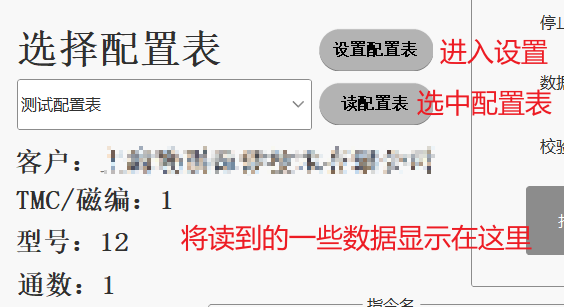
读配置表
private void uiButton6_Click(object sender, EventArgs e){try{string str = uiComboBox1.Text.Trim();index = 0;if (str == String.Empty){MessageBox.Show("请先选择配置表");return;}else{//发送指令string no = "0";XmlDocument doc = new XmlDocument();doc.Load(AddModule.path);XmlNodeList nodeList = doc.SelectNodes("/person/list");//xPath相关手册,找节点person的list foreach (XmlNode node1 in nodeList){string modeName = node1.SelectSingleNode("modeName").InnerText;if (modeName == uiComboBox1.Text){no = node1.Attributes["no"].Value;break;}else{continue;}}if (no == "0"){return;MessageBox.Show("未读取到配置表");}xmlNodeList = doc.SelectNodes("/person/list[@no='" + no + "']");node = xmlNodeList[0];label2.Text= "客户:"+node.SelectSingleNode("client").InnerText;label3.Text = "TMC/磁编:" + node.SelectSingleNode("tmc").InnerText;label4.Text = "型号:" + node.SelectSingleNode("type").InnerText;label5.Text = "通数:" + node.SelectSingleNode("tongshu").InnerText;uiButton4.Enabled = true;uiButton8.Enabled = true;tableFlag = true;}}catch (Exception ex){throw;}}
选择配置按钮点击
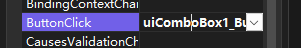
更新一下有哪些配置表
private void uiComboBox1_ButtonClick(object sender, EventArgs e){ UpdateCfgTable();}
public static string path = Directory.GetCurrentDirectory()+ "\\ParameterSet\\grid.xml";public void UpdateCfgTable(){XmlDocument doc = new XmlDocument();doc.Load(ModuleGrid.path);XmlNodeList nodeList = doc.SelectNodes("/person/list");//xPath相关手册,找节点person的listuiComboBox1.Items.Clear();foreach (XmlNode node in nodeList){string modeName = node.SelectSingleNode("modeName").InnerText;uiComboBox1.Items.Add(modeName);uiComboBox1.Text = modeName;}}



















