✔
12.1 实现页面跳转功能
页面跳转功能:访问localhost:8081/jiang会自动跳转到另一个页面。
首先,在config包下创建一个名为MyMvcConfig的配置类:
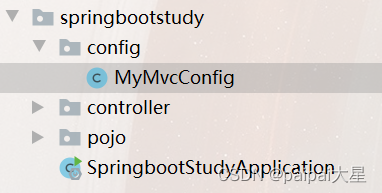
类上加入@Configuration注解,类实现WebMvcConfiger接口,实现里面的视图跳转方法addViewConrollers:
注意:在转发的地址中,不用加"/"也可以。
package jiang.com.springbootstudy.config;import org.springframework.context.annotation.Bean;
import org.springframework.context.annotation.Configuration;
import org.springframework.web.servlet.View;
import org.springframework.web.servlet.ViewResolver;
import org.springframework.web.servlet.config.annotation.ViewControllerRegistry;
import org.springframework.web.servlet.config.annotation.WebMvcConfigurer;import java.util.Locale;
@Configuration
public class MyMvcConfig implements WebMvcConfigurer {// 视图跳转@Overridepublic void addViewControllers(ViewControllerRegistry registry) {registry.addViewController("jiang").setViewName("hello"); //访问localhost:8081/jiang后会跳转到hello.html这个页面}
}
在访问http://localhost:8081/jiang后,会自动跳转到hello的页面。





》——以机器学习理论为基础并包含其在工业界的实践的一本书】)









可添加logo)


)
