1. ffmpeg -h 这个命令总不会忘记,用这个先将ffmpeg所有的help信息都list出来
C:\Users\Administrator>ffmpeg -h
ffmpeg version 6.0-full_build-www.gyan.dev Copyright (c) 2000-2023 the FFmpeg developersbuilt with gcc 12.2.0 (Rev10, Built by MSYS2 project)configuration: --enable-gpl --enable-version3 --enable-shared --disable-w32threads --disable-autodetect --enable-fontconfig --enable-iconv --enable-gnutls --enable-libxml2 --enable-gmp --enable-bzlib --enable-lzma --enable-libsnappy --enable-zlib --enable-librist --enable-libsrt --enable-libssh --enable-libzmq --enable-avisynth --enable-libbluray --enable-libcaca --enable-sdl2 --enable-libaribb24 --enable-libdav1d --enable-libdavs2 --enable-libuavs3d --enable-libzvbi --enable-librav1e --enable-libsvtav1 --enable-libwebp --enable-libx264 --enable-libx265 --enable-libxavs2 --enable-libxvid --enable-libaom --enable-libjxl --enable-libopenjpeg --enable-libvpx --enable-mediafoundation --enable-libass --enable-frei0r --enable-libfreetype --enable-libfribidi --enable-liblensfun --enable-libvidstab --enable-libvmaf --enable-libzimg --enable-amf --enable-cuda-llvm --enable-cuvid --enable-ffnvcodec --enable-nvdec --enable-nvenc --enable-d3d11va --enable-dxva2 --enable-libvpl --enable-libshaderc --enable-vulkan --enable-libplacebo --enable-opencl --enable-libcdio --enable-libgme --enable-libmodplug --enable-libopenmpt --enable-libopencore-amrwb --enable-libmp3lame --enable-libshine --enable-libtheora --enable-libtwolame --enable-libvo-amrwbenc --enable-libilbc --enable-libgsm --enable-libopencore-amrnb --enable-libopus --enable-libspeex --enable-libvorbis --enable-ladspa --enable-libbs2b --enable-libflite --enable-libmysofa --enable-librubberband --enable-libsoxr --enable-chromaprintlibavutil 58. 2.100 / 58. 2.100libavcodec 60. 3.100 / 60. 3.100libavformat 60. 3.100 / 60. 3.100libavdevice 60. 1.100 / 60. 1.100libavfilter 9. 3.100 / 9. 3.100libswscale 7. 1.100 / 7. 1.100libswresample 4. 10.100 / 4. 10.100libpostproc 57. 1.100 / 57. 1.100
Hyper fast Audio and Video encoder
usage: ffmpeg [options] [[infile options] -i infile]... {[outfile options] outfile}...Getting help:-h -- print basic options-h long -- print more options-h full -- print all options (including all format and codec specific options, very long)-h type=name -- print all options for the named decoder/encoder/demuxer/muxer/filter/bsf/protocolSee man ffmpeg for detailed description of the options.Print help / information / capabilities:
-L show license
-h topic show help
-? topic show help
-help topic show help
--help topic show help
-version show version
-buildconf show build configuration
-formats show available formats
-muxers show available muxers
-demuxers show available demuxers
-devices show available devices
-codecs show available codecs
-decoders show available decoders
-encoders show available encoders
-bsfs show available bit stream filters
-protocols show available protocols
-filters show available filters
-pix_fmts show available pixel formats
-layouts show standard channel layouts
-sample_fmts show available audio sample formats
-dispositions show available stream dispositions
-colors show available color names
-sources device list sources of the input device
-sinks device list sinks of the output device
-hwaccels show available HW acceleration methodsGlobal options (affect whole program instead of just one file):
-loglevel loglevel set logging level
-v loglevel set logging level
-report generate a report
-max_alloc bytes set maximum size of a single allocated block
-y overwrite output files
-n never overwrite output files
-ignore_unknown Ignore unknown stream types
-filter_threads number of non-complex filter threads
-filter_complex_threads number of threads for -filter_complex
-stats print progress report during encoding
-max_error_rate maximum error rate ratio of decoding errors (0.0: no errors, 1.0: 100% errors) above which ffmpeg returns an error instead of success.Per-file main options:
-f fmt force format
-c codec codec name
-codec codec codec name
-pre preset preset name
-map_metadata outfile[,metadata]:infile[,metadata] set metadata information of outfile from infile
-t duration record or transcode "duration" seconds of audio/video
-to time_stop record or transcode stop time
-fs limit_size set the limit file size in bytes
-ss time_off set the start time offset
-sseof time_off set the start time offset relative to EOF
-seek_timestamp enable/disable seeking by timestamp with -ss
-timestamp time set the recording timestamp ('now' to set the current time)
-metadata string=string add metadata
-program title=string:st=number... add program with specified streams
-target type specify target file type ("vcd", "svcd", "dvd", "dv" or "dv50" with optional prefixes "pal-", "ntsc-" or "film-")
-apad audio pad
-frames number set the number of frames to output
-filter filter_graph set stream filtergraph
-filter_script filename read stream filtergraph description from a file
-reinit_filter reinit filtergraph on input parameter changes
-discard discard
-disposition dispositionVideo options:
-vframes number set the number of video frames to output
-r rate set frame rate (Hz value, fraction or abbreviation)
-fpsmax rate set max frame rate (Hz value, fraction or abbreviation)
-s size set frame size (WxH or abbreviation)
-aspect aspect set aspect ratio (4:3, 16:9 or 1.3333, 1.7777)
-display_rotation angle set pure counter-clockwise rotation in degrees for stream(s)
-display_hflip set display horizontal flip for stream(s) (overrides any display rotation if it is not set)
-display_vflip set display vertical flip for stream(s) (overrides any display rotation if it is not set)
-vn disable video
-vcodec codec force video codec ('copy' to copy stream)
-timecode hh:mm:ss[:;.]ff set initial TimeCode value.
-pass n select the pass number (1 to 3)
-vf filter_graph set video filters
-b bitrate video bitrate (please use -b:v)
-dn disable dataAudio options:
-aframes number set the number of audio frames to output
-aq quality set audio quality (codec-specific)
-ar rate set audio sampling rate (in Hz)
-ac channels set number of audio channels
-an disable audio
-acodec codec force audio codec ('copy' to copy stream)
-ab bitrate audio bitrate (please use -b:a)
-af filter_graph set audio filtersSubtitle options:
-s size set frame size (WxH or abbreviation)
-sn disable subtitle
-scodec codec force subtitle codec ('copy' to copy stream)
-stag fourcc/tag force subtitle tag/fourcc
-fix_sub_duration fix subtitles duration
-canvas_size size set canvas size (WxH or abbreviation)
-spre preset set the subtitle options to the indicated preset
2. 查看x264的编码器的详情 ffmpeg -codecs | findstr x264
DEV.LS h264 H.264 / AVC / MPEG-4 AVC / MPEG-4 part 10
(decoders: h264 h264_qsv h264_cuvid )
(encoders: libx264 libx264rgb h264_amf h264_mf h264_nvenc h264_qsv )我们可以看到encoders 默认的第一个就是 libx264
3. 再查看 libx264具体的的帮忙文档 ffmpeg -h encoder=libx264
Encoder libx264 [libx264 H.264 / AVC / MPEG-4 AVC / MPEG-4 part 10]:General capabilities: dr1 delay threadsThreading capabilities: otherSupported pixel formats: yuv420p yuvj420p yuv422p yuvj422p yuv444p yuvj444p nv12 nv16 nv21 yuv420p10le yuv422p10le yuv444p10le nv20le gray gray10le
libx264 AVOptions:-preset <string> E..V....... Set the encoding preset (cf. x264 --fullhelp) (default "medium")-tune <string> E..V....... Tune the encoding params (cf. x264 --fullhelp)-profile <string> E..V....... Set profile restrictions (cf. x264 --fullhelp)-fastfirstpass <boolean> E..V....... Use fast settings when encoding first pass (default true)-level <string> E..V....... Specify level (as defined by Annex A)-passlogfile <string> E..V....... Filename for 2 pass stats-wpredp <string> E..V....... Weighted prediction for P-frames-a53cc <boolean> E..V....... Use A53 Closed Captions (if available) (default true)-x264opts <string> E..V....... x264 options-crf <float> E..V....... Select the quality for constant quality mode (from -1 to FLT_MAX) (default -1)-crf_max <float> E..V....... In CRF mode, prevents VBV from lowering quality beyond this point. (from -1 to FLT_MAX) (default -1)-qp <int> E..V....... Constant quantization parameter rate control method (from -1 to INT_MAX) (default -1)-aq-mode <int> E..V....... AQ method (from -1 to INT_MAX) (default -1)none 0 E..V.......variance 1 E..V....... Variance AQ (complexity mask)autovariance 2 E..V....... Auto-variance AQautovariance-biased 3 E..V....... Auto-variance AQ with bias to dark scenes-aq-strength <float> E..V....... AQ strength. Reduces blocking and blurring in flat and textured areas. (from -1 to FLT_MAX) (default -1)-psy <boolean> E..V....... Use psychovisual optimizations. (default auto)-psy-rd <string> E..V....... Strength of psychovisual optimization, in <psy-rd>:<psy-trellis> format.-rc-lookahead <int> E..V....... Number of frames to look ahead for frametype and ratecontrol (from -1 to INT_MAX) (default -1)-weightb <boolean> E..V....... Weighted prediction for B-frames. (default auto)-weightp <int> E..V....... Weighted prediction analysis method. (from -1 to INT_MAX) (default -1)none 0 E..V.......simple 1 E..V.......smart 2 E..V.......-ssim <boolean> E..V....... Calculate and print SSIM stats. (default auto)-intra-refresh <boolean> E..V....... Use Periodic Intra Refresh instead of IDR frames. (default auto)-bluray-compat <boolean> E..V....... Bluray compatibility workarounds. (default auto)-b-bias <int> E..V....... Influences how often B-frames are used (from INT_MIN to INT_MAX) (default INT_MIN)-b-pyramid <int> E..V....... Keep some B-frames as references. (from -1 to INT_MAX) (default -1)none 0 E..V.......strict 1 E..V....... Strictly hierarchical pyramidnormal 2 E..V....... Non-strict (not Blu-ray compatible)-mixed-refs <boolean> E..V....... One reference per partition, as opposed to one reference per macroblock (default auto)-8x8dct <boolean> E..V....... High profile 8x8 transform. (default auto)-fast-pskip <boolean> E..V....... (default auto)-aud <boolean> E..V....... Use access unit delimiters. (default auto)-mbtree <boolean> E..V....... Use macroblock tree ratecontrol. (default auto)-deblock <string> E..V....... Loop filter parameters, in <alpha:beta> form.-cplxblur <float> E..V....... Reduce fluctuations in QP (before curve compression) (from -1 to FLT_MAX) (default -1)-partitions <string> E..V....... A comma-separated list of partitions to consider. Possible values: p8x8, p4x4, b8x8, i8x8, i4x4, none, all-direct-pred <int> E..V....... Direct MV prediction mode (from -1 to INT_MAX) (default -1)none 0 E..V.......spatial 1 E..V.......temporal 2 E..V.......auto 3 E..V.......-slice-max-size <int> E..V....... Limit the size of each slice in bytes (from -1 to INT_MAX) (default -1)-stats <string> E..V....... Filename for 2 pass stats-nal-hrd <int> E..V....... Signal HRD information (requires vbv-bufsize; cbr not allowed in .mp4) (from -1 to INT_MAX) (default -1)none 0 E..V.......vbr 1 E..V.......cbr 2 E..V.......-avcintra-class <int> E..V....... AVC-Intra class 50/100/200/300/480 (from -1 to 480) (default -1)-me_method <int> E..V....... Set motion estimation method (from -1 to 4) (default -1)dia 0 E..V.......hex 1 E..V.......umh 2 E..V.......esa 3 E..V.......tesa 4 E..V.......-motion-est <int> E..V....... Set motion estimation method (from -1 to 4) (default -1)dia 0 E..V.......hex 1 E..V.......umh 2 E..V.......esa 3 E..V.......tesa 4 E..V.......-forced-idr <boolean> E..V....... If forcing keyframes, force them as IDR frames. (default false)-coder <int> E..V....... Coder type (from -1 to 1) (default default)default -1 E..V.......cavlc 0 E..V.......cabac 1 E..V.......vlc 0 E..V.......ac 1 E..V.......-b_strategy <int> E..V....... Strategy to choose between I/P/B-frames (from -1 to 2) (default -1)-chromaoffset <int> E..V....... QP difference between chroma and luma (from INT_MIN to INT_MAX) (default 0)-sc_threshold <int> E..V....... Scene change threshold (from INT_MIN to INT_MAX) (default -1)-noise_reduction <int> E..V....... Noise reduction (from INT_MIN to INT_MAX) (default -1)-udu_sei <boolean> E..V....... Use user data unregistered SEI if available (default false)-x264-params <dictionary> E..V....... Override the x264 configuration using a :-separated list of key=value parameters以如下一行为例:
-preset <string> E..V....... Set the encoding preset (cf. x264 --fullhelp) (default "medium")
含义如下:
参数名字为 -preset, 参数值类型为string,默认值为medium
但是没有更加详细的说明。提示给出:可以使用x264 --fullhelp查看。意思是,你要找一个可执行的x264(windows上是x264.exe),然后使用 x264 --fullhelp,查看更加相近的说明。
4.找到一个x264.exe,然后执行 x264 --fullhelp 命令
实际上 我们前面在windows 上 自己build ffmpeg的时候,就会有x264.exe build 出来。
如果忘记了,可以参考一下前面的博客。
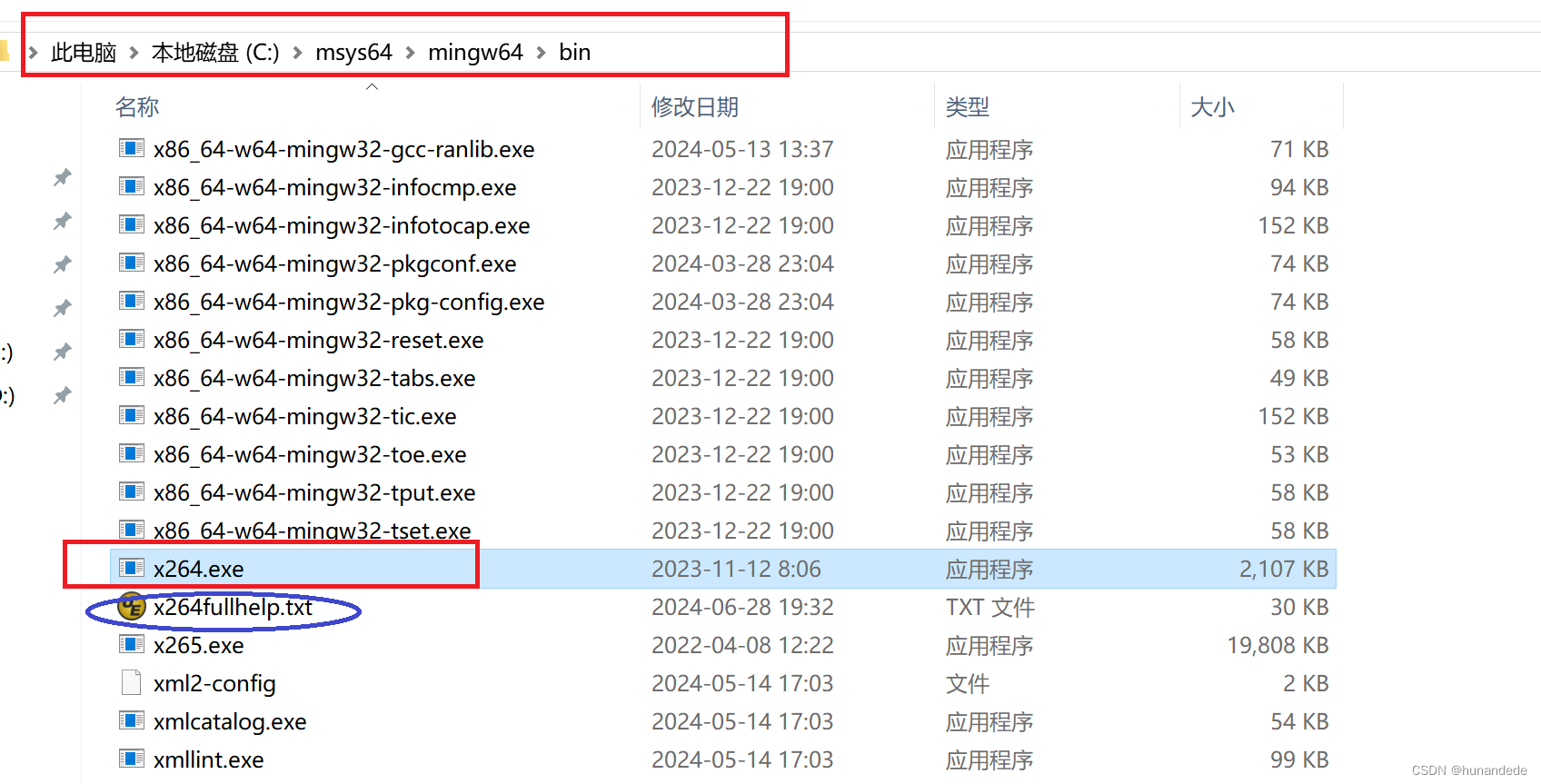
有了x264.exe,cmd进入当前路径,执行 x264 --fullhelp
也可以使用 x264 --fullhelp > x264fullhelp.txt ,将h264参数都存储到 txt中
x264 core:164 r3161M a354f11
Syntax: x264 [options] -o outfile infileInfile can be raw (in which case resolution is required),or YUV4MPEG (*.y4m),or Avisynth if compiled with support (yes).or libav* formats if compiled with lavf support (yes) or ffms support (yes).
Outfile type is selected by filename:.264 -> Raw bytestream.mkv -> Matroska.flv -> Flash Video.mp4 -> MP4 if compiled with GPAC or L-SMASH support (lsmash)
Output bit depth: 8/10Options:-h, --help List basic options--longhelp List more options--fullhelp List all optionsExample usage:Constant quality mode:x264 --crf 24 -o <output> <input>Two-pass with a bitrate of 1000kbps:x264 --pass 1 --bitrate 1000 -o <output> <input>x264 --pass 2 --bitrate 1000 -o <output> <input>Lossless:x264 --qp 0 -o <output> <input>Maximum PSNR at the cost of speed and visual quality:x264 --preset placebo --tune psnr -o <output> <input>Constant bitrate at 1000kbps with a 2 second-buffer:x264 --vbv-bufsize 2000 --bitrate 1000 -o <output> <input>Presets:--profile <string> Force the limits of an H.264 profileOverrides all settings.- baseline:--no-8x8dct --bframes 0 --no-cabac--cqm flat --weightp 0No interlaced.No lossless.- main:--no-8x8dct --cqm flatNo lossless.- high:No lossless.- high10:No lossless.Support for bit depth 8-10.- high422:No lossless.Support for bit depth 8-10.Support for 4:2:0/4:2:2 chroma subsampling.- high444:Support for bit depth 8-10.Support for 4:2:0/4:2:2/4:4:4 chroma subsampling.--preset <string> Use a preset to select encoding settings [medium]Overridden by user settings.- ultrafast:--no-8x8dct --aq-mode 0 --b-adapt 0--bframes 0 --no-cabac --no-deblock--no-mbtree --me dia --no-mixed-refs--partitions none --rc-lookahead 0 --ref 1--scenecut 0 --subme 0 --trellis 0--no-weightb --weightp 0- superfast:--no-mbtree --me dia --no-mixed-refs--partitions i8x8,i4x4 --rc-lookahead 0--ref 1 --subme 1 --trellis 0 --weightp 1- veryfast:--no-mixed-refs --rc-lookahead 10--ref 1 --subme 2 --trellis 0 --weightp 1- faster:--no-mixed-refs --rc-lookahead 20--ref 2 --subme 4 --weightp 1- fast:--rc-lookahead 30 --ref 2 --subme 6--weightp 1- medium:Default settings apply.- slow:--direct auto --rc-lookahead 50 --ref 5--subme 8 --trellis 2- slower:--b-adapt 2 --direct auto --me umh--partitions all --rc-lookahead 60--ref 8 --subme 9 --trellis 2- veryslow:--b-adapt 2 --bframes 8 --direct auto--me umh --merange 24 --partitions all--ref 16 --subme 10 --trellis 2--rc-lookahead 60- placebo:--bframes 16 --b-adapt 2 --direct auto--slow-firstpass --no-fast-pskip--me tesa --merange 24 --partitions all--rc-lookahead 60 --ref 16 --subme 11--trellis 2--tune <string> Tune the settings for a particular type of sourceor situationOverridden by user settings.Multiple tunings are separated by commas.Only one psy tuning can be used at a time.- film (psy tuning):--deblock -1:-1 --psy-rd <unset>:0.15- animation (psy tuning):--bframes {+2} --deblock 1:1--psy-rd 0.4:<unset> --aq-strength 0.6--ref {Double if >1 else 1}- grain (psy tuning):--aq-strength 0.5 --no-dct-decimate--deadzone-inter 6 --deadzone-intra 6--deblock -2:-2 --ipratio 1.1--pbratio 1.1 --psy-rd <unset>:0.25--qcomp 0.8- stillimage (psy tuning):--aq-strength 1.2 --deblock -3:-3--psy-rd 2.0:0.7- psnr (psy tuning):--aq-mode 0 --no-psy- ssim (psy tuning):--aq-mode 2 --no-psy- fastdecode:--no-cabac --no-deblock --no-weightb--weightp 0- zerolatency:--bframes 0 --force-cfr --no-mbtree--sync-lookahead 0 --sliced-threads--rc-lookahead 0--slow-firstpass Don't force these faster settings with --pass 1:--no-8x8dct --me dia --partitions none--ref 1 --subme {2 if >2 else unchanged}--trellis 0 --fast-pskipFrame-type options:-I, --keyint <integer or "infinite"> Maximum GOP size [250]-i, --min-keyint <integer> Minimum GOP size [auto]--no-scenecut Disable adaptive I-frame decision--scenecut <integer> How aggressively to insert extra I-frames [40]--intra-refresh Use Periodic Intra Refresh instead of IDR frames-b, --bframes <integer> Number of B-frames between I and P [3]--b-adapt <integer> Adaptive B-frame decision method [1]Higher values may lower threading efficiency.- 0: Disabled- 1: Fast- 2: Optimal (slow with high --bframes)--b-bias <integer> Influences how often B-frames are used [0]--b-pyramid <string> Keep some B-frames as references [normal]- none: Disabled- strict: Strictly hierarchical pyramid- normal: Non-strict (not Blu-ray compatible)--open-gop Use recovery points to close GOPsOnly available with b-frames--no-cabac Disable CABAC-r, --ref <integer> Number of reference frames [3]--no-deblock Disable loop filter-f, --deblock <alpha:beta> Loop filter parameters [0:0]--slices <integer> Number of slices per frame; forces rectangularslices and is overridden by other slicing options--slices-max <integer> Absolute maximum slices per frame; overridesslice-max-size/slice-max-mbs when necessary--slice-max-size <integer> Limit the size of each slice in bytes--slice-max-mbs <integer> Limit the size of each slice in macroblocks (max)--slice-min-mbs <integer> Limit the size of each slice in macroblocks (min)--tff Enable interlaced mode (top field first)--bff Enable interlaced mode (bottom field first)--constrained-intra Enable constrained intra prediction.--pulldown <string> Use soft pulldown to change frame rate- none, 22, 32, 64, double, triple, euro (requires cfr input)--fake-interlaced Flag stream as interlaced but encode progressive.Makes it possible to encode 25p and 30p Blu-Raystreams. Ignored in interlaced mode.--frame-packing <integer> For stereoscopic videos define frame arrangement- 0: checkerboard - pixels are alternatively from L and R- 1: column alternation - L and R are interlaced by column- 2: row alternation - L and R are interlaced by row- 3: side by side - L is on the left, R on the right- 4: top bottom - L is on top, R on bottom- 5: frame alternation - one view per frame- 6: mono - 2D frame without any frame packing- 7: tile format - L is on top-left, R split acrossRatecontrol:-q, --qp <integer> Force constant QP (0-81, 0=lossless)-B, --bitrate <integer> Set bitrate (kbit/s)--crf <float> Quality-based VBR (-12-51) [23.0]--rc-lookahead <integer> Number of frames for frametype lookahead [40]--vbv-maxrate <integer> Max local bitrate (kbit/s) [0]--vbv-bufsize <integer> Set size of the VBV buffer (kbit) [0]--vbv-init <float> Initial VBV buffer occupancy [0.9]--crf-max <float> With CRF+VBV, limit RF to this valueMay cause VBV underflows!--qpmin <integer> Set min QP [0]--qpmax <integer> Set max QP [81]--qpstep <integer> Set max QP step [4]--ratetol <float> Tolerance of ABR ratecontrol and VBV [1.0]--ipratio <float> QP factor between I and P [1.40]--pbratio <float> QP factor between P and B [1.30]--chroma-qp-offset <integer> QP difference between chroma and luma [0]--aq-mode <integer> AQ method [1]- 0: Disabled- 1: Variance AQ (complexity mask)- 2: Auto-variance AQ- 3: Auto-variance AQ with bias to dark scenes--aq-strength <float> Reduces blocking and blurring in flat andtextured areas. [1.0]-p, --pass <integer> Enable multipass ratecontrol- 1: First pass, creates stats file- 2: Last pass, does not overwrite stats file- 3: Nth pass, overwrites stats file--stats <string> Filename for 2 pass stats ["x264_2pass.log"]--no-mbtree Disable mb-tree ratecontrol.--qcomp <float> QP curve compression [0.60]--cplxblur <float> Reduce fluctuations in QP (before curve compression) [20.0]--qblur <float> Reduce fluctuations in QP (after curve compression) [0.5]--zones <zone0>/<zone1>/... Tweak the bitrate of regions of the videoEach zone is of the form<start frame>,<end frame>,<option>where <option> is eitherq=<integer> (force QP)or b=<float> (bitrate multiplier)--qpfile <string> Force frametypes and QPs for some or all framesFormat of each line: framenumber frametype QPQP is optional (none lets x264 choose). Frametypes: I,i,K,P,B,b.K=<I or i> depending on open-gop settingQPs are restricted by qpmin/qpmax.Analysis:-A, --partitions <string> Partitions to consider ["p8x8,b8x8,i8x8,i4x4"]- p8x8, p4x4, b8x8, i8x8, i4x4, none, all(p4x4 requires p8x8. i8x8 requires --8x8dct.)--direct <string> Direct MV prediction mode ["spatial"]- none, spatial, temporal, auto--no-weightb Disable weighted prediction for B-frames--weightp <integer> Weighted prediction for P-frames [2]- 0: Disabled- 1: Weighted refs- 2: Weighted refs + Duplicates--me <string> Integer pixel motion estimation method ["hex"]- dia: diamond search, radius 1 (fast)- hex: hexagonal search, radius 2- umh: uneven multi-hexagon search- esa: exhaustive search- tesa: hadamard exhaustive search (slow)--merange <integer> Maximum motion vector search range [16]--mvrange <integer> Maximum motion vector length [-1 (auto)]--mvrange-thread <int> Minimum buffer between threads [-1 (auto)]-m, --subme <integer> Subpixel motion estimation and mode decision [7]- 0: fullpel only (not recommended)- 1: SAD mode decision, one qpel iteration- 2: SATD mode decision- 3-5: Progressively more qpel- 6: RD mode decision for I/P-frames- 7: RD mode decision for all frames- 8: RD refinement for I/P-frames- 9: RD refinement for all frames- 10: QP-RD - requires trellis=2, aq-mode>0- 11: Full RD: disable all early terminations--psy-rd <float:float> Strength of psychovisual optimization ["1.0:0.0"]#1: RD (requires subme>=6)#2: Trellis (requires trellis, experimental)--no-psy Disable all visual optimizations that worsenboth PSNR and SSIM.--no-mixed-refs Don't decide references on a per partition basis--no-chroma-me Ignore chroma in motion estimation--no-8x8dct Disable adaptive spatial transform size-t, --trellis <integer> Trellis RD quantization. [1]- 0: disabled- 1: enabled only on the final encode of a MB- 2: enabled on all mode decisions--no-fast-pskip Disables early SKIP detection on P-frames--no-dct-decimate Disables coefficient thresholding on P-frames--nr <integer> Noise reduction [0]--deadzone-inter <int> Set the size of the inter luma quantization deadzone [21]--deadzone-intra <int> Set the size of the intra luma quantization deadzone [11]Deadzones should be in the range 0 - 32.--cqm <string> Preset quant matrices ["flat"]- flat, jvt--cqmfile <string> Read custom quant matrices from a JM-compatible fileOverrides any other --cqm* options.--cqm4 <list> Set all 4x4 quant matricesTakes a comma-separated list of 16 integers.--cqm8 <list> Set all 8x8 quant matricesTakes a comma-separated list of 64 integers.--cqm4i, --cqm4p, --cqm8i, --cqm8p <list>Set both luma and chroma quant matrices--cqm4iy, --cqm4ic, --cqm4py, --cqm4pc <list>Set individual quant matricesVideo Usability Info (Annex E):
The VUI settings are not used by the encoder but are merely suggestions to
the playback equipment. See doc/vui.txt for details. Use at your own risk.--overscan <string> Specify crop overscan setting ["undef"]- undef, show, crop--videoformat <string> Specify video format ["undef"]- component, pal, ntsc, secam, mac, undef--range <string> Specify color range ["auto"]- auto, tv, pc--colorprim <string> Specify color primaries ["undef"]- undef, bt709, bt470m, bt470bg, smpte170m,smpte240m, film, bt2020, smpte428,smpte431, smpte432--transfer <string> Specify transfer characteristics ["undef"]- undef, bt709, bt470m, bt470bg, smpte170m,smpte240m, linear, log100, log316,iec61966-2-4, bt1361e, iec61966-2-1,bt2020-10, bt2020-12, smpte2084, smpte428,arib-std-b67--colormatrix <string> Specify color matrix setting ["???"]- undef, bt709, fcc, bt470bg, smpte170m,smpte240m, GBR, YCgCo, bt2020nc, bt2020c,smpte2085, chroma-derived-nc,chroma-derived-c, ICtCp--chromaloc <integer> Specify chroma sample location (0 to 5) [0]--mastering-display <string> Specify 'G(x,y)B(x,y)R(x,y)WP(x,y)L(max,min)'for primaries, white point, and display brightness--cll <string> Specify 'max_content,max_frame_average' contentlight levels--alternative-transfer <string> Specify an alternative transfercharacteristics ["undef"]- same values as --transfer--nal-hrd <string> Signal HRD information (requires vbv-bufsize)- none, vbr, cbr (cbr not allowed in .mp4)--filler Force hard-CBR and generate filler (implied by--nal-hrd cbr)--pic-struct Force pic_struct in Picture Timing SEI--crop-rect <string> Add 'left,top,right,bottom' to the bitstream-levelcropping rectangleInput/Output:-o, --output <string> Specify output file--muxer <string> Specify output container format ["auto"]- auto, raw, mkv, flv, mp4--demuxer <string> Specify input container format ["auto"]- auto, raw, y4m, avs, lavf, ffms--input-fmt <string> Specify input file format (requires lavf support)--input-csp <string> Specify input colorspace format for raw input- valid csps for `raw' demuxer:i400, i420, yv12, nv12, nv21, i422, yv16, nv16, yuyv, uyvy, i444, yv24, bgr, bgra, rgb- valid csps for `lavf' demuxer:yuv420p, yuyv422, rgb24, bgr24, yuv422p, yuv444p, yuv410p, yuv411p, gray, monow, monob, pal8, yuvj420p, yuvj422p, yuvj444p, uyvy422, uyyvyy411, bgr8, bgr4, bgr4_byte, rgb8, rgb4, rgb4_byte, nv12, nv21, argb, rgba, abgr, bgra, gray16be, gray16le, yuv440p, yuvj440p, yuva420p, rgb48be, rgb48le, rgb565be, rgb565le, rgb555be, rgb555le, bgr565be, bgr565le, bgr555be, bgr555le, vaapi, yuv420p16le, yuv420p16be, yuv422p16le, yuv422p16be, yuv444p16le, yuv444p16be, dxva2_vld, rgb444le, rgb444be, bgr444le, bgr444be, ya8, bgr48be, bgr48le, yuv420p9be, yuv420p9le, yuv420p10be, yuv420p10le, yuv422p10be, yuv422p10le, yuv444p9be, yuv444p9le, yuv444p10be, yuv444p10le, yuv422p9be, yuv422p9le, gbrp, gbrp9be, gbrp9le, gbrp10be, gbrp10le, gbrp16be, gbrp16le, yuva422p, yuva444p, yuva420p9be, yuva420p9le, yuva422p9be, yuva422p9le, yuva444p9be, yuva444p9le, yuva420p10be, yuva420p10le, yuva422p10be, yuva422p10le, yuva444p10be, yuva444p10le, yuva420p16be, yuva420p16le, yuva422p16be, yuva422p16le, yuva444p16be, yuva444p16le, vdpau, xyz12le, xyz12be, nv16, nv20le, nv20be, rgba64be, rgba64le, bgra64be, bgra64le, yvyu422, ya16be, ya16le, gbrap, gbrap16be, gbrap16le, qsv, mmal, d3d11va_vld, cuda, 0rgb, rgb0, 0bgr, bgr0, yuv420p12be, yuv420p12le, yuv420p14be, yuv420p14le, yuv422p12be, yuv422p12le, yuv422p14be, yuv422p14le, yuv444p12be, yuv444p12le, yuv444p14be, yuv444p14le, gbrp12be, gbrp12le, gbrp14be, gbrp14le, yuvj411p, bayer_bggr8, bayer_rggb8, bayer_gbrg8, bayer_grbg8, bayer_bggr16le, bayer_bggr16be, bayer_rggb16le, bayer_rggb16be, bayer_gbrg16le, bayer_gbrg16be, bayer_grbg16le, bayer_grbg16be, xvmc, yuv440p10le, yuv440p10be, yuv440p12le, yuv440p12be, ayuv64le, ayuv64be, videotoolbox_vld, p010le, p010be, gbrap12be, gbrap12le, gbrap10be, gbrap10le, mediacodec, gray12be, gray12le, gray10be, gray10le, p016le, p016be, d3d11, gray9be, gray9le, gbrpf32be, gbrpf32le, gbrapf32be, gbrapf32le, drm_prime, opencl, gray14be, gray14le, grayf32be, grayf32le, yuva422p12be, yuva422p12le, yuva444p12be, yuva444p12le, nv24, nv42, vulkan, y210be, y210le, x2rgb10le, x2rgb10be, x2bgr10le, x2bgr10be, p210be, p210le, p410be, p410le, p216be, p216le, p416be, p416le, vuya, rgbaf16be, rgbaf16le, vuyx, p012le, p012be, y212be, y212le, xv30be, xv30le, xv36be, xv36le, rgbf32be, rgbf32le, rgbaf32be, rgbaf32le--output-csp <string> Specify output colorspace ["i420"]- i400, i420, i422, i444, rgb--input-depth <integer> Specify input bit depth for raw input--output-depth <integer> Specify output bit depth--input-range <string> Specify input color range ["auto"]- auto, tv, pc--input-res <intxint> Specify input resolution (width x height)--index <string> Filename for input index file--sar width:height Specify Sample Aspect Ratio--fps <float|rational> Specify framerate--seek <integer> First frame to encode--frames <integer> Maximum number of frames to encode--level <string> Specify level (as defined by Annex A)--bluray-compat Enable compatibility hacks for Blu-ray support--avcintra-class <integer> Use compatibility hacks for AVC-Intra class- 50, 100, 200, 300, 480--avcintra-flavor <string> AVC-Intra flavor ["panasonic"]- panasonic, sony--stitchable Don't optimize headers based on video contentEnsures ability to recombine a segmented encode-v, --verbose Print stats for each frame--no-progress Don't show the progress indicator while encoding--quiet Quiet Mode--log-level <string> Specify the maximum level of logging ["info"]- none, error, warning, info, debug--psnr Enable PSNR computation--ssim Enable SSIM computation--threads <integer> Force a specific number of threads--lookahead-threads <integer> Force a specific number of lookahead threads--sliced-threads Low-latency but lower-efficiency threading--thread-input Run Avisynth in its own thread--sync-lookahead <integer> Number of buffer frames for threaded lookahead--non-deterministic Slightly improve quality of SMP, at the cost of repeatability--cpu-independent Ensure exact reproducibility across different cpus,as opposed to letting them select different algorithms--asm <integer> Override CPU detection--no-asm Disable all CPU optimizations--opencl Enable use of OpenCL--opencl-clbin <string> Specify path of compiled OpenCL kernel cache--opencl-device <integer> Specify OpenCL device ordinal--dump-yuv <string> Save reconstructed frames--sps-id <integer> Set SPS and PPS id numbers [0]--aud Use access unit delimiters--force-cfr Force constant framerate timestamp generation--tcfile-in <string> Force timestamp generation with timecode file--tcfile-out <string> Output timecode v2 file from input timestamps--timebase <int/int> Specify timebase numerator and denominator<integer> Specify timebase numerator for input timecode fileor specify timebase denominator for other input--dts-compress Eliminate initial delay with container DTS hackFiltering:--vf, --video-filter <filter0>/<filter1>/... Apply video filtering to the input fileFilter options may be specified in <filter>:<option>=<value> format.Available filters:crop:left,top,right,bottomremoves pixels from the edges of the frameresize:[width,height][,sar][,fittobox][,csp][,method]resizes frames based on the given criteria:- resolution only: resizes and adapts sar to avoid stretching- sar only: sets the sar and resizes to avoid stretching- resolution and sar: resizes to given resolution and sets the sar- fittobox: resizes the video based on the desired constraints- width, height, both- fittobox and sar: same as above except with specified sar- csp: convert to the given csp. syntax: [name][:depth]- valid csp names [keep current]: i400, i420, yv12, nv12, nv21, i422, yv16, nv16, yuyv, uyvy, i444, yv24, bgr, bgra, rgb- depth: 8 or 16 bits per pixel [keep current]note: not all depths are supported by all csps.- method: use resizer method ["bicubic"]- fastbilinear, bilinear, bicubic, experimental, point,- area, bicublin, gauss, sinc, lanczos, splineselect_every:step,offset1[,...]apply a selection pattern to input framesstep: the number of frames in the patternoffsets: the offset into the step to select a framesee: http://avisynth.nl/index.php/Select#SelectEvery5.x264常用的参数,以及说明
5.1 预设参数
–profile:设置H264视频的配置,设置成功会覆盖所有的参数设置。可选参数有:
baseline:无损,非隔行扫描,–no-8x8dct --bframes 0 --no-cabac --cqm flat --weightp 0;
基本画质。⽀持I/P 帧,只⽀持⽆交错(Progressive)和CAVLC;
main:–no-8x8dct --cqm flat,无损;
high:无损;
high10:支持8-10bit,无损;
high422:支持8-10bit,YUV420和YUV422;
high444:支持8-10bit,YUV420、YUV422和YUV444。
–present:压缩效率和运算时间中平衡的预设值。如果指定了一个预设值,它会在其它选项生效前生效。可选的值有:ultrafast、superfast、veryfast、faster、fast、medium、slow、slower、veryslow和placebo。
–tune:上一个选项基础上进一步优化输入。如果定义了一个tune值,它将在preset之后,其它选项之前生效。可选:film、animation、grain、stillimage、psnr、ssim、fastdecode、zerolatency和touhou。
–slow-firstpass:使用–pass 1会在解析命令行时增加一些设置。如果设置preset=placebo则自动关闭此特性。如果想显式关闭此特性,使用slow-firstpass。
5.2 帧类型选项
-I, --keyint<integer or "infinite">:设置GOPSize,默认值为250;
IDR帧是视频流的“分隔符”,所有帧都不可以使用越过关键帧的帧作为参考帧。
IDR帧是I帧的一种,所以它们也不参照其它帧。
这意味着它们可以作为视频的搜索(seek)点。
通过这个设置可以设置IDR帧的最大间隔帧数(亦称最大图像组长度)。
较大的值将导致IDR帧减少(会用占用空间更少的P帧和B帧取代),
也就同时减弱了参照帧选择的限制。
较小的值导致减少搜索一个随机帧所需的平均时间。-i, --min-keyint<integer> :最小的GPOSize,默认为auto
--no-scenecut:完全关闭自适应I帧决策;
-- scenecut<integer> :设置决策使用I帧、IDR帧的阈值(场景变换检测);
x264会计算每一帧与前一帧的不同程度并得出一个值。
如果这个值低于scenecut,那么就算检测到一个“场景变换”。
如果此时距离上一帧的距离小于 min-keyint则插入一个I帧,反之则插入一个IDR帧。
较高的值会增加侦测到“场景变换”概率。--intra-refresh :让x264为每keyint数量的帧使用宏块内部编码取代IDR帧;
块以水平移动列的方式更新,也叫刷新波。
对于低延迟的流,这样可以让帧的尺寸比使用标准的IDR帧更加保持恒定。
而且这样可以增强视频流对丢包的容错能力。
这个选项会降低压缩率,所以在确实需要的时候才选择它。-b, --bframes<integer> :设置x264可使用的B帧的最大连续数量,默认3;
--b-adapt<integer> :设置B帧决策算法,这个选项会影响到x264使用P帧或者B帧;
0:关闭。总是使用B帧。和以前的 no-b-adapt选项效果相同;
1:‘快速’算法。快速,–b-frames越大速度越快;
2:‘最佳’算法,慢速,–b-frames越大速度越慢;
--b-bias<integer> :调节使用B帧的力度。越大的值越偏向B帧,可以在-100和100之间选择。100或-100不能保证完全或是全是B帧(使用 –b-adapt 0);
–b-pyramid<string>:允许B帧作为参照帧。如果关闭,那么只有I帧和P帧才能作为参照帧。可以作为参照帧的B帧的量化参数会介于P帧和普通B帧之间。只在–b-frames设置大于等于2时此选项才生效。如果是在为蓝光光盘编码,请使用none或者strict。
none:不允许B帧作为参照帧;
strict:一个图像组内只允许一个B帧参照帧,这是蓝光编码强制要求的标准;
normal:任意使用B帧参照帧;
–open-gop:Open-GOP是一个提升压缩效率的编码技术,有些解码器不能完全支持open-GOP流,因此这个选项默认关闭;
none:关闭
normal:开启
bluray:开启。一个稍低效的open-GOP版本,因为normal模式不能用于蓝光编码。
open and closed gops all you need to know
–no-cabac:关闭CABAC (Context Adaptive Binary Arithmetic Coder)压缩,使用较为低效的CAVLC (Context Adaptive Variable Length Coder)。这两者在压缩效率和解码效率上有10%-20%的差别;
-r --ref<integer>:控制DPB (Decoded Picture Buffer)的大小。可以在0-16之间选择。简单地说,就是设置P帧可以选择它之前的多少帧作为参照帧(B帧的值要小1-2,取决于那个B帧能不能作为参照)。最小可以选择值1,只参照自己前面的那帧。注意H.264标准限制了每个level可以参照的帧的数量。如果选择level4.1,1080p最大选4,720p最大选9;
--no-deblock:完全关闭内置去块滤波器;
-f --deblock<alpha:beta>:调节H.264标准中的内置去块滤波器。这是个性价比很高的选择;
--slices<integer> :设置每帧的分片数,强制使用矩形分片;
--slices-max <integer> :每帧的绝对最大切片数,在必要时会覆盖lice-max-size/slice-max-mbs
--slice-max-size<integer> :设置每个分块包括NAL头的最大大小(bytes);
--slice-max-mbs<integer> :设置每个分块包含的最大宏块数量;
--slice-min-mbs<integer> :设置每个分块包含的最小宏块数量;
--tff:开启隔行编码并设置上半场在前。x264的隔行编码使用MBAFF,因此效率不如逐行扫描。所以,仅在需要在隔行显示的设备上显示时才开启这个选项;
--bff:开启隔行编码并设置下半场在前;
--constrained-intra:开启SVC编码的底层要求的强制帧内预测;
--pulldown<string> :为你的输入流(逐行扫描的,固定帧率的)使用一组预设的“soft pulldown”;可选的参数有:none、22、32、64、double、triple、euro;
--fake-interlaced:把流标志为隔行的但不按隔行编码。用于编码25p和30p的蓝光兼容视频;
--frame-packing<integer>:对于立体视频,定义帧排列方式:
0:棋盘格 - 像素交替来自左眼和右眼
1:列交替 - 左眼和右眼通过列交替交织
2:行交替 - 左眼和右眼通过行交替交织
3:左右并排 - 左眼在左侧,右眼在右侧
4:上下并排 - 左眼在上方,右眼在下方
5:帧交替 - 每帧显示一个视图
6:单眼 - 2D帧,没有任何帧包装
7:平铺格式 - 左眼在左上方,右眼分割在其余区域
5.3 码率控制
-q, --qp<integer> :强制使用恒定的QP值(0-81,0=无损);
-B, --bitrate<integer> :设置比特率(kbit/s);
--crf<float> :基于质量的可变比特率(-12-51)[23.0];
--rc-lookahead<integer> :预测帧类型的帧数 [40];
--vbv-maxrate<integer> :最大本地比特率(kbit/s)[0];
--vbv-bufsize<integer> :设置VBV缓冲区大小(kbit)[0];
--vbv-init<float> :初始VBV缓冲区占用率 [0.9];
--crf-max<float> :使用CRF+VBV时,限制RF到此值可能导致VBV下溢!;
--qpmin<integer>:设置最小QP值 [0];
--qpmax<integer>:设置最大QP值 [81];
--qpstep<integer>:设置最大QP步长 [4];
--ratetol<float>:ABR速率控制和VBV的容差 [1.0];
--ipratio<float>:I和P之间的QP因子 [1.40];
--pbratio<float>:P和B之间的QP因子 [1.30];
--chroma-qp-offset<integer> :色度与亮度之间的QP差异 [0];
--aq-mode<integer> :AQ方法 [1];
0: 禁用;
1: 方差AQ(复杂度掩码);
2: 自动方差AQ;
3: 自动方差AQ,并偏向于暗场景;
–aq-strength<float>:减少平坦和纹理区域中的块和模糊 [1.0];
-p, --pass<integer>:启用多通道速率控制;
1: 第一遍,创建统计文件;
2: 最后一遍,不覆盖统计文件;
3: 第N遍,覆盖统计文件;
--stats<string> :用于两遍统计的文件名 [“x264_2pass.log”];
--no-mbtree:禁用mb-tree速率控制;
--qcomp<float> :QP曲线压缩 [0.60];
--cplxblur<float> :减少QP的波动(曲线压缩之前) [20.0];
--qblur<float> :减少QP的波动(曲线压缩之后) [0.5];
--zones:调整视频区域的比特率;每个区域的格式为<起始帧数>,<结束帧数>,<选项>,其中<选项>可以是q=<整数>(强制QP)或 b=<浮点数>(比特率倍增器);
--qpfile<string> :强制一些或所有帧的帧类型和QP值;每行的格式:帧号 帧类型 QPQP是可选的(none表示由x264选择)。帧类型:I,i,K,P,B,b。K=<I或i>取决于open-gop设置QP受qpmin/qpmax的限制。
5.4 分析
-A,–partitions:要考虑的分区。可选值为[“p8x8, b8x8, i8x8, i4x4”],表示考虑的分区类型,包括p8x8、p4x4、b8x8、i8x8、i4x4、none和all。
–direct:直接运动矢量(MV)预测模式。可选值为[“spatial”],表示直接MV预测模式,包括none、spatial、temporal和auto。
–no-weightb:禁用B帧的加权预测。
–weightp:P帧的加权预测。可选值为[2],表示加权预测的类型,包括0(禁用)、1(加权参考帧)和2(加权参考帧+复制帧)。
–me:整数像素运动估计方法。可选值为[“hex”],表示整数像素运动估计方法,包括dia(钻石搜索,半径1,快速)、hex(六边形搜索,半径2)、umh(不均匀多六边形搜索)、esa(穷举搜索)和tesa(哈达玛穷举搜索,慢)。
–merange:最大运动矢量搜索范围,默认值为16。
–mvrange:最大运动矢量长度,默认值为-1(自动)。
–mvrange-thread:线程之间的最小缓冲区,默认值为-1(自动)。
-m, --subme:亚像素运动估计和模式决策。可选值为[7],表示亚像素运动估计和模式决策的级别,包括0(仅全像素,不推荐使用)、1(SAD模式决策,一次qpel迭代)、2(SATD模式决策)等。
–psy-rd:心理视觉优化的强度,默认值为"1.0:0.0"。其中,#1表示RD(需要subme>=6),#2表示Trellis(需要trellis,实验性)。
–no-psy:禁用所有恶化PSNR和SSIM的视觉优化。
–no-mixed-refs:不基于每个分区来决定引用帧。
–no-chroma-me:忽略运动估计中的色度。
–no-8x8dct:禁用自适应空间变换大小。
-t, --trellis:Trellis RD量化,默认值为1。可选值为0(禁用)、1(仅在MB的最终编码中启用)、2(在所有模式决策中启用)。
–no-fast-pskip:在P帧上禁用早期SKIP检测。
–no-dct-decimate:在P帧上禁用系数阈值。
–nr:降噪,默认值为0。
–deadzone-inter:设置互帧亮度量化deadzone的大小,默认值为21。
–deadzone-intra:设置帧内亮度量化deadzone的大小,默认值为11。deadzone的大小应在0到32之间。
–cqm:预设量化矩阵。可选值为[“flat”],表示预设的量化矩阵类型,包括flat和jvt。
–cqmfile:从与JM兼容的文件中读取自定义的量化矩阵。会覆盖其他–cqm*选项。
–cqm4:设置所有的4x4量化矩阵。需要提供一个由16个整数组成的逗号分隔列表。
–cqm8:设置所有的8x8量化矩阵。需要提供一个由64个整数组成的逗号分隔列表。
–cqm4i, --cqm4p, --cqm8i, --cqm8p:同时设置亮度和色度的量化矩阵。
–cqm4iy, --cqm4ic, --cqm4py, --cqm4pc:设置单独的亮度和色度量化矩阵。
5.5 设置视频可用性信息
VUI设置不被编码器使用,只是对播放设备的建议。
–overscan:指定裁剪超扫描设置。可选值为[“undef”],表示裁剪超扫描的设置,包括undef、show和crop。
–videoformat:指定视频格式。可选值为[“undef”],表示视频格式,包括component、pal、ntsc、secam、mac和undef。
–range:指定颜色范围。可选值为[“auto”],表示颜色范围,包括auto、tv和pc。
–colorprim:指定颜色原色。可选值为[“undef”],表示颜色原色,包括undef、bt709、bt470m、bt470bg、smpte170m、smpte240m、film、bt2020、smpte428、smpte431和smpte432。
–transfer:指定传输特性。可选值为[“undef”],表示传输特性,包括undef、bt709、bt470m、bt470bg、smpte170m、smpte240m、linear、log100、log316、iec61966-2-4、bt1361e、iec61966-2-1、bt2020-10、bt2020-12、smpte2084、smpte428和arib-std-b67。
–colormatrix:指定颜色矩阵设置。可选值为[“???”],表示颜色矩阵设置,包括undef、bt709、fcc、bt470bg、smpte170m、smpte240m、GBR、YCgCo、bt2020nc、bt2020c、smpte2085、chroma-derived-nc、chroma-derived-c和ICtCp。
–chromaloc:指定色度采样位置(0到5)。默认值为0。
**–mastering-display :指定主显示器的亮度、白点和显示亮度。格式为’G(x,y)B(x,y)R(x,y)WP(x,y)L(max,min)'。
–cll:指定内容光亮度的最大值和最大帧平均值。格式为’max_content,max_frame_average’。
–alternative-transfer:指定备用传输特性。可选值与–transfer相同。
–nal-hrd:信号HRD信息(需要vbv-bufsize)。可选值为none、vbr、cbr(.mp4中不允许使用cbr)。
–filler:强制使用硬CBR并生成填充数据(隐含–nal-hrd cbr)。
–pic-struct:强制在图像定时SEI中使用pic_struct。
–crop-rect:将’left,top,right,bottom’添加到比特流级别的裁剪矩形。
)

![[OtterCTF 2018]Graphic‘s For The Weak](http://pic.xiahunao.cn/[OtterCTF 2018]Graphic‘s For The Weak)
SGM3204输出电流0.2A封装SOT23-6)


)



上)


)

)



)