参考视频
黑马程序员 MySQL数据库入门到精通i
题单推荐
入门
进阶
SQL语句类型
- DDL:数据定义语言,用来定义数据库对象(数据库,表,字段)
- DML:数据操作语言,对数据库表中的数据进行增删改
- DQL:数据查询语言,用来查询数据库中表的记录
- DCL:数据控制语言,用来创建数据库对象,控制数据库的访问权限
DDL——数据库操作
操作数据库
- 查看当前的所有的数据库
SHOW DATABASE;
- 创建数据库
CREATE DATABASE 数据库名称 CHARSET utf8 COLLATE utf8_general_ci;
- 删除数据库
DROP DATABASE 数据库名;
进入文件(数据库)
USE 数据库名;
操作表结构
查询当前数据库中的所有表
show tables
查询表结构
describe 表名
查询指定表的建表语句:
show create table `表名`
创建表结构
create table `表名`(字段 字段类型 comment 注释
)
示例:
create table user_list(id int primary key comment "编号",name varchar(50) comment "姓名",age int comment "年龄",gender varchar(1) comment "性别"
)comment "使用者列表";
往表中添加字段
alter table 表名 add 字段名 类型(长度) [comment注释] [约束]
示例:
alter table user_list add Nickname varchar(50) comment "绰号"
修改表
修改表的数据类型
alter table 表名 modify 字段名 数据类型
示例:
alter table user_list MODIFY Nickname varchar(10)
修改字段名和字段类型
alter table 表名 change 旧字段 新字段 类型
示例:
alter table user_list change Nickname nickname varchar(6)
删除表的字段
alter table 表名 drop 字段名
示例:
alter table user_list drop nickname
修改表名
alter table 表名 rename to 新表名
示例:
alter table user_list rename to User_List
删除表
-- 删除表
drop table [if exists]表名
-- 删除指定表,并且重新创建表
truncate table 表名
DML——表内数据的增删改
添加数据
-- 给指定字段添加数据
insert into 表名(字段名1,字段名2)values(值1,值2)-- 给全部字段添加数据
insert into 表名 values(值1,值2)-- 批量添加数据
insert into 表名(字段1,字段2...)values(值1,值2)(值1,值2)-- 将查找出来的数据加入表中
insert into 表名(字段1,字段2...)values select SELECT 字段1,字段2... FROM 表名补充:
-
使用replace into来插入数据
replace into 首先尝试插入数据到表中,如果发现表中已经有此行数据(根据主键或者唯一索引判断)则先删除此行数据,然后插入新的数据;否则,直接插入新数据。,示例:replace into examination_info(exam_id,tag,difficulty,duration,release_time) values (9003,'SQL', 'hard', 90, '2021-01-01 00:00:00')
数据的更新与删除
数据的更新
update 表名 set 字段名1=值1,字段名2=值2 ... (where 条件)
示例:
update user_list
set name='luoyu',age=16,gender='男'
where name='fengxu';
数据的删除:
delete 表名 where 条件truncate 表名
示例:
delete from user_list where age is nulltruncate exam_record
补充:
delete,drop,truncate的区别
1.DROP TABLE 清除数据并且销毁表,是一种数据库定义语言(DDL Data Definition Language), 执行后不能撤销,被删除表格的关系,索引,权限等等都会被永久删除。
2.TRUNCATE TABLE 只清除数据,保留表结构,列,权限,索引,视图,关系等等,相当于清零数据,是一种数据库定义语言(DDL Data Definition Language),执行后不能撤销。
3.DELETE TABLE 删除(符合某些条件的)数据,是一种数据操纵语言(DML Data Manipulation Language),执行后可以撤销。(还不太明白怎么撤销TT,在什么情况下可以撤销,求大神指点。
运行速度一般DROP最快,DELETE最慢,但是DELETE最安全。
DQL——数据的查询
DQL语法汇总:
select 字段列表
from 表名列表
where 条件列表
group by 分组字段列表
having 分组后条件列表
order by 排序字段列表
limit 分页参数
基本查询
select 字段1,字段2,字段3 from 表名
select 字段1(as 别名),字段2,字段3 from 表名
-- 去重
select distinct 字段列表 from 表名列表
条件查询
select 字段列表 from 表名列表 where 条件列表

聚合函数
count -- 统计数量
max -- 最大值
min -- 最小值
avg -- 求平均值
sum -- 求和select 聚合函数(字段列表) from 表名
示例代码;
select avg(age) from emoplyee
分组查询
在sql语句中我们可以利用group by来创建并且用having来进行分组过滤
注意点
- where与having的区别:
where是分组前进行过滤,不满足where条件,不参加分组,having是分组后对结果进行过滤where不能对聚合函数进行判断,但是having可以
- 分组之后,having查询的字段一般为聚合函数与分组字段,查询其他字段无意义
语句模板:
select 目标字段
from 表名
(where 条件)
group by 分组
having 过滤条件
示例:
select count(*),workaddress
from emoplyee
where emoplyee.age<45
group by workaddress
having count(*)>=2
排序查询
select 字段列表 from 表名列表 order by 字段1 排序方式,字段2 排序方式
补充
排序方式:
-
ASC:升序
-
DESC:降序
示例代码:
select * from emoplyee order by age ASC
分页查询
select 字段列表 from 表名 limit 起始索引,查询记录数;
示例:
select * from emoplyee limit 4,3;
DQL的执行顺序
在讲解SQL语句的执行顺序之前我们可以再来看一下最开始我们所说的SQL语句的编写顺序:
select 字段列表
from 表名列表
where 条件列表
group by 分组字段列表
having 分组后条件列表
order by 排序字段列表
limit 分页参数
而它的执行顺序其实如下所示:
select 字段列表 -- 4
from 表名列表 -- 1
where 条件列表 -- 2
group by 分组字段列表 -- 3
having 分组后条件列表 -- 3
order by 排序字段列表 -- 5
limit 分页参数 -- 6
DCL——数据控制(实现对数据库用户的管理,控制数据的访问权限)
用户管理
查询用户
use mysql;
select * from user;
创建用户
create user '用户名'@'主机名' identified by
修改用户密码
alter user '用户名'@'主机名' identified with mysql_native_password by '1234';
删除用户
drop user '用户名'@'主机名'
权限控制
MySQL中定义了很多种权限,常用的主要有以下几种:

查询权限
show grants for '用户名'@'主机名'
授予权限
grant 权限列表 on 数据库.表名 to '用户名'@'主机名'
撤销权限
remove 权限列表 on 数据库.表名 from '用户名'@'主机名'
注意:多个权限之间使用逗号分隔
函数
字符串函数

示例:
update emoplyee
set workno =lpad(workno,5,'0')
where 1=1;
数值函数
常用的数值函数:
ceil(x) -- 向上取整
floor(x) -- 向下取整
mod(x,y) -- 返回x/y的余数
rand() -- 返回0-1的随机数
round(x,y) -- 返回x四舍五入的值,保留y位小数
示例函数:我们可以生成一个六位数的验证码
select round(rand()*100000,0)
日期函数
curdate() -- 返回当前日期
curtime() -- 返回当前时间
now() -- 返回当前的时间与日期
year(date) -- 获取指定date的年
month(date) -- 获取指定date的月
day(date) -- 获取指定date的日
date_add(date,insert expr type) -- 返回一个时间间隔expr后的时间值
datediff(date1,date2) -- 返回两个日期间隔的天数
示例代码:
select curdate();
select curtime();
select datediff('2004-09-03','2000-01-01');
select now();
select YEAR(now());
select month(now());
select day(now());
select date_add(now(),INTERVAL 70 DAY );
流程控制函数
if(value,t,f) -- 如果value为true返回t,否则f
ifnull(value1,value2) -- 如果value1不为空返回value1,否则value2
case when[val1]then[res1]...else[default] end -- 如果value1为真,返res1 ... 否则返回default默认值(参考switch语句)
case [expr] when [val1] then [res1] ... else[default] end -- (参考if-else语句)
约束
概述
概念
约束指的是作用于表中字段的规则,用于限制表中数据
目的
保证数据库中数据完整,正确且有效
约束的分类
not null -- 非空约束
unique -- 唯一约束
primary key -- 一行数据的唯一标识,要求不空白且唯一
default -- 默认约束(字段值未指定则使用默认值)
check -- 检查约束(保证字段满足某一条件)
foreign key -- 外键约束(多表联结时再仔细介绍)
示例:
create table my_list(id int primary key auto_increment comment '主键',name varchar(10) not null ,unique (name),age int check(age>0 and age<=120),status char(1) default '1',gender char(1)
);
外键约束
外键概念
外键让两张表之间的数据建立连接,进而保证数据的一致与完整性,比如说员工表中有员工所属部门的编号,而对应编号的部门在另一张表上面。如下所示:
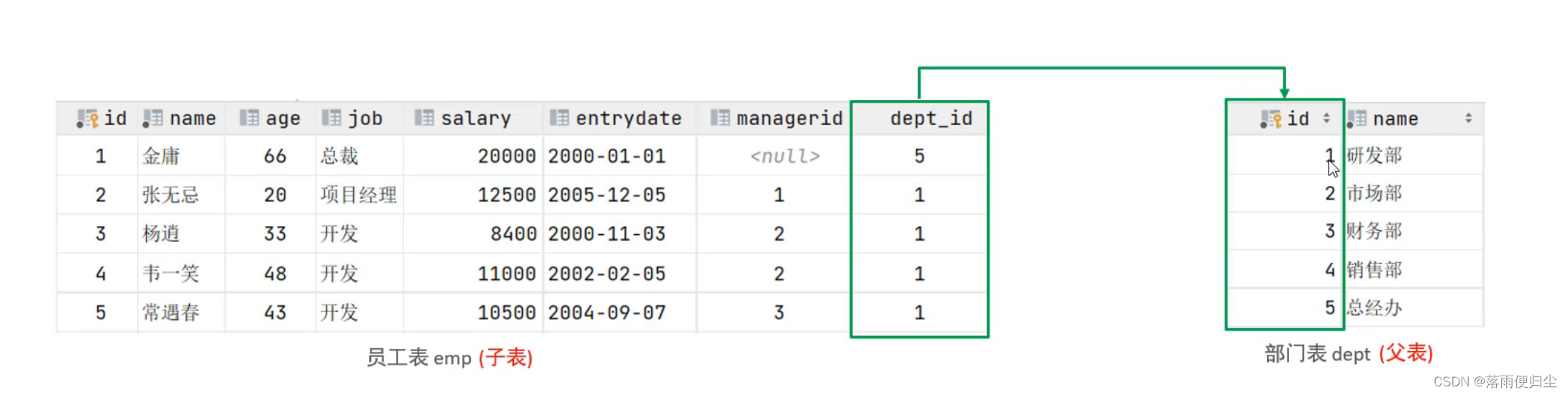
这时候我们就需要使用外键将它们连接在一起(注意:有外键的表是子表)
外键语法
外键的添加
-- 第一种
create table 表名(字段1 类型1... [constraint] 表名 add constraint 外键名称 foreign key(外键字段名) references 主表(主表列名)
);-- 第二种
alter table 表名 add constraint 外键名称 foreign key(外键字段名) references 主表(主表列名)
示例代码:
alter table emoplyee add constraint emp_dept_id foreign key (dept_id) references dept(id);
删除外键
alter table 表名 drop foreign key 外键名称
外键的删除与更新行为
一般而言,外键的删除/更新状态主要有以下几种:
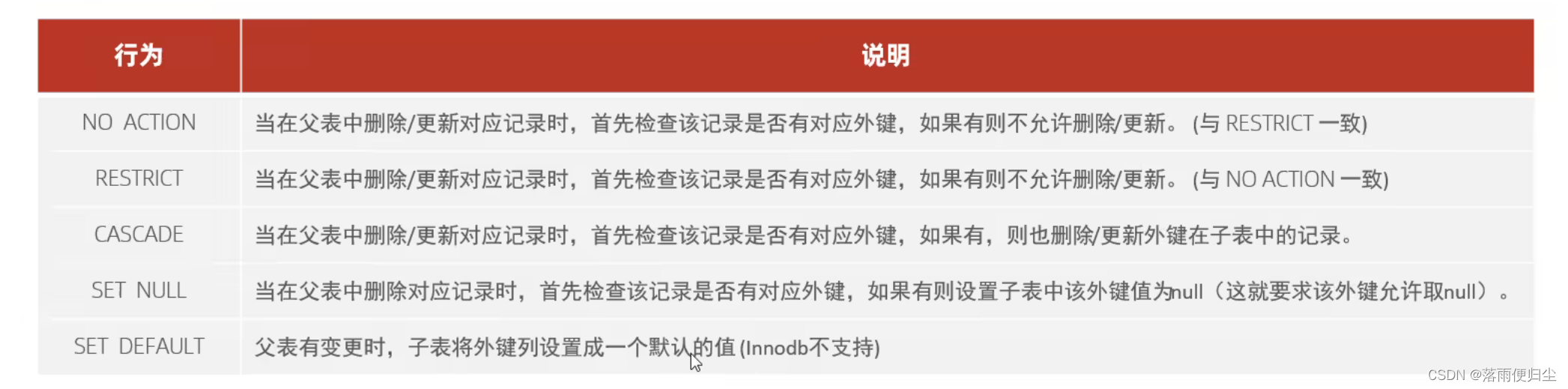
alter table 表名 add constraint 外键名称 foreign key (外键字段名) references 主表(主表列) on update 对应状态 on delete 对应状态;
备注 :mysql所使用的引擎是Innodb
多表查询
多表关系
前言
我们在开发的时候,需要对数据库的表结构进行设计,由于不同的情况与需求,我们需要分析并设计不同的表结构,同时由于各个表结构之间也存在着各种联系,基本上有以下几种结构:
- 一对多
- 多对多
- 一对一
一对多
实现:在多的一方建立外键,指向一的一方的外键
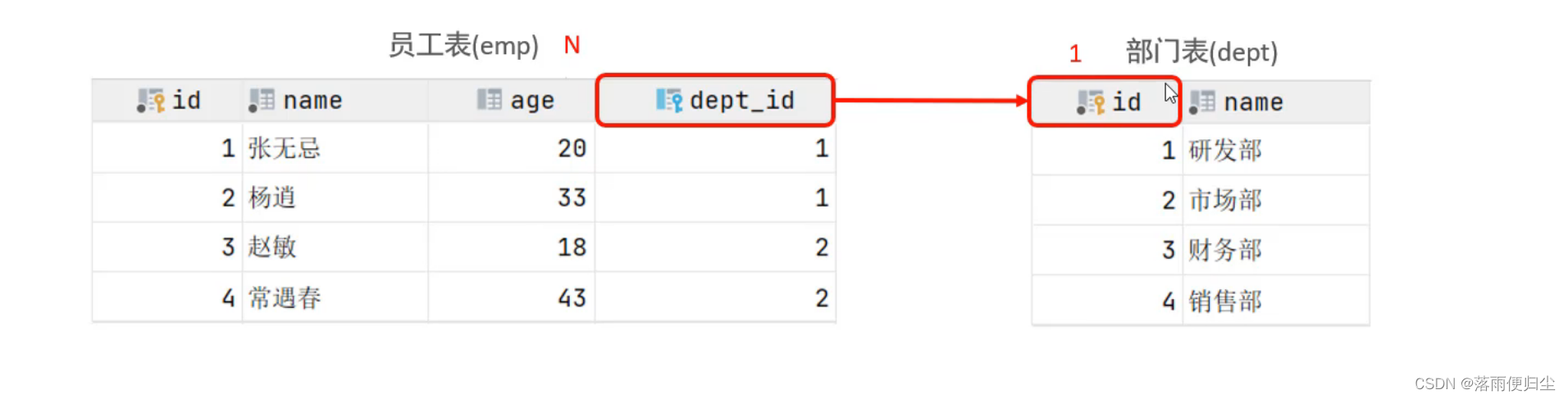
实现:
alter table employees add constraint emplpyee_dept foreign key (DepartmentID) references departments(DepartmentID);
多对多
实现:创建第三张中间表,中间表至少包含两个外键,用来关联两边主键
create table student(id int auto_increment primary key comment '主键',name varchar(10) not null comment '名字',no varchar(20) not null comment '学生编号'
)comment '学生表';create table course(id int auto_increment primary key comment '主键',name varchar(20) comment '课程名称'
) comment '课程表';create table student_course(id int auto_increment primary key comment '主键',studentid int not null comment '学生编号',couseid int not null comment '课程编号',constraint fk_course foreign key (couseid) references course(id),constraint fk_student foreign key (studentid) references student(id)
)comment '中间表'一对一
应用场景:一般用于单表拆分,把基础字段放到一张表里面,其他详细信息放到另一张表里面

实现:
在任意一方加入外键,关联另一方的主键,并设置外键约束为unique
create table tb_user(id int auto_increment primary key comment '主键',name varchar(10) not null comment '姓名',age int not null comment '年龄',gender int not null comment '性别:1为男,2为女',phone_number varchar(20) not null comment '电话号码'
);
create table tb_user_edu(id int auto_increment primary key comment '主键',degree varchar(10) not null comment '学历',major varchar(10) not null comment '专业',primary_school varchar(30) not null comment '小学',middle_school varchar(30) not null comment '高中',univetsity varchar(30) not null comment '大学',userid int not null comment '对应编号',constraint fk_userid foreign key (userid) references tb_user(id)
)
多表查询
概述
多表查询一般指的是我们从多张表里面查询数据,它的风雷主要有以下几种:
- 连接查询
- 内连接:查询多个表之间的交集
- 外连接
- 左外连接:查询左表所有数据以及两张表交集部分数据
- 右外连接:查询右表所有数据以及两张表交集部分数据
- 自连接:当前表与自身的
- 子查询
内连接
-- 隐式内连接
select 字段列表 from 表1,表2 where ...-- 显式内连接
select 字段列表 from 表1 inner join 表2 on 筛选条件
外连接
-- 左外连接
select 字段列表 from 表1 left outer join 表2 on 筛选条件...;-- 右外连接
select 字段列表 from 表1 right outer join 表2 on 筛选条件
自连接
select 字段列表 from 表1 join 表1 on 筛选条件...
联合查询(union)
select 字段列表 from 表1 ...
union(all) -- 加all不去重
select 字段列表 from 表2 ...
注意:联合查询的多张表的列数必须保持一致,字段类型也需要保持一致
子查询
子查询的概念
我们在sql语句中嵌套select语句,称为嵌套查询,又叫子查询
select * from t1 where column1=(select column1 from t2)
注意: 子查询外部的语句可以是insert/update/select的任意一个
子查询的分类
- 标量子查询(子查询的结果为单个值)
- 列子查询(子查询的结果为一列)
- 行子查询(子查询的结果为一行)
- 表子查询(子查询的结果为多行多列)
标量子查询
示例:
查找销售部所有员工的信息(员工信息和部门信息不在一张表中)
select *
from employees
where dept_id=(select id from dept where name='销售部')
列子查询

示例:
查询比销售部所有员工工资都高的员工信息
select *
from employees
where salary>all(select salary from employees where dept_id=select id from dept where name='销售部')
行子查询
示例:
查找与a工资和直属领导相同的员工
select *
from employees
where (salary,manageid)=(select salary,manageid from employees where name='a')
表查询
基本与行子查询类似,这里不做赘述。

)






)

Tensorflow与Keras、Python版本对应关系!!!)




阴影盒子)



