文章目录
- Ubuntu 22.04 安装 MongoDB
- 后台启动 MongoDB
- shell 连入 MongoDB 服务
- MongoDB 用户权限认证
- 创建 root 用户
- 开启认证
- 重启 MongoDB 服务
- 创建其他用户
- 查看用户信息
- 验证用户权限
- 删除用户
- skynet.db.mongo 模块使用
- auth
- ensureIndex
- find、findOne
- insert、safe_insert
- delete、safe_delete
- update、safe_update
- aggregate
- safe_batch_insert、safe_batch_delete
Ubuntu 22.04 安装 MongoDB
其他平台安装教程可参考官网:https://www.mongodb.com/docs/manual/tutorial/install-mongodb-on-ubuntu/
- 确定主机运行哪个 Ubuntu 版本:(配置一致的继续往下看)
cat /etc/lsb-release

- 安装 mongodb 社区版的相关依赖
sudo apt-get install libcurl4 libgssapi-krb5-2 libldap-2.5-0 libwrap0 libsasl2-2 libsasl2-modules libsasl2-modules-gssapi-mit openssl liblzma5 gnupg curl
- 导入 MongoDB 公共 GPG 密钥
curl -fsSL https://pgp.mongodb.com/server-7.0.asc | \sudo gpg -o /usr/share/keyrings/mongodb-server-7.0.gpg \--dearmor
- 创建
/etc/apt/sources.list.d/mongodb-org-7.0.list列表文件
echo "deb [ arch=amd64,arm64 signed-by=/usr/share/keyrings/mongodb-server-7.0.gpg ] https://repo.mongodb.org/apt/ubuntu jammy/mongodb-org/7.0 multiverse" | sudo tee /etc/apt/sources.list.d/mongodb-org-7.0.list
- 重新加载本地包数据库
sudo apt-get update
- 安装最新的稳定版本
sudo apt-get install -y mongodb-org
后台启动 MongoDB
-
配置
/etc/mongod.conf:bindIp: 0.0.0.0fork: true
# mongod.conf# for documentation of all options, see:
# http://docs.mongodb.org/manual/reference/configuration-options/# Where and how to store data.
storage:dbPath: /var/lib/mongodb
# engine:
# wiredTiger:# where to write logging data.
systemLog:destination: filelogAppend: truepath: /var/log/mongodb/mongod.log# network interfaces
net:port: 27017bindIp: 0.0.0.0# how the process runs
processManagement:fork: truetimeZoneInfo: /usr/share/zoneinfo#security:#operationProfiling:#replication:#sharding:## Enterprise-Only Options:#auditLog:
sudo mongod -f /etc/mongod.conf
执行后结果如下:
about to fork child process, waiting until server is ready for connections.
forked process: 361
child process started successfully, parent exiting
ps -ef | grep mongod:可以看到有mongod进程在后台运行

shell 连入 MongoDB 服务
mongosh:mongodb 客户端连接工具(安装时自带)

成功连入使用:

MongoDB 用户权限认证
创建 root 用户
在 MongoDB 中,root 账号是具有最高权限的账号,可以执行所有操作。
use admin
db.createUser({user:'root', pwd:'root',roles:['root']})
开启认证
我们需要开启 MongoDB 的认证功能,以确保只有经过认证的用户才能访问数据库。
/etc/mongod.conf
在启动配置文件中,添加以下配置:
security:authorization: enabled
重启 MongoDB 服务,认证功能才会生效。
重启 MongoDB 服务
官方描述:Sending a KILL signal kill -9 will probably cause damage as mongod will not be able to cleanly exit. (In such a scenario, run the repairDatabase command.)
可以采用在 mongosh 连入数据库后,执行下述指令来友好关闭服务进程。
use admin
db.shutdownServer()
创建其他用户
在MongoDB中,每个数据库都有自己的权限系统,可以为每个数据库创建不同的账号并赋予不同的角色。
db.createUser({user: 'cauchy', pwd: 'root', roles: [{ role: 'readWrite', db: 'test'}]})
readWrite: https://www.mongodb.com/docs/manual/reference/built-in-roles/#mongodb-authrole-readWrite
roles 可参考:https://www.mongodb.com/docs/manual/reference/built-in-roles/
查看用户信息
执行下述指令,查看当前数据库系统中的所有用户信息:
use admin
db.system.users.find()

验证用户权限
在 test 数据库中,验证当前 cauchy 用户权限
use test
db.auth('cauchy', 'root')
删除用户
use test
db.dropUser('cauchy')
skynet.db.mongo 模块使用
本节主要讲解在 Skynet 框架中一些常用的 API,以及如何使用相应的 API 来执行 MongoDB 的 CRUD。
前置变量、方法:
host = "127.0.0.1"
port = 27017
username = "cauchy"
password = "root"
authdb = "test"
db_name = "test"function create_client()return mongo.client({host = host, port = port,username = username,password = password, authdb = authdb})
end
auth
数据库连接认证
- 用法:
db:auth(user, pwd)
测试代码:
function test_auth()local ok, err, retlocal c = mongo.client({host = host, port = port,})local db = c[db_name]db:auth(username, password)db.testcol:dropIndex("*")db.testcol:drop()ok, err, ret = db.testcol:safe_insert({test_key = 1});assert(ok and ret and ret.n == 1, err)
end
如果注释掉认证:-- db:auth(username, password),则会报错提示需要权限认证。

ensureIndex
创建索引
- 用法:
db.collection:ensureIndex({ key1 }, { option })
源码 mongo.lua 中,这个 API 实际上就是创建索引:
mongo_collection.ensureIndex = mongo_collection.createIndex
测试代码:
function test_insert_with_index()local ok, err, retlocal c = create_client()local db = c[db_name]db.testcol:dropIndex("*")db.testcol:drop()db.testcol:ensureIndex({test_key = 1}, {unique = true, name = "test_key_index"})--[[ mongoshdb.testcol.getIndexes()]]ok, err, ret = db.testcol:safe_insert({test_key = 1})assert(ok and ret and ret.n == 1, err)ok, err, ret = db.testcol:safe_insert({test_key = 1})assert(ok == false and string.find(err, "duplicate key error"))
end
执行结果:
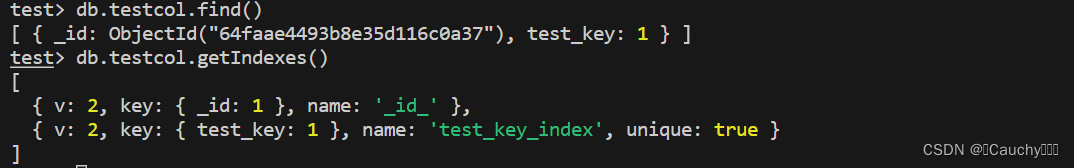
find、findOne
查找符合条件的文档,find 查找所有,findOne 查找第一条
- 用法:
db.collection:find(query, projection)、db.collection:findOne(query, projection) projection:查询结果的投影
源码:(next、find、findOne)
local mongo_cursor = {}
local cursor_meta = {__index = mongo_cursor,
}
------------------------------------------------------------------------------------------------------
function mongo_cursor:next()if self.__ptr == nil thenerror "Call hasNext first"endlocal r = self.__document[self.__ptr]self.__ptr = self.__ptr + 1if self.__ptr > #self.__document thenself.__ptr = nilendreturn r
end
------------------------------------------------------------------------------------------------------
function mongo_collection:findOne(query, projection)local cursor = self:find(query, projection)if cursor:hasNext() thenreturn cursor:next()endreturn nil
end
------------------------------------------------------------------------------------------------------
function mongo_collection:find(query, projection)return setmetatable( {__collection = self,__query = query and bson_encode(query) or empty_bson,__projection = projection and bson_encode(projection) or empty_bson,__ptr = nil,__data = nil,__cursor = nil,__document = {},__flags = 0,__skip = 0,__limit = 0,__sort = empty_bson,} , cursor_meta)
end
-
简单查看上述源码,可以发现
cursor:next返回__document中的内容,即为实际找到的文档内容。 -
find返回一张表,表中有很多字段(__collection、__cursor、__document等),这张表的元表是cursor_meta,而cursor_meta的属性__index是表mongo_cursor。所以在用find查找符合条件的文档时,返回的值应该使用next方法去一个个遍历获取所有的返回结果,即为__document中的内容。 -
findOne直接就是返回查找到的第一个文档,如上述return cursor:next()。
insert、safe_insert
插入一条文档
- 用法:
db.collection:insert(doc)、db.collection:safe_insert(doc)
源码:
function mongo_collection:insert(doc)if doc._id == nil thendoc._id = bson.objectid()endself.database:send_command("insert", self.name, "documents", {bson_encode(doc)})
end
------------------------------------------------------------------------------------------------------
function mongo_collection:safe_insert(doc)local r = self.database:runCommand("insert", self.name, "documents", {bson_encode(doc)})return werror(r)
end
如上述源码,safe_insert 会返回一些相关信息(由 werror 返回),而 insert 没有任何返回值。
delete、safe_delete
删除符合条件的一条或多条文档
- 用法:
db.collection:delete(query, single)、db.collection:safe_delete(query, single) single:删除条数(即limit限制)
源码:
function mongo_collection:delete(query, single)self.database:runCommand("delete", self.name, "deletes", {bson_encode({q = query,limit = single and 1 or 0,})})
end
------------------------------------------------------------------------------------------------------
function mongo_collection:safe_delete(query, single)local r = self.database:runCommand("delete", self.name, "deletes", {bson_encode({q = query,limit = single and 1 or 0,})})return werror(r)
end
如上述源码,safe_delete 会返回一些相关信息(由 werror 返回),而 delete 没有任何返回值。
测试代码:
function test_find_and_remove()local ok, err, retlocal c = create_client()local db = c[db_name]db.testcol:dropIndex("*")db.testcol:drop()local cursor = db.testcol:find()assert(cursor:hasNext() == false)db.testcol:ensureIndex({test_key = 1}, {test_key2 = -1}, {unique = true, name = "test_index"})ok, err, ret = db.testcol:safe_insert({test_key = 1, test_key2 = 1})assert(ok and ret and ret.n == 1, err)cursor = db.testcol:find()assert(cursor:hasNext() == true)local v = cursor:next()assert(v)assert(v.test_key == 1)ok, err, ret = db.testcol:safe_insert({test_key = 1, test_key2 = 2})assert(ok and ret and ret.n == 1, err)ok, err, ret = db.testcol:safe_insert({test_key = 2, test_key2 = 3})assert(ok and ret and ret.n == 1, err)ret = db.testcol:findOne({test_key2 = 1})assert(ret and ret.test_key2 == 1, err)ret = db.testcol:find({test_key2 = {['$gt'] = 0}}):sort({test_key = 1}, {test_key2 = -1}):skip(1):limit(1)--[[ mongoshdb.testcol.find({test_key2: {$gt: 0}}).sort({test_key: 1}, {test_key2: -1}).skip(1).limit(1)]]assert(ret:count() == 3)assert(ret:count(true) == 1)if ret:hasNext() thenret = ret:next()endassert(ret and ret.test_key2 == 1)db.testcol:delete({test_key = 1})db.testcol:delete({test_key = 2})ret = db.testcol:findOne({test_key = 1})assert(ret == nil)
end
上述代码中有调用了sort、 skip、limit,如源码所示,即为 find 返回的表中,__sort、__skip 、__limit字段附上了值,而不是直接对数据执行排序,跳转、约束等操作。
count比较特殊,会实际执行一次指令runCommand,需要参数with_limit_and_skip。如果参数为nil或false,则执行会忽略skip和limit,反之,会加上。
源码(sort、 skip、limit、count ):
-- cursor:sort { key = 1 } or cursor:sort( {key1 = 1}, {key2 = -1})
function mongo_cursor:sort(key, key_v, ...)if key_v thenlocal key_list = unfold({}, key, key_v , ...)key = bson_encode_order(table.unpack(key_list))endself.__sort = keyreturn self
endfunction mongo_cursor:skip(amount)self.__skip = amountreturn self
endfunction mongo_cursor:limit(amount)self.__limit = amountreturn self
endfunction mongo_cursor:count(with_limit_and_skip)local cmd = {'count', self.__collection.name,'query', self.__query,}if with_limit_and_skip thenlocal len = #cmdcmd[len+1] = 'limit'cmd[len+2] = self.__limitcmd[len+3] = 'skip'cmd[len+4] = self.__skipendlocal ret = self.__collection.database:runCommand(table.unpack(cmd))assert(ret and ret.ok == 1)return ret.n
end
update、safe_update
更新一条文档
- 用法:
db.collection:update(query,update,upsert,multi)、db.collection:safe_update(query,update,upsert,multi) upsert: 默认是false。如果不存在 query 对应条件的文档,是 true 则插入一条新文档,false 则不插入。multi: 默认是 false,只更新找到的第一条记录。是 true,就把按条件查出来多条记录全部更新。
示例代码:
function test_update()local ok, err, rlocal c = create_client()local db = c[db_name]db.testcol:dropIndex("*")db.testcol:drop()db.testcol:safe_insert({test_key = 1, test_key2 = 1})db.testcol:safe_insert({test_key = 1, test_key2 = 2})-- ok, err, r = db.testcol:safe_update({test_key2 = 2}, { ['$set'] = {test_key = 2} }, true, false)-- assert(ok and r and r.n == 1)ok, err, r = db.testcol:safe_update({test_key = 1}, { ['$set'] = {test_key2 = 3} }, true, true)assert(ok and r and r.n == 2)
end
aggregate
聚合,将来自多个 doc 的 value 组合在一起,并通过对分组数据进行各种操作处理,返回计算后的数据结果,主要用于处理数据(例如统计平均值,求和等)。
- 用法:
db.collection:aggregate({ { ["$project"] = {tags = 1} } }, {cursor={}}) @param pipeline: array@param options: map
测试代码:
function test_runcommand()local ok, err, retlocal c = create_client()local db = c[db_name]db.testcol:dropIndex("*")db.testcol:drop()ok, err, ret = db.testcol:safe_insert({test_key = 1, test_key2 = 1})assert(ok and ret and ret.n == 1, err)ok, err, ret = db.testcol:safe_insert({test_key = 1, test_key2 = 2})assert(ok and ret and ret.n == 1, err)ok, err, ret = db.testcol:safe_insert({test_key = 2, test_key2 = 3})assert(ok and ret and ret.n == 1, err)local pipeline = {{["$group"] = {_id = mongo.null,test_key_total = { ["$sum"] = "$test_key"},test_key2_total = { ["$sum"] = "$test_key2" },}}}ret = db:runCommand("aggregate", "testcol", "pipeline", pipeline, "cursor", {})assert(ret and ret.cursor.firstBatch[1].test_key_total == 4)assert(ret and ret.cursor.firstBatch[1].test_key2_total == 6)local res = db.testcol:aggregate(pipeline, {cursor={}})assert(res and res.cursor.firstBatch[1].test_key_total == 4)assert(res and res.cursor.firstBatch[1].test_key2_total == 6)
end
官方的 aggregate 接口手册:https://www.mongodb.com/docs/manual/reference/command/aggregate/
safe_batch_insert、safe_batch_delete
批量插入和删除
- 用法:
db.collection:safe_batch_insert(docs)、db.collection:safe_batch_delete(docs)
测试代码:
function test_batch_insert_delete()local ok, err, retlocal c = create_client()local db = c[db_name]db.testcol:dropIndex("*")db.testcol:drop()local insert_docs = {}local insert_length = 10for i = 1, insert_length do table.insert(insert_docs, {test_key = i})end db.testcol:safe_batch_insert(insert_docs)ret = db.testcol:find()assert(insert_length == ret:count(), "test safe batch insert failed")local delete_docs = {}local delete_length = 5for i = 1, delete_length do table.insert(delete_docs, {test_key = i})end db.testcol:safe_batch_delete(delete_docs)assert(ret:count() == insert_length - delete_length, "test safe batch delete failed")
end
更多的 skynet.db.mongo 模块用法可以去源码阅读查看。
附上 MongoDB 7.0 Manual





)




RVIZ加载不出机器人模型)

漏洞复现)

)



)
