一、简介
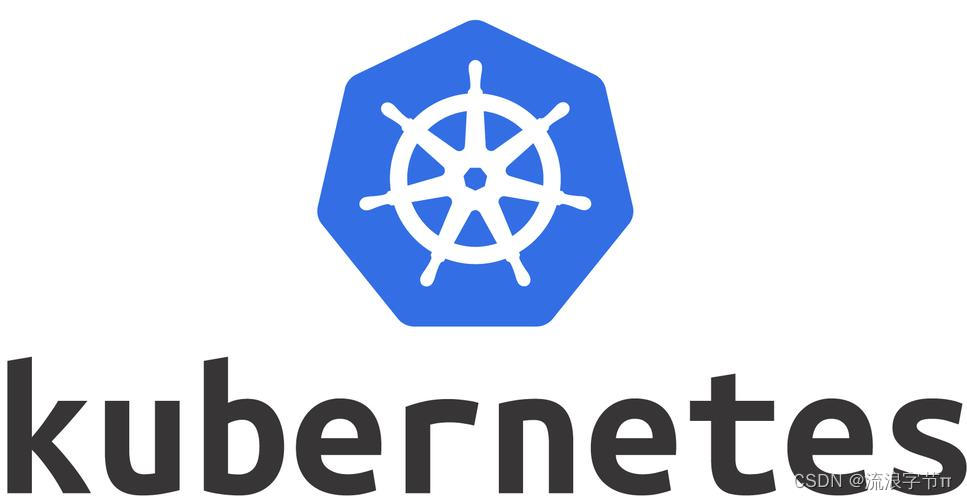
kubernetes,简称K8s,是用8代替名字中间的8个字符“ubernete”而成的缩写,是一个开源的,用于管理云平台中多个主机上的容器化的应用。kubernetes是基于容器技术的分布式架构解决方案,具有完备的集群管理能力,包括多层次的安全防护和准入机制,多租户应用支持能力,透明的服务注册和服务发现机制,内建智能负载均衡器,强大的故障发现和自我修复能力,服务滚动升级和在线扩容能力,可拓展的资源自动调度机制,以及多粒度的资源配额管理能力。同时,K8s提供了完善的管理工具,这些工具涵盖了包括开发,部署测试,运维监控在内的各个环节。K8s的目标是让部署容器化的应用简单并且高效,它提供了应用部署、规划、更新、维护的一种机制。
K8s中的大部分概念如Node、Pod、ReplicationController、Service等都可以看作一种“资源对象”,几乎所有的资源对象都可以通过K8s提供的kubectl工具执行增、删、改、查等操作井将其保存在etcd中持久化存储。这篇文章就整理了常用的kubectl命令供大家参考。
二、通过kubectl查看资源信息
2.1. 节点(资源名称: nodes, 缩写: no)
$ kubectl get no # 显示所有节点信息
$ kubectl get no -o wide # 显示所有节点的更多信息
$ kubectl describe no # 显示节点详情
$ kubectl get no -o yaml # 以yaml格式,显示节点详情
$ kubectl get node --selector=[label_name] # 筛选指定标签的节点
$ kubectl get nodes -o jsonpath='{.items[*].status.addresses[?(@.type=="ExternalIP")].address}' # 输出jsonpath表达式定义的字段信息
$ kubectl top node [node_name] # 显示节点(CPU/内存/存储)使用情况2.2. 容器组(资源名称: pods, 缩写: po)
$ kubectl get po # 显示所有容器组信息
$ kubectl get po -o wide
$ kubectl describe po
$ kubectl get po --show-labels # 查看容器组的labels
$ kubectl get po -l app=nginx
$ kubectl get po -o yaml
$ kubectl get pod [pod_name] -o yaml --export
$ kubectl get pod [pod_name] -o yaml --export > nameoffile.yaml # 以yaml格式导出容器组信息到yaml文件
$ kubectl get pods --field-selector status.phase=Running # 使用字段选择器筛选出容器组信息2.3. 命名空间(资源名称: namespaces, 缩写: ns)
$ kubectl get ns
$ kubectl get ns -o yaml
$ kubectl describe ns2.4. 无状态应用(资源名称: deployments, 缩写: deploy)
$ kubectl get deploy
$ kubectl describe deploy
$ kubectl get deploy -o wide
$ kubectl get deploy -o yaml2.5. 服务(资源名称: services, 缩写: svc)
$ kubectl get svc
$ kubectl describe svc
$ kubectl get svc -o wide
$ kubectl get svc -o yaml
$ kubectl get svc --show-labels2.6. 守护进程(资源名称: daemonsets, 缩写: ds)
$ kubectl get ds
$ kubectl describe ds --all-namespaces
$ kubectl describe ds [daemonset_name] -n [namespace_name]
$ kubectl get ds [ds_name] -n [ns_name] -o yaml2.7. 事件(资源名称: events, 缩写: ev)
$ kubectl get events
$ kubectl get events -n kube-system
$ kubectl get events -w2.8. 日志
$ kubectl logs [pod_name]
$ kubectl logs --since=1h [pod_name]
$ kubectl logs --tail=20 [pod_name]
$ kubectl logs -f -c [container_name] [pod_name]
$ kubectl logs [pod_name] > pod.log2.9. 服务帐户(资源名称: serviceaccounts, 缩写: sa)
$ kubectl get sa
$ kubectl get sa -o yaml
$ kubectl get serviceaccounts default -o yaml >./sa.yaml
$ kubectl replace serviceaccount default -f ./sa.yaml2.10. 角色
$ kubectl get roles --all-namespaces
$ kubectl get roles --all-namespaces -o yaml2.11. 配置项(资源名称: configmaps, 缩写: cm)
$ kubectl get cm
$ kubectl get cm --all-namespaces
$ kubectl get cm --all-namespaces -o yaml2.12. 路由(资源名称: ingresses, 缩写: ing)
$ kubectl get ing
$ kubectl get ing --all-namespaces2.13. 副本集(资源名称: replicasets, 缩写: rs)
$ kubectl get rs
$ kubectl describe rs
$ kubectl get rs -o wide
$ kubectl get rs -o yaml三、通过kubectl变更资源属性
# 标签变更
$ kubectl label nodes <node-name> <label-key>=<label-value> #增加
$ kubectl label nodes <node-name> <label-key>- #删除
$ kubectl label nodes <node-name> <label-key>=<label-value> --overwrite #修改# 维护/可调度
$ kubectl cordon [node_name] # 节点维护
$ kubectl uncordon [node_name] # 节点可调度# 节点/容器组变更
$ kubectl delete node [node_name]
$ kubectl delete pod [pod_name]
$ kubectl edit node [node_name]
$ kubectl edit pod [pod_name]
$ kubectl drain [node_name] # 清空节点# 无状态/命名空间变更
$ kubectl edit deploy [deploy_name]
$ kubectl delete deploy [deploy_name]
$ kubectl expose deploy [deploy_name] --port=80 --type=NodePort
$ kubectl scale deploy [deploy_name] --replicas=5
$ kubectl delete ns
$ kubectl edit ns [ns_name]# 服务变更
$ kubectl edit svc [svc_name]
$ kubectl delete svc [svc_name]# 守护进程变更
$ kubectl edit ds [ds_name] -n kube-system
$ kubectl delete ds [ds_name]# 注释
$ kubectl annotatepo [pod_name] [annotation]
$ kubectl annotateno [node_name]四、通过kubectl添加资源
4.1. 创建容器
$ kubectl create -f [name_of_file]
$ kubectl apply -f [name_of_file]
$ kubectl run [pod_name] --image=nginx --restart=Never
$ kubectl run [pod_name] --generator=run-pod/v1 --image=nginx
$ kubectl run [pod_name] --image=nginx --restart=Never4.2. 创建服务
$ kubectl create svc nodeport [svc_name] --tcp=8080:804.3. 创建无状态应用
$ kubectl create -f [name_of_file]
$ kubectl apply -f [name_of_file]
$ kubectl create deploy [deploy_name] --image=nginx4.4. 输出YAML文件
$ kubectl create deploy [deploy_name] --image=nginx --dry-run -o yaml > deploy.yaml
$ kubectl get po [pod_name] -o yaml --export > pod.yaml
$ kubectl run nginx --image=nginx:alpine --dry-run -o -yaml > deploy.yaml五、其他命令
# 获取帮助
$ kubectl -h
$ kubectl create -h
$ kubectl run -h
$ kubectl explain deploy.spec# API调用
$ kubectl get --raw /apis/metrics.k8s.io/# 获取集群信息
$ kubectl config
$ kubectl cluster-info
$ kubectl get componentstatus参考资料:https://kubernetes.io/zh-cn/docs/reference/kubectl/

:定时器时钟)

)


(3)——3.HTTP基于TCP还是UDP?)

任务通知)


)


)

信息系统项目管理(第四版)(高级项目管理)考试重点整理第10章 项目进度管理(三))


