1、
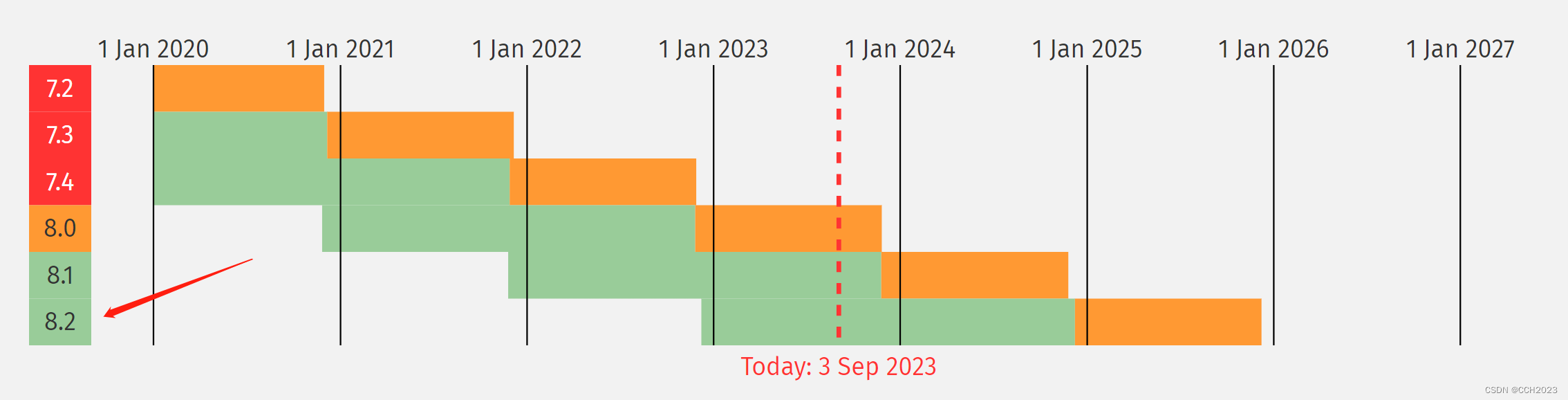
运维人员需要考虑安全性、稳定性。
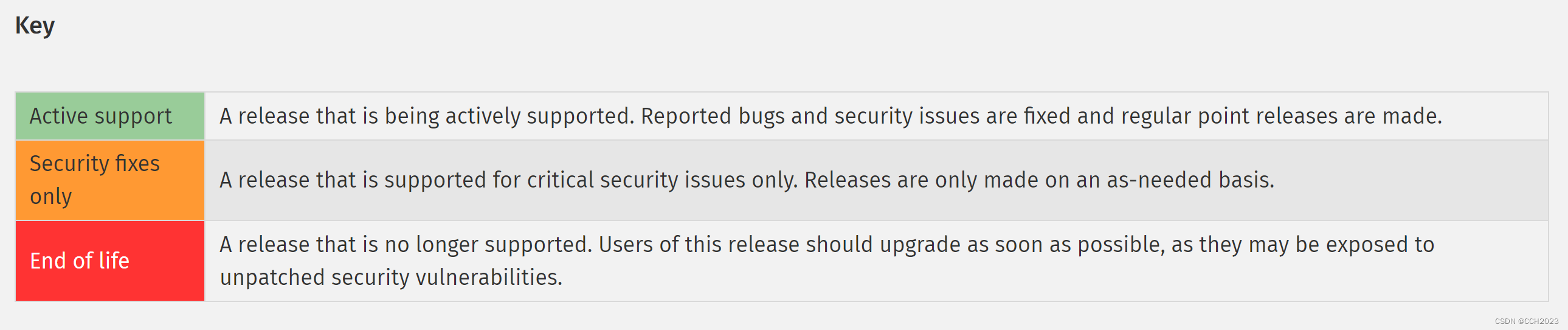
安装:
解压进入到目录:
shell > tar zxf php-7.2.12.tar.gz
shell > cd php-7.2.12安装依赖软件:
yum -y install libxml2-devel libjpeg-devel libpng-devel freetype-devel curl-devel openssl-devel编译参数配置:
./configure --prefix=/usr/local/php --with-config-file-path=/usr/local/php/etc --enable-fpm --with-fpm-user=www --with-fpm-group=www --with-mysqli=mysqlnd --with-pdo-mysql=mysqlnd --with-iconv-dir --with-freetype-dir --with-jpeg-dir --with-png-dir --with-zlib --with-libxml-dir --enable-xml --disable-rpath --enable-bcmath --enable-shmop --enable-sysvsem --enable-inline-optimization --with-curl --enable-mbregex --enable-mbstring --enable-ftp --with-gd --with-openssl --with-mhash --enable-pcntl --enable-sockets --with-xmlrpc --with-libzip --enable-soap --without-pear --with-gettext --disable-fileinfo --enable-maintainer-zts编译并安装到目录:
make && make install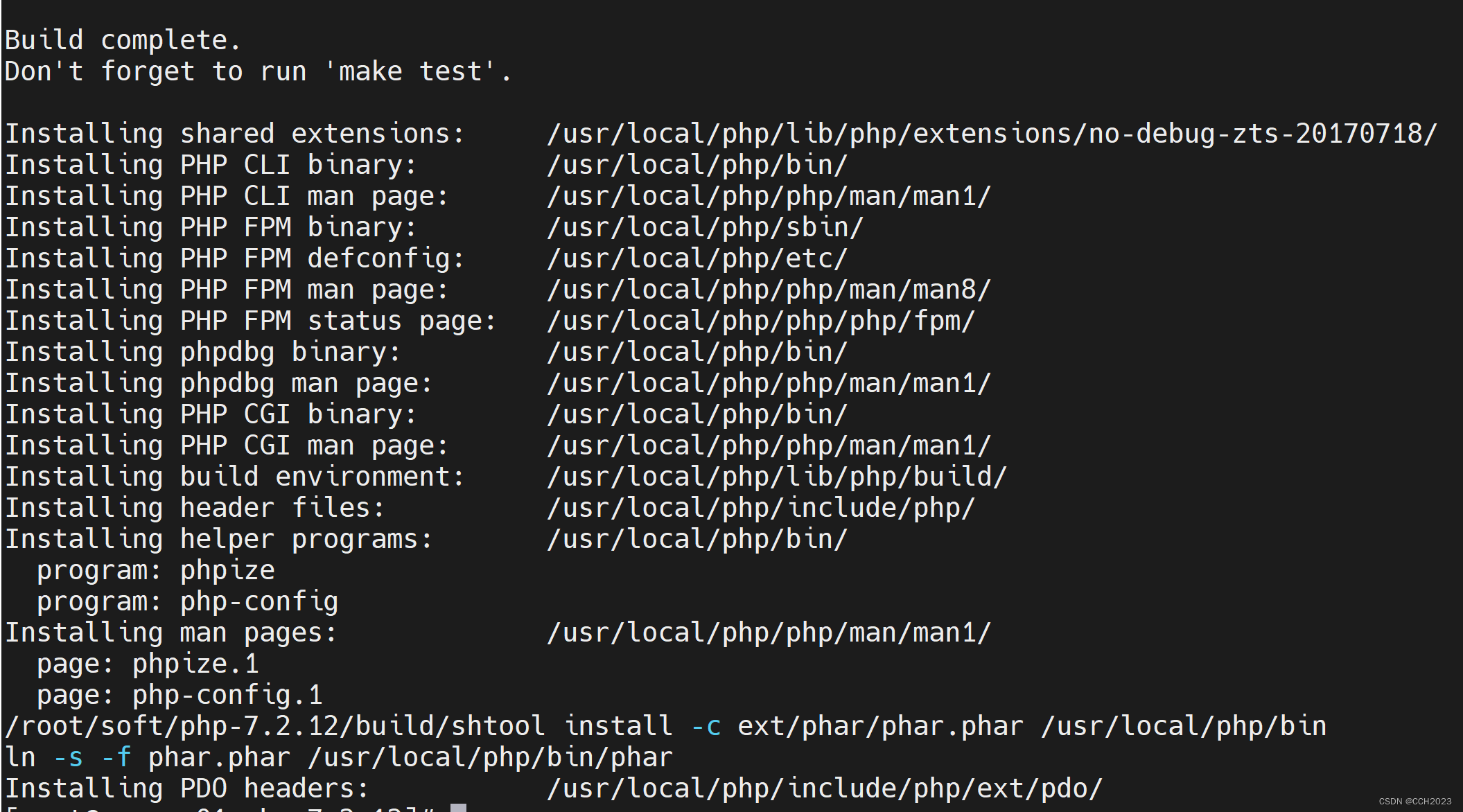
查看PHP的安装目录:
cd /usr/local/php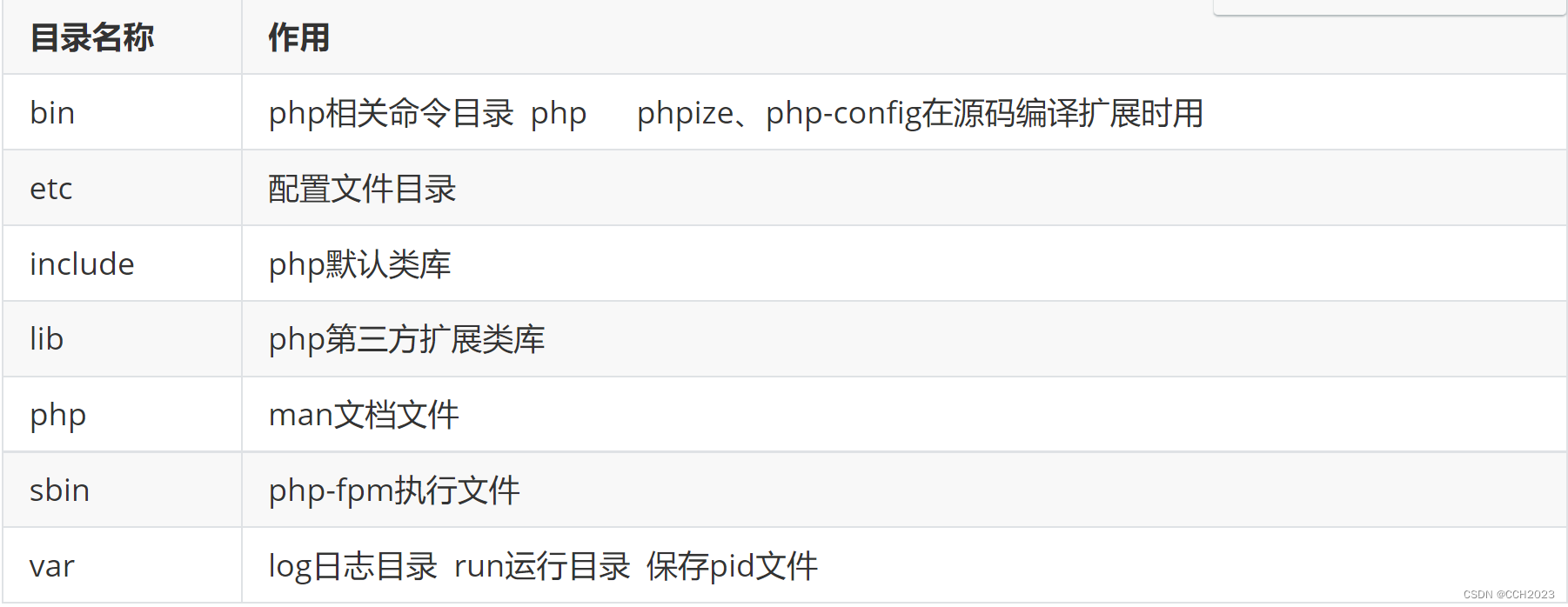
跟mysql相关的模块:
[root@server01 bin]# ./php -m |grep mysql
mysqli
mysqlnd
pdo_mysql
man文档:
man ./php.1
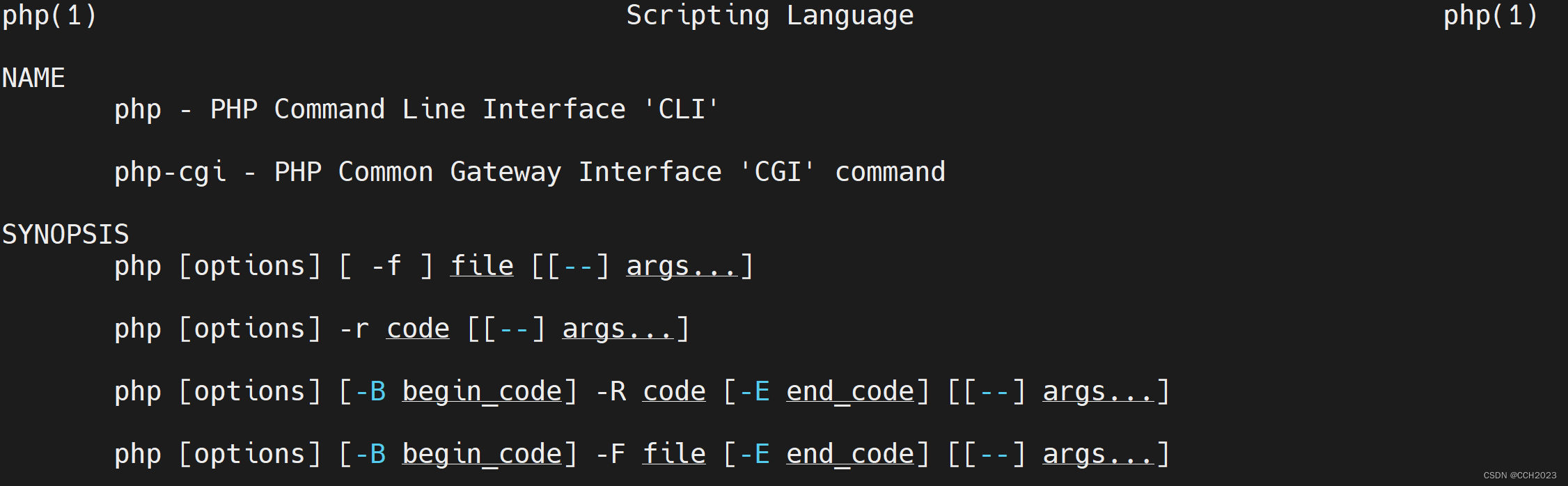
配置:
使用php-fpm进行管理php服务,有两个配置文件:①php.ini #默认php配置文件②php-fpm.conf #php-fpm相关的配置 复制配置文件:
shell > cp /usr/local/php/etc/php-fpm.conf.default /usr/local/php/etc/php-fpm.conf
shell > cp /usr/local/php/etc/php-fpm.d/www.conf.default /usr/local/php/etc/php-fpm.d/www.conf
shell > cp /root/soft/php-7.2.12/php.ini-development /usr/local/php/etc/php.ini启动php-fpm服务:
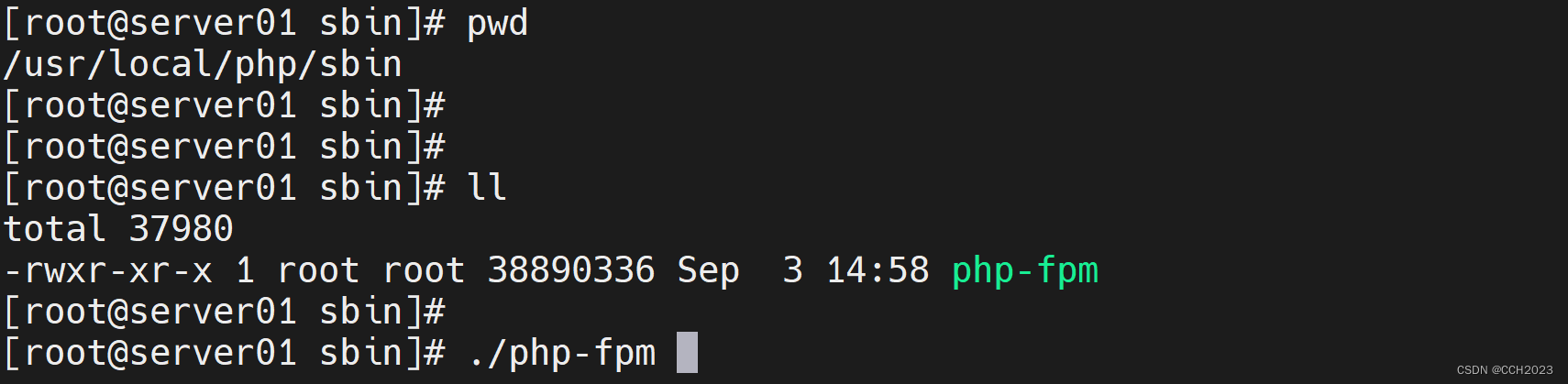
添加启动服务:
shell > cp /root/soft/php-7.2.12/sapi/fpm/init.d.php-fpm /etc/init.d/php-fpm
shell > chmod +x /etc/init.d/php-fpm
shell > chkconfig --add php-fpm
[root@server01 fpm]# service php-fpm status
php-fpm is stopped
[root@server01 fpm]# service php-fpm start
Starting php-fpm done
[root@server01 fpm]#
[root@server01 fpm]# service php-fpm status
php-fpm (pid 26261) is running...
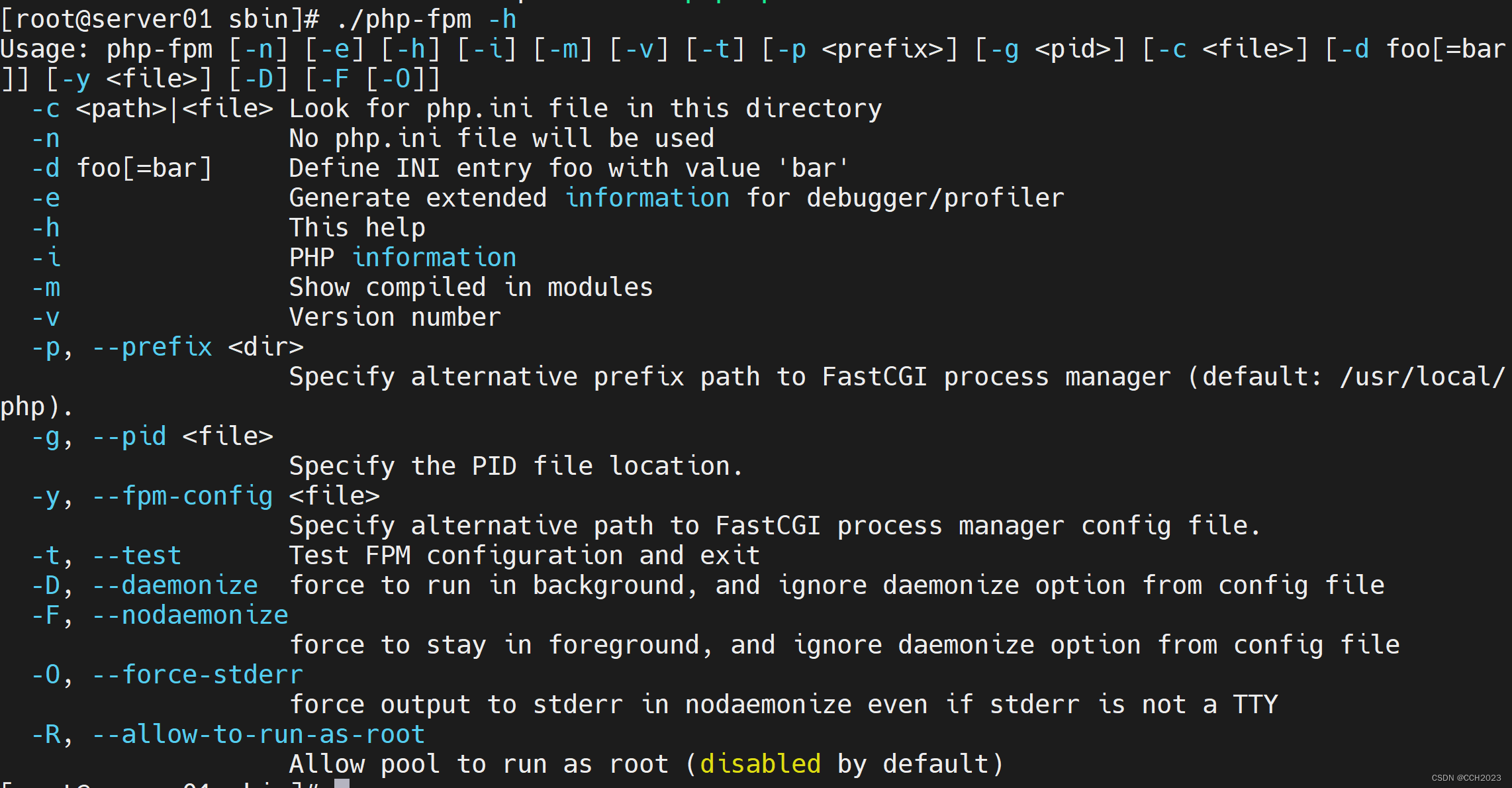
#! /bin/sh### BEGIN INIT INFO
# Provides: php-fpm
# Required-Start: $remote_fs $network
# Required-Stop: $remote_fs $network
# Default-Start: 2 3 4 5
# Default-Stop: 0 1 6
# Short-Description: starts php-fpm
# Description: starts the PHP FastCGI Process Manager daemon
### END INIT INFOprefix=/usr/local/php
exec_prefix=${prefix}php_fpm_BIN=${exec_prefix}/sbin/php-fpm
php_fpm_CONF=${prefix}/etc/php-fpm.conf
php_fpm_PID=${prefix}/var/run/php-fpm.pidphp_opts="--fpm-config $php_fpm_CONF --pid $php_fpm_PID"wait_for_pid () {try=0while test $try -lt 35 ; docase "$1" in'created')if [ -f "$2" ] ; thentry=''breakfi;;'removed')if [ ! -f "$2" ] ; thentry=''breakfi;;esacecho -n .try=`expr $try + 1`sleep 1done}case "$1" instart)echo -n "Starting php-fpm "$php_fpm_BIN --daemonize $php_optsif [ "$?" != 0 ] ; thenecho " failed"exit 1fiwait_for_pid created $php_fpm_PIDif [ -n "$try" ] ; thenecho " failed"exit 1elseecho " done"fi;;stop)echo -n "Gracefully shutting down php-fpm "if [ ! -r $php_fpm_PID ] ; thenecho "warning, no pid file found - php-fpm is not running ?"exit 1fikill -QUIT `cat $php_fpm_PID`wait_for_pid removed $php_fpm_PIDif [ -n "$try" ] ; thenecho " failed. Use force-quit"exit 1elseecho " done"fi;;status)if [ ! -r $php_fpm_PID ] ; thenecho "php-fpm is stopped"exit 0fiPID=`cat $php_fpm_PID`if ps -p $PID | grep -q $PID; thenecho "php-fpm (pid $PID) is running..."elseecho "php-fpm dead but pid file exists"fi;;force-quit)echo -n "Terminating php-fpm "if [ ! -r $php_fpm_PID ] ; thenecho "warning, no pid file found - php-fpm is not running ?"exit 1fikill -TERM `cat $php_fpm_PID`wait_for_pid removed $php_fpm_PIDif [ -n "$try" ] ; thenecho " failed"exit 1elseecho " done"fi;;restart)$0 stop$0 start;;reload)echo -n "Reload service php-fpm "if [ ! -r $php_fpm_PID ] ; thenecho "warning, no pid file found - php-fpm is not running ?"exit 1fikill -USR2 `cat $php_fpm_PID`echo " done";;configtest)$php_fpm_BIN -t;;*)echo "Usage: $0 {start|stop|force-quit|restart|reload|status|configtest}"exit 1;;esac
说明:Default-start和Default-stop:这个跟chkconfig 类似。
脚本还是要多练习的。
添加环境变量:
[root@server01 fpm]# echo "PATH=/usr/local/php/bin:$PATH" >> /etc/profile
[root@server01 fpm]# source /etc/profile
php安装脚本及其初始化配置 :
#!/bin/bash
php_install(){
#php编译安装
#和nginx使用相同的用户,如果没有就创建
`id www` &> /dev/null
[ $? -ne 0 ] && useradd -s /sbin/nologin -M www
#解决依赖
yum -y install libxml2-devel libjpeg-devel libpng-devel freetype-devel curl-devel openssl-devel
#解压
tar xvf php-7.2.12.tar.gz
cd php-7.2.12
#编译安装php
./configure --prefix=/usr/local/php --with-config-file-path=/usr/local/php/etc --enable-fpm --with-fpm-user=www --with-fpm-group=www --with-mysqli=mysqlnd --with-pdo-mysql=mysqlnd --with-iconv-dir --with-freetype-dir --with-jpeg-dir --with-png-dir --with-zlib --with-libxml-dir --enable-xml --disable-rpath --enable-bcmath --enable-shmop --enable-sysvsem --enable-inline-optimization --with-curl --enable-mbregex --enable-mbstring --enable-ftp --with-gd --with-openssl --with-mhash --enable-pcntl --enable-sockets --with-xmlrpc --with-libzip --enable-soap --without-pear --with-gettext --disable-fileinfo --enable-maintainer-zts && make && make install
#配置文件初始化
cp php.ini-development /usr/local/php/etc/php.ini
#php-fpm服务配置文件
cp /usr/local/php/etc/php-fpm.conf.default /usr/local/php/etc/php-fpm.conf
#php-fpm服务子配置文件
cp /usr/local/php/etc/php-fpm.d/www.conf.default /usr/local/php/etc/php-fpm.d/www.conf
#配置服务及其环境变量
cp /root/soft/php-7.2.12/sapi/fpm/init.d.php-fpm /etc/init.d/php-fpm
chmod +x /etc/init.d/php-fpm
service php-fpm start
chkconfig --add php-fpm
echo 'PATH=/usr/local/php/bin:$PATH' >> /etc/profile
source /etc/profile
}
#脚本开始时间
start_time=`date +%s`
#执行的脚本代码
php_install
#脚本结束时间
end_time=`date +%s`
#脚本执行花费时间
const_time=$((end_time-start_time))
echo 'Take time is: '$const_time's'进行测试:
[root@server01 fpm]# php -v
PHP 7.2.12 (cli) (built: Sep 3 2023 14:57:38) ( ZTS )
Copyright (c) 1997-2018 The PHP Group
Zend Engine v3.2.0, Copyright (c) 1998-2018 Zend Technologies
[root@server01 fpm]#
[root@server01 fpm]#
[root@server01 fpm]# php -m |grep mysql
mysqli
mysqlnd
pdo_mysql



)






——索引(Index)(3))

)
)


)


