场景说明:
因为业务服务器已经完成了三级等保,禁止在业务服务器上部署任何应用,遂选择一台新的服务器部署prometheus,采用blackbox_exporter监控业务服务器的端口与域名状态。
Tensuns项目介绍
https://github.com/starsliao/TenSunS
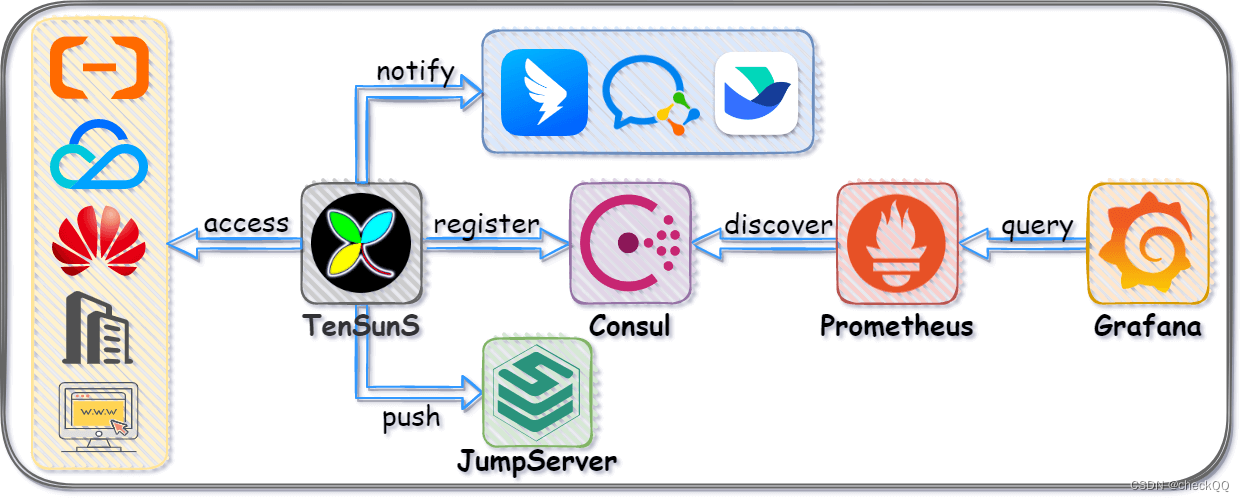
后羿 - TenSunS(原ConsulManager)是一个使用Flask+Vue开发,基于Consul的WEB运维平台,弥补了Consul官方UI对Services管理的不足;并且基于Consul的服务发现与键值存储:实现了Prometheus自动发现多云厂商各资源信息;基于Blackbox对站点监控的可视化维护;以及对自建与云上资源的优雅管理与展示。
安装Tensuns
选择使用docker-compose安装
vim install_Tensuns.sh
#!/bin/bash export PATH=$PATH:/sbin:/bin:/usr/sbin:/usr/bin:/usr/local/sbin:/usr/local/bin tsspath="/opt/tensuns" uuid=`uuidgen` adminpwd=`uuidgen|awk -F- '{print $1}'` mkdir -p $tsspath/consul/config cat <<EOF > $tsspath/consul/config/consul.hcl log_level = "error" data_dir = "/consul/data" client_addr = "0.0.0.0" ui_config{enabled = true } ports = {grpc = -1https = -1dns = -1grpc_tls = -1serf_wan = -1 } peering {enabled = false } connect {enabled = false } server = true bootstrap_expect=1 acl = {enabled = truedefault_policy = "deny"enable_token_persistence = truetokens {initial_management = "$uuid"agent = "$uuid"} } EOF chmod 777 -R $tsspath/consul/config cat <<EOF > $tsspath/docker-compose.yaml version: '3.6' services:consul:image: swr.cn-south-1.myhuaweicloud.com/starsl.cn/consul:latestcontainer_name: consulhostname: consulrestart: alwaysports:- "8500:8500"volumes:- $tsspath/consul/data:/consul/data- $tsspath/consul/config:/consul/config- /usr/share/zoneinfo/PRC:/etc/localtimecommand: "agent"networks:- TenSunSflask-consul:image: swr.cn-south-1.myhuaweicloud.com/starsl.cn/flask-consul:latestcontainer_name: flask-consulhostname: flask-consulrestart: alwaysvolumes:- /usr/share/zoneinfo/PRC:/etc/localtimeenvironment:consul_token: $uuidconsul_url: http://consul:8500/v1admin_passwd: $adminpwdlog_level: INFOdepends_on:- consulnetworks:- TenSunSnginx-consul:image: swr.cn-south-1.myhuaweicloud.com/starsl.cn/nginx-consul:latestcontainer_name: nginx-consulhostname: nginx-consulrestart: alwaysports:- "1026:1026"volumes:- /usr/share/zoneinfo/PRC:/etc/localtimedepends_on:- flask-consulnetworks:- TenSunSnetworks:TenSunS:name: TenSunSdriver: bridgeipam:driver: default EOFecho -e "\n\033[31;1m正在启动后羿运维平台...\033[0m" cd $tsspath && docker-compose up -d echo -e "\n后羿运维平台默认的admin密码是:\033[31;1m$adminpwd\033[0m\n修改密码请编辑 $tsspath/docker-compose.yaml 查找并修改变量 admin_passwd 的值\n" echo -e "请使用浏览器访问 http://{你的IP}:1026 并登录使用\n" echo -e "\033[31;1mhttp://`ip route get 1.2.3.4 | awk '{print $NF}'|head -1`:1026\033[0m\n"bash install_Tensuns.sh
#执行脚本前,先安装docker与docker-compose,安装后使用IP:1026登录
安装Alertmanager
安装包下载:Download | Prometheus
alertmanager-0.26.0.linux-amd64
设置启动脚本vim /etc/systemd/system/alertmanager.service
[Unit] Description=Alertmanager Wants=network-online.target After=network-online.target[Service] Type=simple ExecStart=/opt/alertmanager-0.26.0.linux-amd64/alertmanager \--config.file=/opt/alertmanager-0.26.0.linux-amd64/alertmanager.yml \--storage.path=/opt/alertmanager-0.26.0.linux-amd64/data # --web.listen-address=:9081 #修改启动端口为9081 ExecReload=/bin/kill -HUP $MAINPID Restart=always[Install] WantedBy=multi-user.targetsystemctl daemon-reload
systemctl start alertmanager
systemctl enable alertmanager
systemctl status alertmanager
Alertmanager配置文件修改
vim alertmanager.yml
global:resolve_timeout: 5m smtp_smarthost: 'smtp.qq.com:465'smtp_from: '******@qq.com'smtp_auth_username: '******@qq.com' #SMTP授权码smtp_auth_password: 'kxtokczppbtabfbi'smtp_require_tls: false#邮件模板 templates:- '/opt/alertmanager-0.26.0.linux-amd64/alertsend.tmpl' route:group_by: ['alertname']group_wait: 30sgroup_interval: 2mrepeat_interval: 10mreceiver: 'email' receivers: - name: 'email'email_configs:- to: '*****@qq.com' html: '{{ template "email.to.html" . }}'send_resolved: true inhibit_rules: - source_match:severity: 'critical'target_match:severity: 'warning' #触发severity为critical的告警时,抑制[ 'name', 'env','project'],都相等的warning告警equal: [ 'name', 'env','project']配置邮件模板:
vim /opt/alertmanager-0.26.0.linux-amd64/alertsend.tmpl
{{ define "email.to.html" }} {{ range .Alerts }} 告警程序: 域名IP端口检查告警 <br> 告警级别: {{ .Labels.severity }} 级 <br> 告警类型: {{ .Labels.alertname }} <br> 故障主机: {{ .Labels.instance }} <br> 故障项目: {{ .Labels.project }} <br> 故障环境: {{ .Labels.env }} <br> 告警详情: {{ .Annotations.description }} <br> {{ end }}
Prometheus配置修改
vim /opt/prometheus-2.46.0.linux-amd64/prometheus.yml
注意:token: '0eed6b85-6c5a-40a9-b02d-4de1eeea8319'的值与Tensuns上的一致。# my global config global:scrape_interval: 15s # Set the scrape interval to every 15 seconds. Default is every 1 minute.evaluation_interval: 15s # Evaluate rules every 15 seconds. The default is every 1 minute.# scrape_timeout is set to the global default (10s).# Alertmanager configuration alerting:alertmanagers:- static_configs:- targets:- 127.0.0.1:9093# Load rules once and periodically evaluate them according to the global 'evaluation_interval'. rule_files:- "rules.yml"# - "second_rules.yml"# A scrape configuration containing exactly one endpoint to scrape: # Here it's Prometheus itself. scrape_configs:# The job name is added as a label `job=<job_name>` to any timeseries scraped from this config.- job_name: "prometheus"# metrics_path defaults to '/metrics'# scheme defaults to 'http'.static_configs:- targets: ["localhost:9090"]- job_name: 'blackbox_exporter'scrape_interval: 15sscrape_timeout: 5smetrics_path: /probeconsul_sd_configs: # - server: 'consul:8500'- server: '127.0.0.1:8500'token: '0eed6b85-6c5a-40a9-b02d-4de1eeea8319'services: ['blackbox_exporter']relabel_configs:- source_labels: ["__meta_consul_service_metadata_instance"]target_label: __param_target- source_labels: [__meta_consul_service_metadata_module]target_label: __param_module- source_labels: [__meta_consul_service_metadata_module]target_label: module- source_labels: ["__meta_consul_service_metadata_company"]target_label: company- source_labels: ["__meta_consul_service_metadata_env"]target_label: env- source_labels: ["__meta_consul_service_metadata_name"]target_label: name- source_labels: ["__meta_consul_service_metadata_project"]target_label: project- source_labels: [__param_target]target_label: instance- target_label: __address__replacement: 127.0.0.1:9115
添加告警规则rules.yml
vim /opt/prometheus-2.46.0.linux-amd64/rules.yml
groups:- name: Domainrules:- alert: 站点可用性expr: probe_success{job="blackbox_exporter"} == 0for: 1mlabels:alertype: domainseverity: criticalannotations:description: "{{ $labels.env }}_{{ $labels.name }}({{ $labels.project }}):站点无法访问\n> {{ $labels.instance }}"- alert: 站点1h可用性低于80%expr: sum_over_time(probe_success{job="blackbox_exporter"}[1h])/count_over_time(probe_success{job="blackbox_exporter"}[1h]) * 100 < 80for: 3mlabels:alertype: domainseverity: warningannotations:description: "{{ $labels.env }}_{{ $labels.name }}({{ $labels.project }}):站点1h可用性:{{ $value | humanize }}%\n> {{ $labels.instance }}"- alert: 站点状态异常expr: (probe_success{job="blackbox_exporter"} == 0 and probe_http_status_code > 499) or probe_http_status_code == 0for: 1mlabels:alertype: domainseverity: warningannotations:description: "{{ $labels.env }}_{{ $labels.name }}({{ $labels.project }}):站点状态异常:{{ $value }}\n> {{ $labels.instance }}"- alert: 站点耗时过高expr: probe_duration_seconds > 0.5for: 2mlabels:alertype: domainseverity: warningannotations:description: "{{ $labels.env }}_{{ $labels.name }}({{ $labels.project }}):当前站点耗时:{{ $value | humanize }}s\n> {{ $labels.instance }}"- alert: SSL证书有效期expr: (probe_ssl_earliest_cert_expiry-time()) / 3600 / 24 < 15for: 2mlabels:alertype: domainseverity: warningannotations:description: "{{ $labels.env }}_{{ $labels.name }}({{ $labels.project }}):证书有效期剩余{{ $value | humanize }}天\n> {{ $labels.instance }}"
Tensuns结果验证:
登录Tensun添加需要被监控资源列表

登录Grafana配置数据源与dashboard
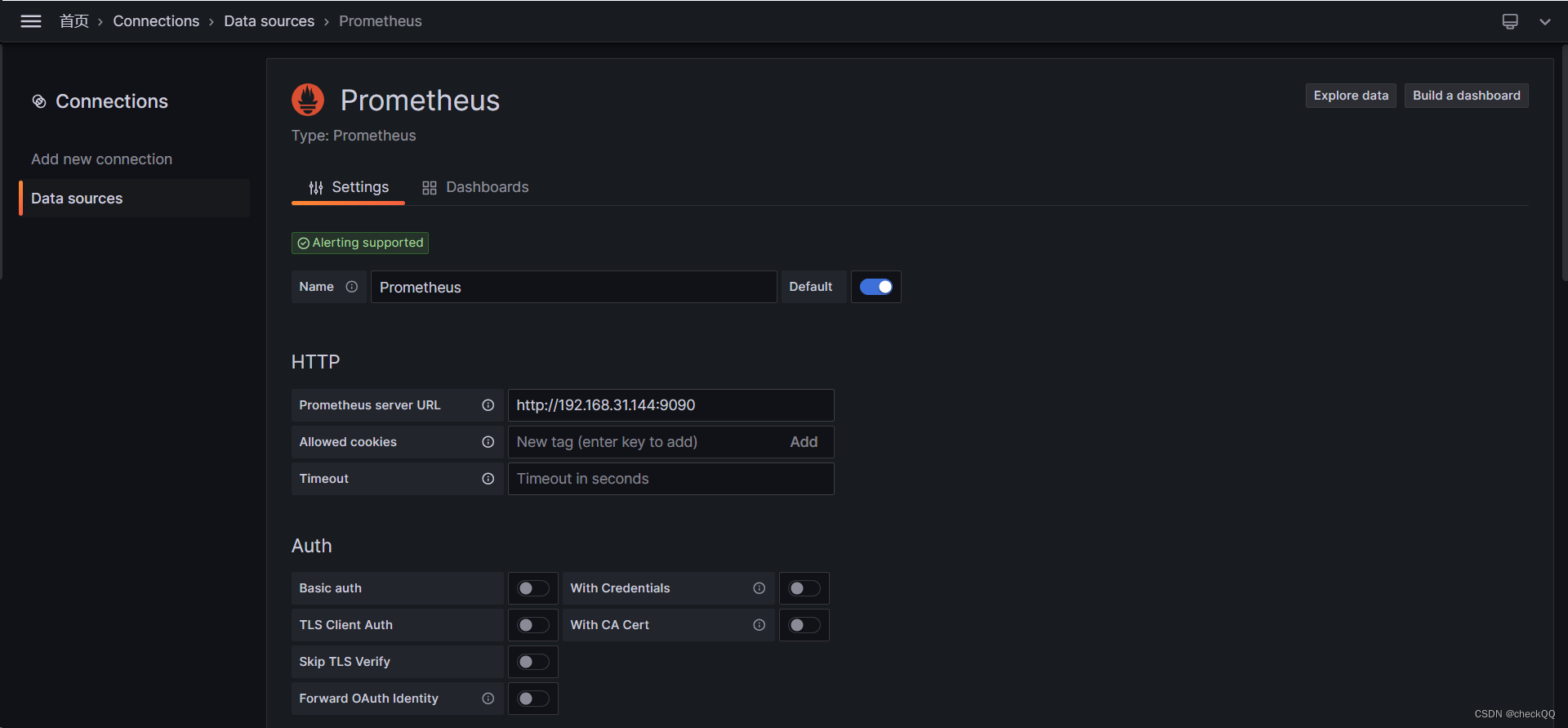
dashboard选择ID:9965
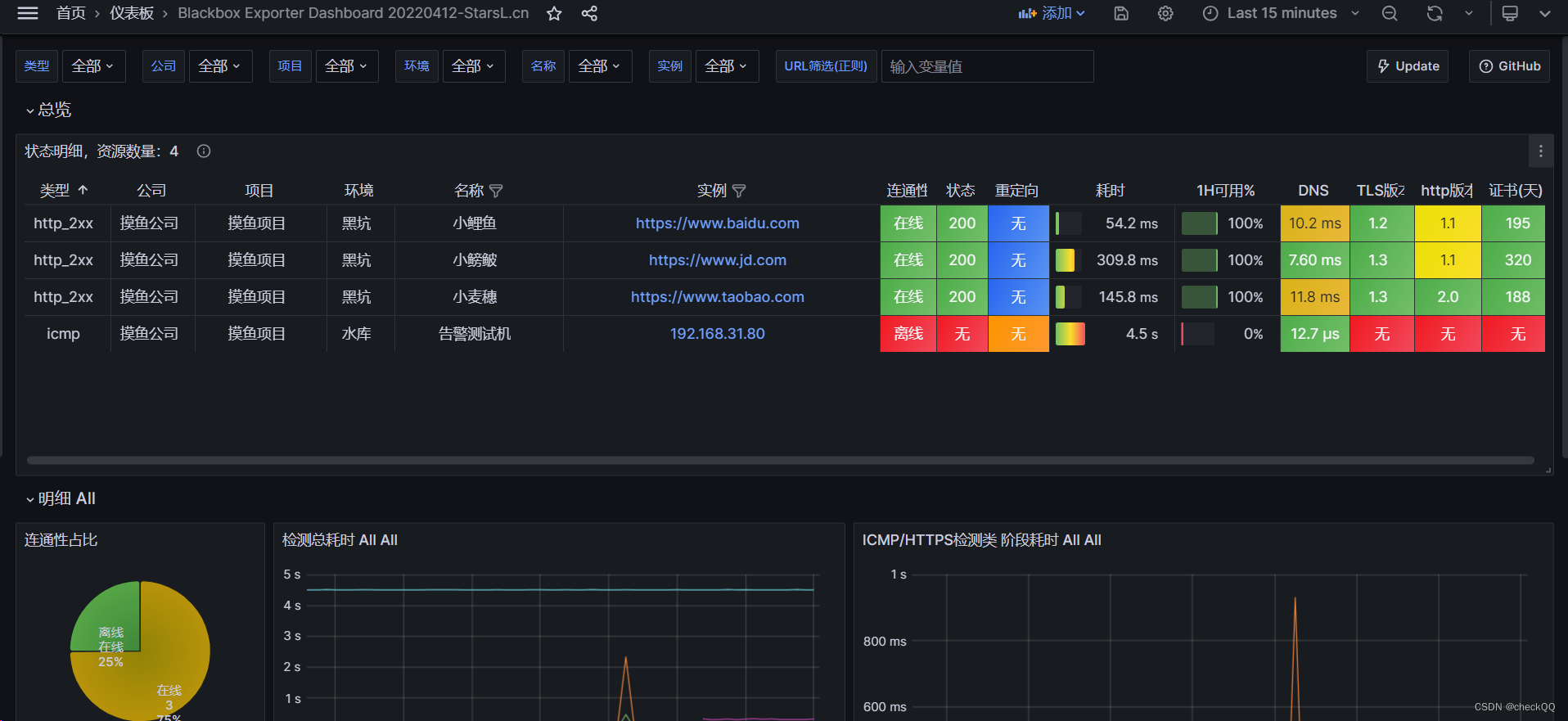
alertmanager查看被触发的告警信息
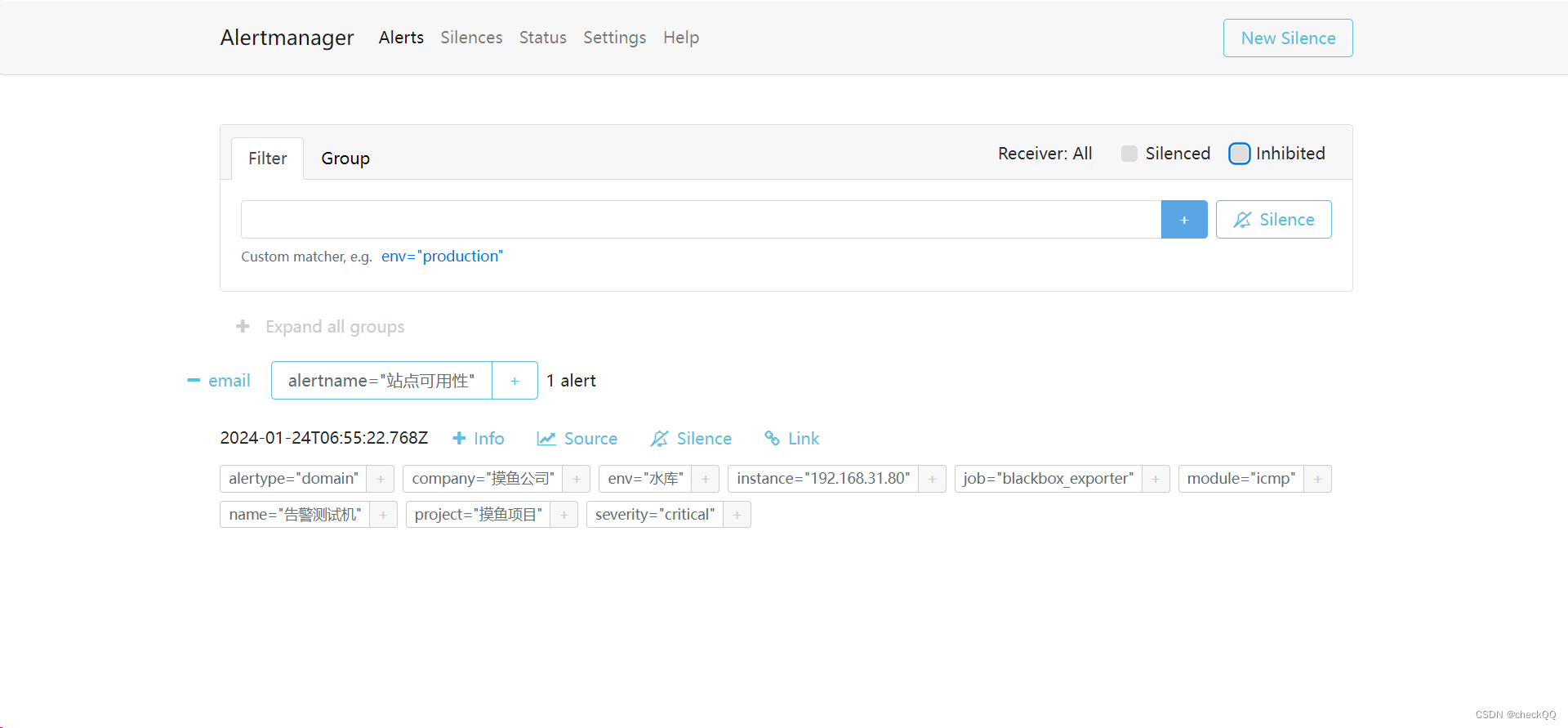
登录邮箱查看告警邮件



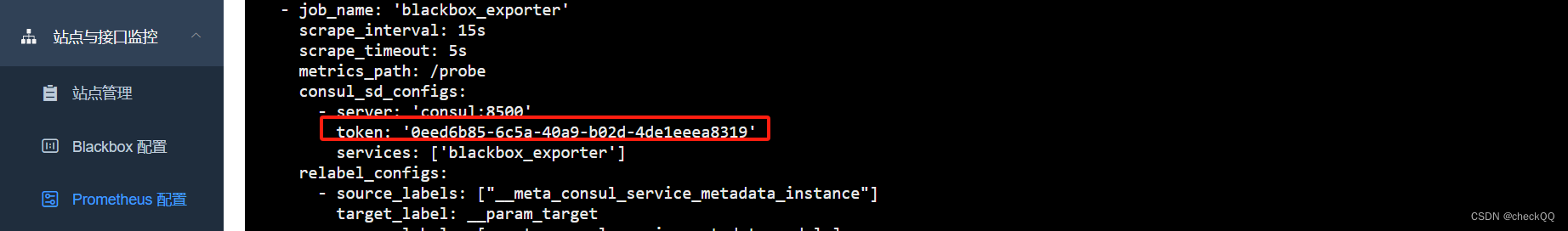

方法跳出循环)

——List、ArrayList、LinkedList、Vector集合)
-Linux ARM平台编程第三天-Bootloader编写(物联技术666))


漏洞利用——MS11-080)









及其使用方法)

