专栏系列:Django学习教程
前言
-
highchart,国外。
-
echarts,国内。
本项目集成 hightchart和echarts图表库实现数据统计功能。
包括:折线图,柱状图,饼图和数据集图。
效果图
echats
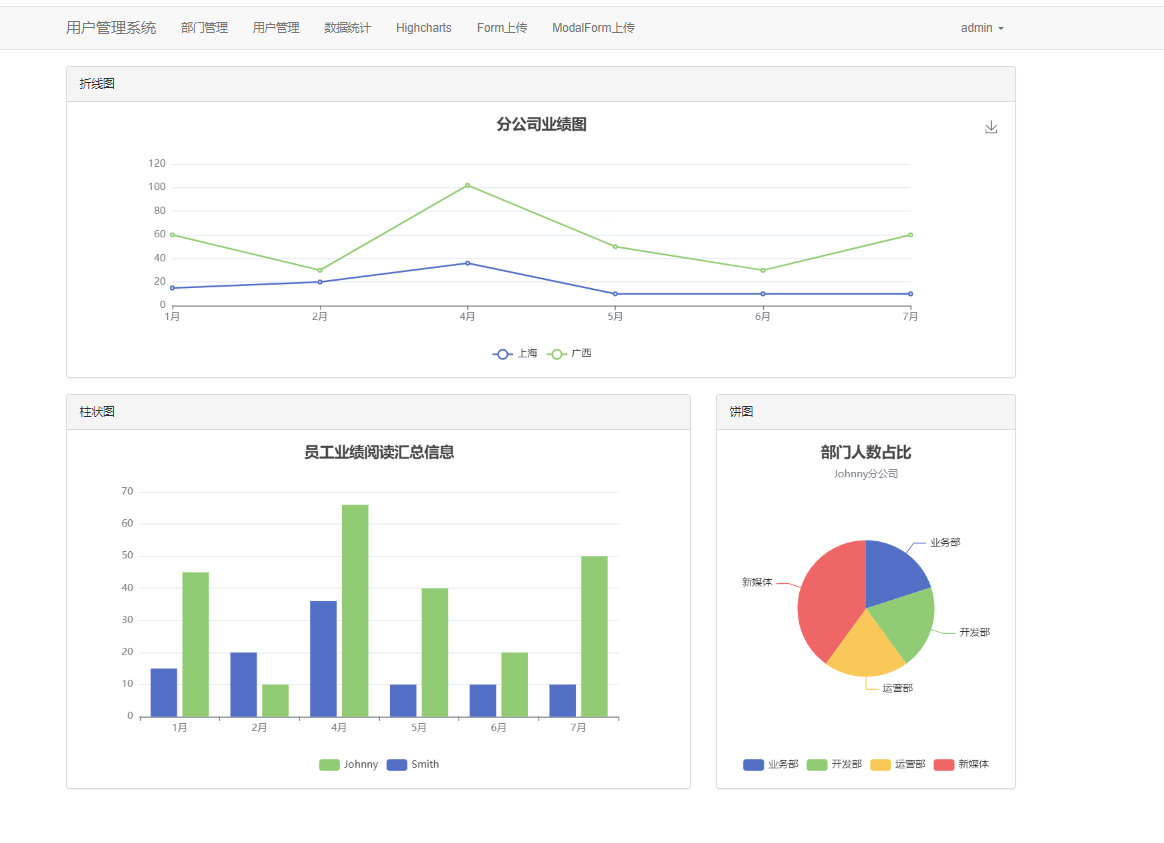
Highcharts
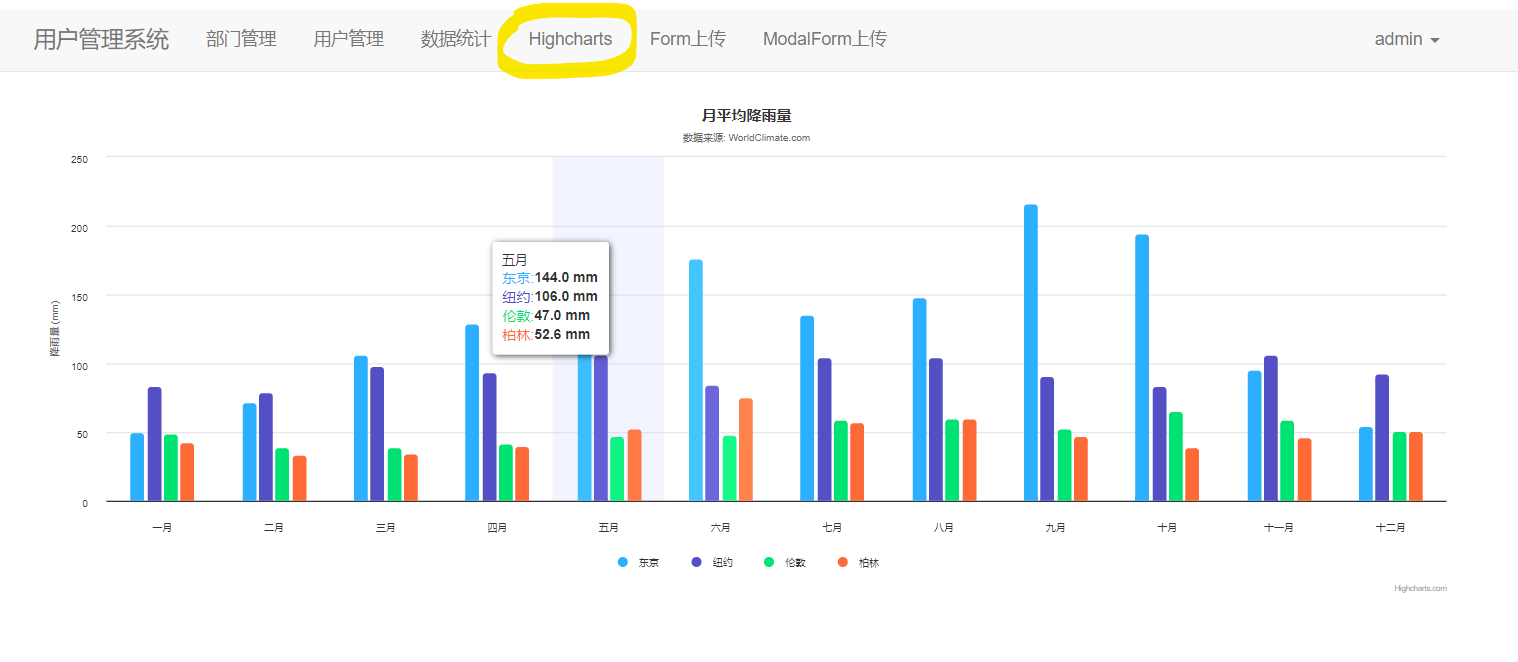
源代码
编写模板(Template)
chart_html.html
echarts方案:通过jQuery自带ajax向服务端发送请求获取折线图、柱状图、饼图数据。
注意:需要去echats官方下载echarts.js文件并引入到模板。
{% extends 'layout.html' %}
{% load static %}{% block content %}<div class="container"><div class="panel panel-default"><div class="panel-heading">折线图</div><div class="panel-body"><div id="m1" style="width: 100%;height: 300px"></div></div></div><div class="row"><div class="col-sm-8"><div class="panel panel-default"><div class="panel-heading">柱状图</div><div class="panel-body"><div id="m2" style="width: 100%;height: 400px;"></div></div></div></div><div class="col-sm-4"><div class="panel panel-default"><div class="panel-heading">饼图</div><div class="panel-body"><div id="m3" style="width: 100%;height: 400px;"></div></div></div></div></div></div>
{% endblock %}{% block js %}<script src="{% static 'js/echarts.js' %}"></script><script type="text/javascript">$(function () {initLine();initBar();initPie();})/*** 初始化折线图*/function initLine() {var myChart = echarts.init(document.getElementById('m1'));var option = {title: {text: '分公司业绩图',left: "center",},tooltip: {trigger: 'axis'},legend: {data: [],bottom: 0},toolbox: {feature: {saveAsImage: {}}},xAxis: {type: 'category',boundaryGap: false,data: []},yAxis: {type: 'value'},series: []};$.ajax({url: '/chart/line/',type: "get",dataType: "JSON",success: function (res) {if (res.status) {option.legend.data = res.data.legend;option.xAxis.data = res.data.x_axis;option.series = res.data.series_list;myChart.setOption(option);}}})}/*** 初始化柱状图*/function initBar() {// 基于准备好的dom,初始化echarts实例var myChart = echarts.init(document.getElementById('m2'));// 指定图表的配置项和数据var option = {title: {text: '员工业绩阅读汇总信息',textAlign: "auto",left: "center",},tooltip: {},legend: {data: [], // 后台获取bottom: 0},xAxis: {data: [] // 后台获取},yAxis: {},series: [] // 后台获取};$.ajax({url: "/chart/bar/",type: "get",dataType: "JSON",success: function (res) {// 将后台返回的数据,更新到option中。if (res.status) {option.legend.data = res.data.legend;option.xAxis.data = res.data.x_axis;option.series = res.data.series_list;// 使用刚指定的配置项和数据显示图表。myChart.setOption(option);}}})}/*** 初始化饼状图*/function initPie() {// 基于准备好的dom,初始化echarts实例var myChart = echarts.init(document.getElementById('m3'));var option = {title: {text: '部门人数占比',subtext: 'Johnny分公司',left: 'center'},tooltip: {trigger: 'item'},legend: {bottom: 0},series: [{name: '预算',type: 'pie',radius: '50%',data: [{value: 1048, name: 'IT部门'},{value: 735, name: '运营'},{value: 580, name: '新媒体'},],emphasis: {itemStyle: {shadowBlur: 10,shadowOffsetX: 0,shadowColor: 'rgba(0, 0, 0, 0.5)'}}}]};$.ajax({url: "/chart/pie/",type: "get",dataType: "JSON",success: function (res) {if (res.status) {option.series[0].data = res.data;myChart.setOption(option);}}})}</script>
{% endblock %}
highcharts.html
highcharts由于是国外网站非常慢,我这里使用CDN直接远程link hightcharts.js文件。
{% extends 'layout.html' %}{% block content %}<div class="container"><div id="m1" style="width: 100%;height:400px;"></div></div>
{% endblock %}{% block js %}<script src="http://cdn.highcharts.com.cn/highcharts/highcharts.js"></script><script>// 图表配置var options = {chart: {type: 'column'},title: {text: '月平均降雨量'},subtitle: {text: '数据来源: WorldClimate.com'},xAxis: {categories: ['一月', '二月', '三月', '四月', '五月', '六月', '七月', '八月', '九月', '十月', '十一月', '十二月'],crosshair: true},yAxis: {min: 0,title: {text: '降雨量 (mm)'}},tooltip: {// head + 每个 point + footer 拼接成完整的 tableheaderFormat: '<span style="font-size:10px">{point.key}</span><table>',pointFormat: '<tr><td style="color:{series.color};padding:0">{series.name}: </td>' +'<td style="padding:0"><b>{point.y:.1f} mm</b></td></tr>',footerFormat: '</table>',shared: true,useHTML: true},plotOptions: {column: {borderWidth: 0}},series: [{name: '东京',data: [49.9, 71.5, 106.4, 129.2, 144.0, 176.0, 135.6, 148.5, 216.4, 194.1, 95.6, 54.4]}, {name: '纽约',data: [83.6, 78.8, 98.5, 93.4, 106.0, 84.5, 105.0, 104.3, 91.2, 83.5, 106.6, 92.3]}, {name: '伦敦',data: [48.9, 38.8, 39.3, 41.4, 47.0, 48.3, 59.0, 59.6, 52.4, 65.2, 59.3, 51.2]}, {name: '柏林',data: [42.4, 33.2, 34.5, 39.7, 52.6, 75.5, 57.4, 60.4, 47.6, 39.1, 46.8, 51.1]}]};// 图表初始化函数var chart = Highcharts.chart('m1', options);</script>{% endblock %}
编写视图函数
charts.py
里面包含echarts和highcharts的函数。
from django.shortcuts import render
from django.http import JsonResponsedef chart_list(request):""" 数据统计页面 """return render(request, 'chart_list.html')def chart_bar(request):""" 构造柱状图的数据 """# 数据可以去数据库中获取legend = ["Smith", "Johnny"]series_list = [{"name": 'Smith',"type": 'bar',"data": [15, 20, 36, 10, 10, 10]},{"name": 'Johnny',"type": 'bar',"data": [45, 10, 66, 40, 20, 50]}]x_axis = ['1月', '2月', '4月', '5月', '6月', '7月']result = {"status": True,"data": {'legend': legend,'series_list': series_list,'x_axis': x_axis,}}return JsonResponse(result)def chart_pie(request):""" 构造饼图的数据 """db_data_list = [{"value": 2048, "name": 'IT部门'},{"value": 1735, "name": '运营'},{"value": 580, "name": '新媒体'},]result = {"status": True,"data": db_data_list}return JsonResponse(result)def chart_line(request):legend = ["上海", "广西"]series_list = [{"name": '上海',"type": 'line',"stack": 'Total',"data": [15, 20, 36, 10, 10, 10]},{"name": '广西',"type": 'line',"stack": 'Total',"data": [45, 10, 66, 40, 20, 50]}]x_axis = ['1月', '2月', '4月', '5月', '6月', '7月']result = {"status": True,"data": {'legend': legend,'series_list': series_list,'x_axis': x_axis,}}return JsonResponse(result)def highcharts(request):""" highcharts示例 """return render(request, 'highcharts.html')from django.forms import ModelForm, Form
from django import forms
from app01 import models# class TTModelForm(Form):
# name = forms.CharField(label="用户名")
# ff = forms.FileField(label="文件")
#
#
# def tt(request):
# if request.method == "GET":
# form = TTModelForm()
# return render(request, 'change.html', {"form": form})
# form = TTModelForm(data=request.POST, files=request.FILES)
# if form.is_valid():
# print(form.cleaned_data)
# return render(request, 'change.html', {"form": form})class TTModelForm(ModelForm):class Meta:model = models.XXfields = "__all__"def tt(request):instance = models.XX.objects.all().first()if request.method == "GET":form = TTModelForm(instance=instance)return render(request, 'tt.html', {"form": form})form = TTModelForm(data=request.POST, files=request.FILES)if form.is_valid():form.save()return render(request, 'tt.html', {"form": form})
配置路由
# 数据统计path('chart/list/', chart.chart_list),path('chart/bar/', chart.chart_bar),path('chart/pie/', chart.chart_pie),path('chart/line/', chart.chart_line),path('chart/highcharts/', chart.highcharts),如果需要完整源码可以评论区给我留言。
如果本文对你有帮助,记得点赞关注,你的支持是我最大的动力!






)
)





)





