
作者 | 👽
来源 | 前端Sharing

前言
自从vue3.0正式发布之后,vue3.0核心响应式部分被单独抽离成@vue/reactivity包,也就是说,我们可以脱离vue框架之外,单独使用@vue/reactivity做一些其他的愉快的事😊,于是乎笔者突发奇想,为何不用@vue/reactivity在react中,构建响应式,省着每次调用this.setState,useState,直接通过改变state值,做到更新视图。
😂😂😂说干就干,为了可以量化生产,复用逻辑,我在function组件中写了一个自定义hooks-useReactive ,在class组件中写了一个高阶组件reactiveHoc。
在 react 写 vue 是不是有点不讲武德呢?
实际写这篇文章的目的是:
1 在重温一下
vue3.0响应式原理,reactive和effect。2 如何编写一个响应式的自定义
hooks,学会写自定义hook。3 如何编写一个响应式的
HOC,学会写hoc。

函数组件-自定义hooks
编写
useReactive自定义hooks
import { reactive, effect } from '@vue/reactivity'
import React, { useRef , useEffect, useMemo, useState } from 'react'
function useReactive (initState){const reactiveState = useRef(initState) // 用const [ ,forceUpdate ] = useState(0)const state = useMemo(()=> reactive(reactiveState.current) ,[ reactiveState.current ]) useEffect(()=>{let isdep = falseeffect(()=>{for(let i in state ){ state[i] } //依赖收集isdep && forceUpdate(num => num + 1) // 强制更新if(!isdep) isdep = true})},[ state ])return state
}思路:
① 用
useRef保存响应式对象,并构建响应式,为什么选择useRef,在函数组件执行更新中,只有Ref-Hooks一直使用的是原始对象,这之前的hooks原理中讲过。这样做的好处,防止函数组件更新时候,响应式对象丢失。② 用
useMemo缓存响应式对象,当Ref对象被篡改,重新构建响应式。③ 用
useEffect做响应式的依赖收集,用开关isdep,防止初始化@vue/reactivity的effect初始化执行时,引起的forceUpdate引发的,额外的组件更新。④ 用一个
useState,做强制更新。⑤ 在
effect对象中,for(let i in state ){ state[i] }遍历Ref对象 ,做依赖收集。
使用
function Index(){const state = useReactive({ number:1 , name:'alien' })return <div className="box" ><div className="show" ><div> 你的姓名是: { state.name } </div><div>{ new Array(state.number).fill(0).map(()=> '👽') }</div></div><div className="constrol" ><div> <button onClick={ ()=> state.number++ } >👽++</button> </div><div> <button onClick={ ()=> state.number-- } >👽--</button> </div><input placeholder="姓名" value={state.name} onChange={ (e:any) => state.name = e.target.value } /> </div></div>
}效果
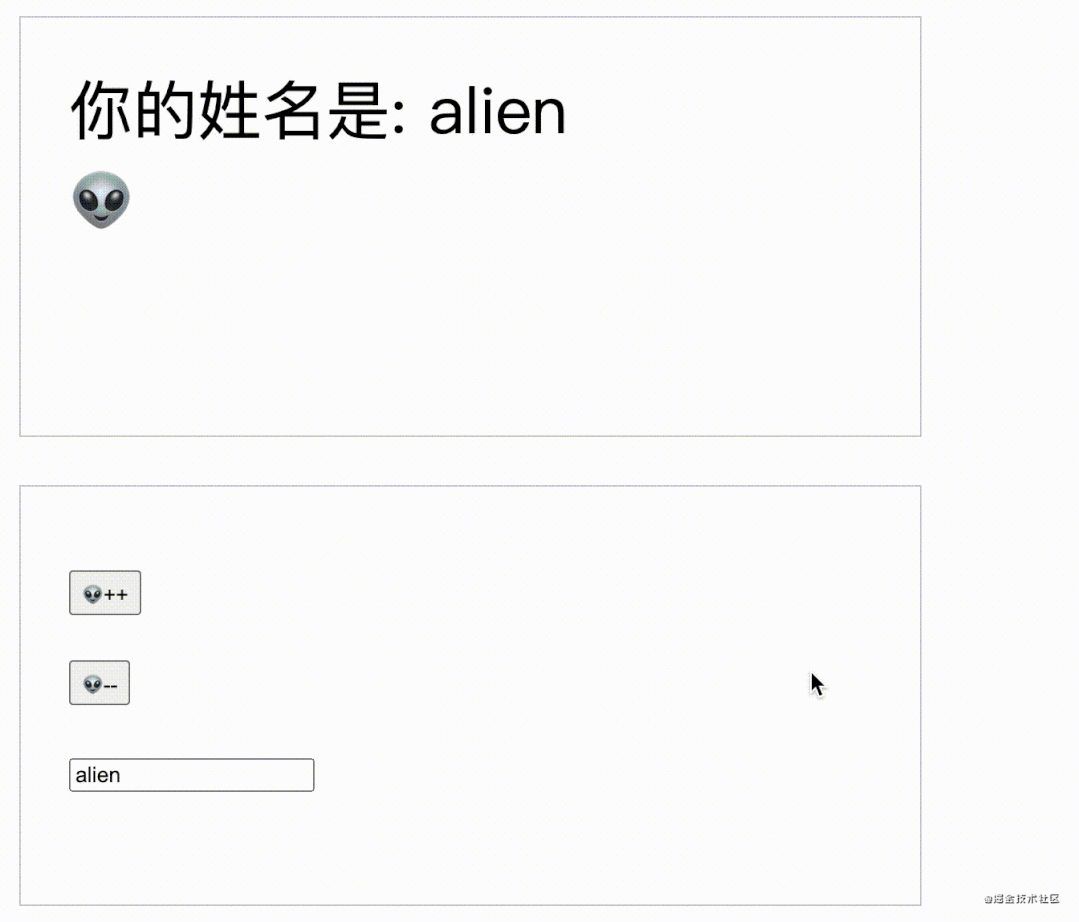
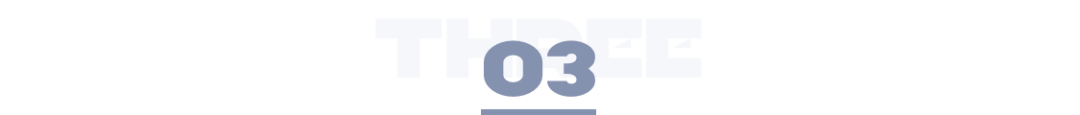
类组件-反向继承hoc
在function组件中,我们可以使用自定义hook,构建响应式; 那么在class类组件中,我们如何构建响应式呢,每次在业务组件中引进reactive和effect,手动绑定,显然不是很切合实际,也不是我们的追求,这个时候,hoc高阶组件就派上用场了。我们接着往下看:
编写
reactiveHoc高阶组件
import { reactive , effect } from '@vue/reactivity'
import React from 'react'
function reactiveHoc(Component){const self_componentDidMount = Component.prototype.componentDidMountreturn class WrapComponent extends Component{constructor(props){super(props)this.state = reactive(this.state)}__isFirst = falsecomponentDidMount(){effect(()=>{for(let i in this.state ){ this.state[i] } //构建响应式this.__isFirst && this.forceUpdate()!this.__isFirst && (this.__isFirst = true ) }) self_componentDidMount && self_componentDidMount.call(this)}}
}思路:
为什么要选择反向继承模式
HOC呢? ,因为我们可以通过一个反正继承的hoc,访问到内部的state状态,对于内部的state,进行reactive响应式处理。劫持类组件周期
componentDidMount,在hoc的componentDidMount中同样做依赖收集。
使用
@reactiveHoc
class Index extends React.Component{constructor(props){super(props)this.state={number:0,name:'alien'}}componentDidMount(){console.log(6666)}render(){const { state } :any= thisreturn <div className="box" ><div className="show" ><div> 你的姓名是: { state.name } </div><div>{ new Array(state.number).fill(0).map(()=> '👽') }</div></div><div className="constrol" ><div> <button onClick={ ()=> state.number++ } >👽++</button> </div><div> <button onClick={ ()=> state.number-- } >👽--</button> </div><input placeholder="姓名" value={state.name} onChange={ (e:any) => state.name = e.target.value } /> </div></div>}
}
总结
本文主要的目的并不是教大家在react用@vue/reactivity构建响应式,可以当娱乐玩玩罢了,主要目的是结合上两篇文章,教大家更好编写自定义hooks和 hoc。早日进阶react技术栈。

往期推荐
如果让你来设计网络
70% 开发者对云原生一知半解,“云深”如何知处?
浅述 Docker 的容器编排
如何在 Kubernetes Pod 内进行网络抓包
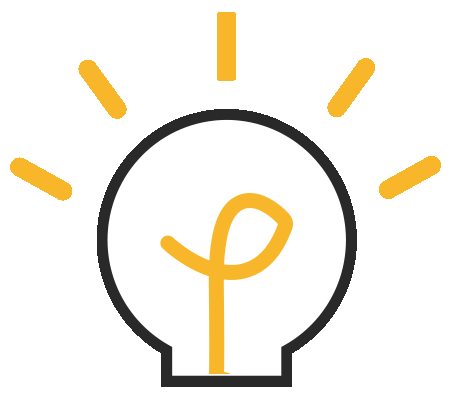
点分享

点收藏

点点赞
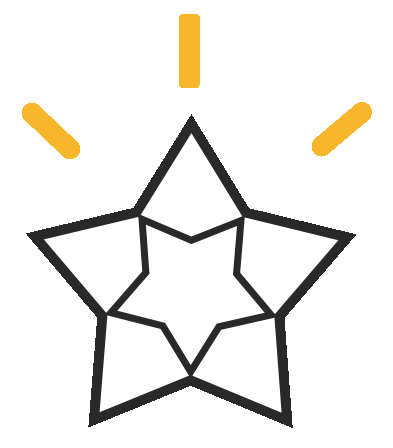
点在看



的用法)






)








