作者:王小二
前言
有好多人向我咨询过Input ANR问题,说实话,我也是一直无法彻底的解释清楚,我下决心要彻底搞懂这块知识点。
话不多说先上图
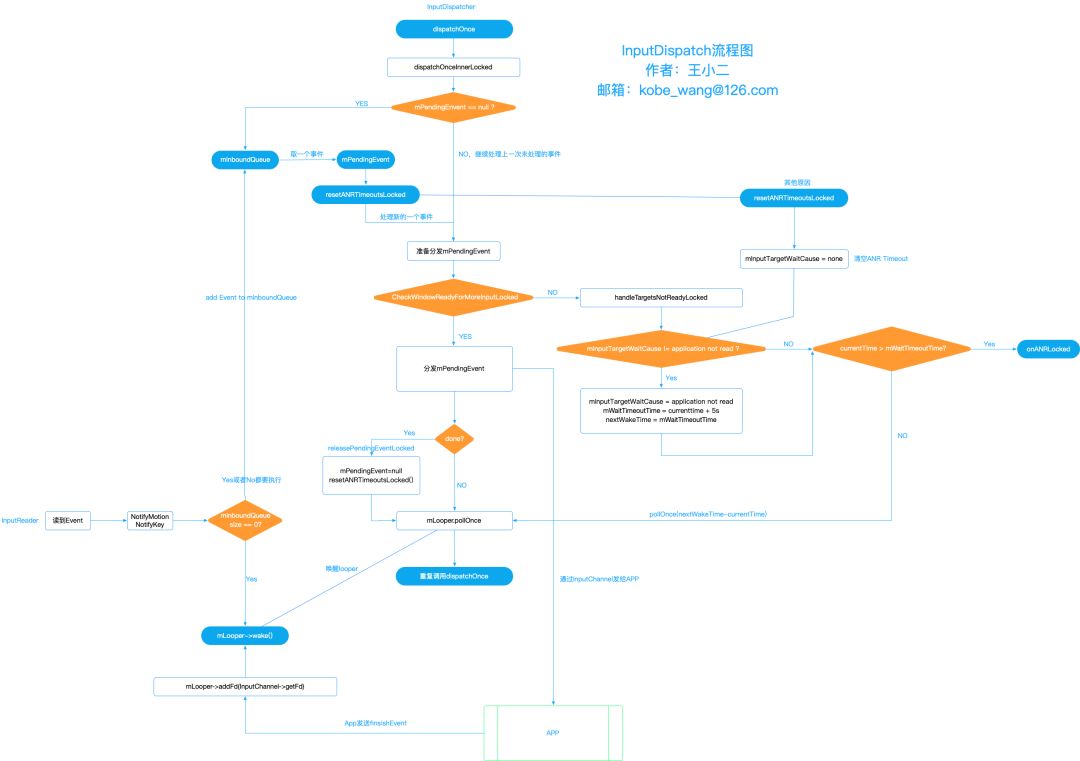
一个event的正常流程
InputReader线程
1.InputReader线程一旦发现有新的event,判断mInBoundQueue是否为空,如果为空,设置wakeup = true
2.添加event到mInBoundQueue,如果wakeup==true,唤醒InputDispatcher的mLooper
InputDispatcher线程
1.没有事做的时候,mLooper.pollOnce(timeoutMillis)休眠, timeoutMillis为下次唤醒的delay时间。
2.mLooper被唤醒
a.发现mPendingEvnet为空且mInBoundQueue不为空,从mInBoundQueue获取一个event,并赋值给mPendingEvnet,走到第3步 b.发现mPendingEvnet不为空,走第3步 c.发现mPendingEvnet为空且mInBoundQueue为空,回到第1步休眠
3.检查当前的window是否可以接收mPendingEvnet,正常情况下是OK的,异常的情况,我们后面讨论。
4.通过InputChannel分发mPendingEvnet到APP层后, mPendingEvnet保存到waitQueue
5.发送成功后releasePendingEventLocked(mPendingEvnet == null),并将mLooper的nextWakeupTime设置LONG_LONG_MIN,然后回到第1步。
6.当App层处理完event后会发送一个finish信号过来,然后移除waitQueue中event,并唤醒mLooper,触发第2步
Input ANR的发生的原因:主线程的卡顿
怎么理解这句话如何导致的ANR?
主线程卡顿主要是导致的InputDispatcher线程中的正常流程第6步无法完成。
假设event1的没有完成第6步,这时候来了一个event2这个流程是怎么样子的:
第1步,第2步是一样的
第3步:
waitQueue不为空,导致checkWindowReadyForMoreInputLocked返回值不为空,触发handleTargetsNotReadyLocked,然后将当前时间+5s作为mInputTargetWaitTimeoutTime,并设置mInputTargetWaitTimeoutTime为mLooper下一次唤醒的时间
std::string reason = checkWindowReadyForMoreInputLocked(currentTime, touchedWindow.windowHandle, entry, "touched");
if (!reason.empty()) {//reason不等于空 injectionResult = handleTargetsNotReadyLocked(currentTime, entry, NULL, touchedWindow.windowHandle, nextWakeupTime, reason.c_str()); goto Unresponsive;
} std::string InputDispatcher::checkWindowReadyForMoreInputLocked(nsecs_t currentTime, const sp<InputWindowHandle>& windowHandle, const EventEntry* eventEntry, const char* targetType) { //省略好多代码,因为不止一种请款,我们只分析一种 if (!connection->waitQueue.isEmpty() && currentTime >= connection->waitQueue.head->deliveryTime + STREAM_AHEAD_EVENT_TIMEOUT) { return StringPrintf("Waiting to send non-key event because the %s window has not " "finished processing certain input events that were delivered to it over " "%0.1fms ago. Wait queue length: %d. Wait queue head age: %0.1fms.", targetType, STREAM_AHEAD_EVENT_TIMEOUT * 0.000001f, connection->waitQueue.count(), (currentTime - connection->waitQueue.head->deliveryTime) * 0.000001f); } return "";
} int32_t InputDispatcher::handleTargetsNotReadyLocked(nsecs_t currentTime, const EventEntry* entry, const sp<InputApplicationHandle>& applicationHandle, const sp<InputWindowHandle>& windowHandle, nsecs_t* nextWakeupTime, const char* reason) { //省略好多代码 if (mInputTargetWaitCause != INPUT_TARGET_WAIT_CAUSE_APPLICATION_NOT_READY) { //省略好多代码 //设置第一次卡顿的flag后面进来就不会设置了 mInputTargetWaitCause = INPUT_TARGET_WAIT_CAUSE_APPLICATION_NOT_READY; mInputTargetWaitStartTime = currentTime; //设置mInputTargetWaitTimeoutTime为当前时间+5s mInputTargetWaitTimeoutTime = currentTime + timeout;//timeout = 5s //省略好多代码 } //如何当前的时候大于mInputTargetWaitTimeoutTime就出现ANR,默认第一次进来是走else if (currentTime >= mInputTargetWaitTimeoutTime) { onANRLocked(currentTime, applicationHandle, windowHandle, entry->eventTime, mInputTargetWaitStartTime, reason); *nextWakeupTime = LONG_LONG_MIN; return INPUT_EVENT_INJECTION_PENDING; } else { //将mInputTargetWaitTimeoutTime下一次wakeup的时间 if (mInputTargetWaitTimeoutTime < *nextWakeupTime) { *nextWakeupTime = mInputTargetWaitTimeoutTime; } return INPUT_EVENT_INJECTION_PENDING; }
}第4步:
因为无法发送event2,releasePendingEventLocked就不会触发,mPendingEvnet就会保留发送失败的event2。
第5步:
情况A:在mInputTargetWaitTimeoutTime之前event1完成了常规的操作中的第6步,发送finish信号,就会唤醒mLooper,然后继续处理mPendingEvnet,也就是event2,因为waitQueue已经为空了,那么event2就会按照正常流程的处理了
情况B:在mInputTargetWaitTimeoutTime之前event1没有完成常规的操作第6步,这时候mLooper被handleTargetsNotReadyLocked中设置的wakeuptime所唤醒,然后继续处理mPendingEvnet,也就是event2,因为waitQueue不为空,event1还在,所以又会触发handleTargetsNotReadyLocked,这一次只会走以下代码,然后触发ANR
if (currentTime >= mInputTargetWaitTimeoutTime) { onANRLocked(currentTime, applicationHandle, windowHandle, entry->eventTime, mInputTargetWaitStartTime, reason); *nextWakeupTime = LONG_LONG_MIN; return INPUT_EVENT_INJECTION_PENDING; }总结
Input ANR是所有ANR中最难理解的一种ANR,我只分析了其中一种情况的Input ANR,想要了解所有Input ANR,只需要在源码中搜索handleTargetsNotReadyLocked出现的位置,结合代码看就知道了。
记住一句话:InputDispatcher永远只能单线程处理一个mPendingEvent,如果分发失败,下一次会继续分发同一个mPendingEvent。

扫码或长按关注
回复「 加群 」进入技术群聊






)


之 C语言详解)

![[systemd]systemd使用](http://pic.xiahunao.cn/[systemd]systemd使用)




)


