爬虫原理
浏览器获取网页内容的步骤:浏览器提交请求、下载网页代码、解析成页面,爬虫要做的就是:
- 模拟浏览器发送请求:通过HTTP库向目标站点发起请求Request,请求可以包含额外的header等信息,等待服务器响应
- 获取响应内容:如果服务器正常响应,会得到一个响应Response,响应的内容便是所要获取的页面内容,类型可能是HTML,Json字符串,二进制数据(图片或者视频)等
- 解析响应内容:获取响应内容后,解析各种数据,如:解析html数据:正则表达式,第三方解析库,解析json数据:json模块,解析二进制数据:进一步处理或以wb的方式写入文件
- 保存数据:保存为文本,数据库,或者保存特定格式的文件
简单例子:利用Urllib库爬取w3c网站教程
1、urllib的request模块可以非常方便地抓取URL内容,也就是发送一个GET请求到指定的页面,然后返回HTTP的响应:例如,对百度的一个w3c发送一个GET请求,并返回响应:
# coding:utf-8 import urllib.requestmy_url='https://www.w3cschool.cn/tutorial'#要获取课程的网址 page = urllib.request.urlopen(my_url) html = page.read().decode('utf-8') print(html)
把发送一个GET请求到指定的页面,返回HTTP的响应写成一个函数:
def get_html(url):#访问urlpage = urllib.request.urlopen(url)html = page.read().decode('utf-8')return html
将返回如下内容,这与在浏览器查看源码看到的是一样的,接下来可以根据返回的内容进行解析:
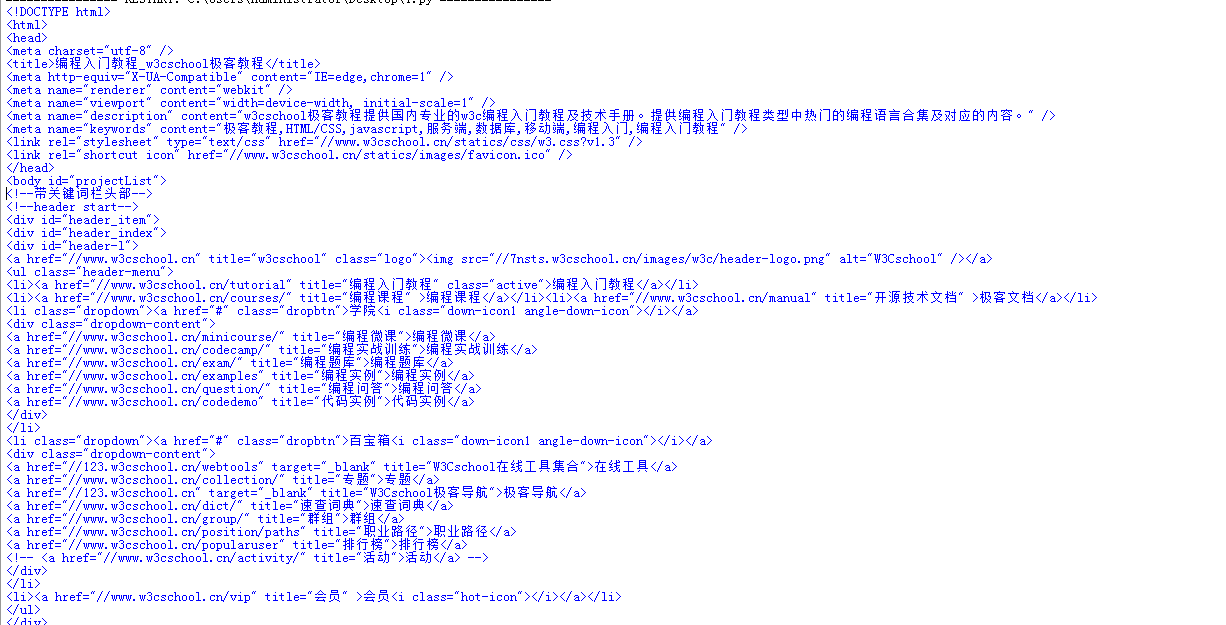
2、利用正则表达式的分组提取课程名称、课程简介、课程链接,导入python里面的re库
reg = r'<a href="([\s\S]*?)" title=[\s\S]*?<h4>(.+)</h4>\n<p>([\s\S]*?)</p>'#运用正则表达式,分组提取数据 reg_tutorial = re.compile(reg)#编译一下正则表达式,运行更快 tutorial_list = reg_tutorial.findall(get_html(my_url))#进行匹配,
到现在代码如下:
# coding:utf-8 import urllib.request import remy_url='https://www.w3cschool.cn/tutorial'#要获取课程的网址def get_html(url):#访问urlpage = urllib.request.urlopen(url)html = page.read().decode('utf-8')return htmlreg = r'<a href="([\s\S]*?)" title=[\s\S]*?<h4>(.+)</h4>\n<p>([\s\S]*?)</p>'#运用正则表达式,分组提取数据 reg_tutorial = re.compile(reg)#编译一下正则表达式,运行更快 tutorial_list = reg_tutorial.findall(get_html(my_url))#进行匹配print("一共有课程数:" + str(len(tutorial_list)))#打印出有多少课程for i in range(len(tutorial_list)):#把课程名称、课程简介、课程链接写到excel,python里面excel从0开始计算print (tutorial_list[i])
运行,打印结果:
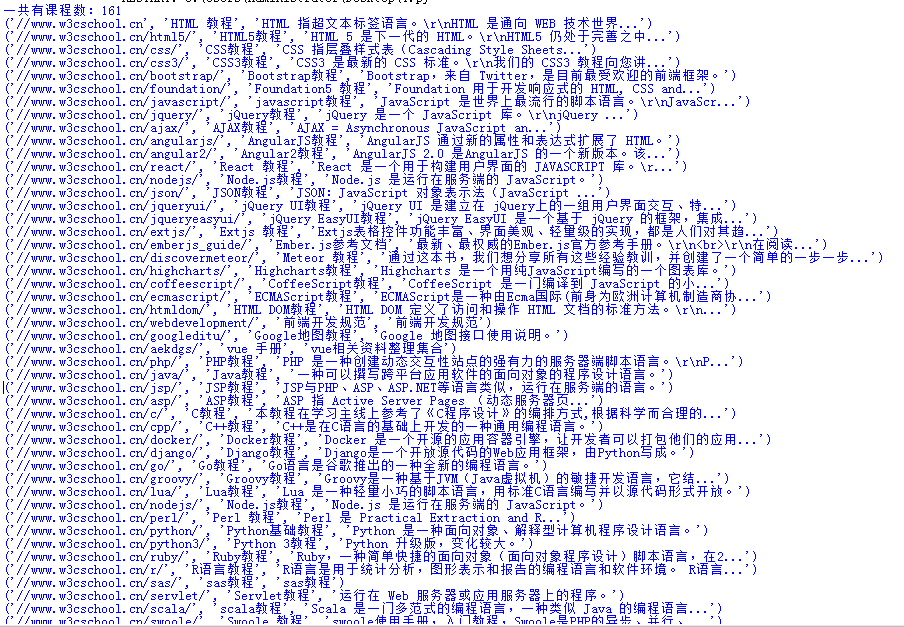
3、保存数据,保存数据到excel里面,用到excel第三方库xlwt,也可以只用openpyxl,库的使用可以参照官网:http://www.python-excel.org/
本次需要新建一个Excel,把课程名称、课程简介、课程链接写到Excel里面,课程链接用xlwt.Formula设置超链接,Excel第一行设置为宋体,加粗,写一些课程内容外的东西
import xlwt excel_path=r'tutorial.xlsx'#excel的路径 book = xlwt.Workbook(encoding='utf-8', style_compression=0)# 创建一个Workbook对象,这就相当于创建了一个Excel文件 sheet = book.add_sheet('课程',cell_overwrite_ok=True)# 添加表 style = xlwt.XFStyle()#初始化样式 font = xlwt.Font()#创建字体 font.name = '宋体'#指定字体名字 font.bold = True#字体加粗 style.font = font#将该font设定为style的字体 sheet.write(0, 0, '序号',style)#用之前的style格式写第一行,行、列从0开始计算 sheet.write(0, 1, '课程',style) sheet.write(0, 2, '简介',style) sheet.write(0, 3, '课程链接',style)
写课程内容到Excel
for i in range(len(tutorial_list)):#把课程名称、课程简介、课程链接写到excel,python里面excel从0开始计算print (tutorial_list[i])sheet.write(i+1, 0, i+1)sheet.write(i+1, 1, tutorial_list[i][1])sheet.write(i+1, 2, tutorial_list[i][2])sheet.write(i+1, 3, xlwt.Formula("HYPERLINK(" +'"'+"https:" + tutorial_list[i][0]+'"'+')'))#把链接写进去,并用xlwt.Formula设置超链接 book.save(excel_path)#保存到excel
Excel内容:
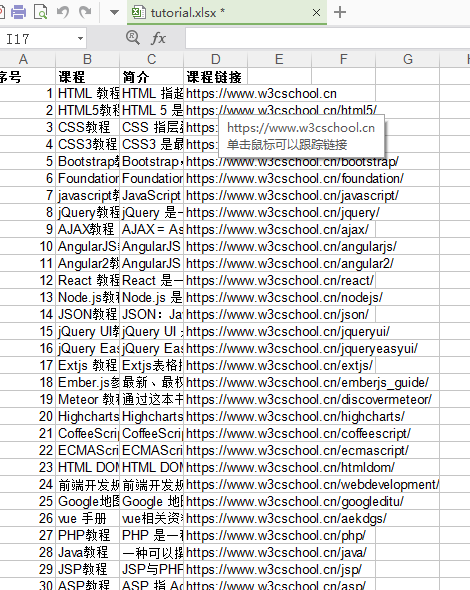
全部代码如下:
# coding:utf-8 import urllib.request import re import xlwt excel_path=r'tutorial.xlsx'#excel的路径 my_url='https://www.w3cschool.cn/tutorial'#要获取课程的网址 book = xlwt.Workbook(encoding='utf-8', style_compression=0)# 创建一个Workbook对象,这就相当于创建了一个Excel文件 sheet = book.add_sheet('课程',cell_overwrite_ok=True)# 添加表 style = xlwt.XFStyle()#初始化样式 font = xlwt.Font()#创建字体 font.name = '宋体'#指定字体名字 font.bold = True#字体加粗 style.font = font#将该font设定为style的字体 sheet.write(0, 0, '序号',style)#用之前的style格式写第一行,行、列从0开始计算 sheet.write(0, 1, '课程',style) sheet.write(0, 2, '简介',style) sheet.write(0, 3, '课程链接',style)def get_html(url):#访问urlpage = urllib.request.urlopen(url)html = page.read().decode('utf-8')return htmlreg = r'<a href="([\s\S]*?)" title=[\s\S]*?<h4>(.+)</h4>\n<p>([\s\S]*?)</p>'#运用正则表达式,分组提取数据 reg_tutorial = re.compile(reg)#编译一下正则表达式,运行更快 tutorial_list = reg_tutorial.findall(get_html(my_url))#进行匹配print("一共有课程数:" + str(len(tutorial_list)))#打印出有多少课程for i in range(len(tutorial_list)):#把课程名称、课程简介、课程链接写到excel,python里面excel从0开始计算print (tutorial_list[i])sheet.write(i+1, 0, i+1)sheet.write(i+1, 1, tutorial_list[i][1])sheet.write(i+1, 2, tutorial_list[i][2])sheet.write(i+1, 3, xlwt.Formula("HYPERLINK(" +'"'+"https:" + tutorial_list[i][0]+'"'+')'))#把链接写进去,并用xlwt.Formula设置超链接 book.save(excel_path)#保存到excel



















