1.创建三个子组件(TodoHeader、TodoMain、TodoFooter)和两个(index.css、base.css)样式;
TodoHeader页面
<template><header class="header"><h1>todos</h1><input id="toggle-all" class="toggle-all" type="checkbox" ><label for="toggle-all"></label><inputclass="new-todo"placeholder="输入任务名称-回车确认"autofocus/></header>
</template><script>
export default {}
</script>
TodoMain页面
<template><ul class="todo-list"><!-- completed: 完成的类名 --><li class="completed" ><div class="view"><input class="toggle" type="checkbox" /><label>任务名</label><button class="destroy"></button></div></li></ul></template><script>
export default {
}
</script>
TodoFooter页面
<template><footer class="footer"><span class="todo-count">剩余<strong>数量值</strong></span><ul class="filters"><li><a class="selected" href="javascript:;" >全部</a></li><li><a href="javascript:;">未完成</a></li><li><a href="javascript:;" >已完成</a></li></ul><button class="clear-completed" >清除已完成</button></footer>
</template><script>
export default {}
</script>
index.css样式
html,
body {margin: 0;padding: 0;
}button {margin: 0;padding: 0;border: 0;background: none;font-size: 100%;vertical-align: baseline;font-family: inherit;font-weight: inherit;color: inherit;-webkit-appearance: none;appearance: none;-webkit-font-smoothing: antialiased;-moz-osx-font-smoothing: grayscale;
}body {font: 14px 'Helvetica Neue', Helvetica, Arial, sans-serif;line-height: 1.4em;background: #f5f5f5;color: #111111;min-width: 230px;max-width: 550px;margin: 0 auto;-webkit-font-smoothing: antialiased;-moz-osx-font-smoothing: grayscale;font-weight: 300;
}:focus {outline: 0;
}.hidden {display: none;
}.todoapp {background: #fff;margin: 130px 0 40px 0;position: relative;box-shadow: 0 2px 4px 0 rgba(0, 0, 0, 0.2), 0 25px 50px 0 rgba(0, 0, 0, 0.1);
}.todoapp input::-webkit-input-placeholder {font-style: italic;font-weight: 300;color: rgba(0, 0, 0, 0.4);
}.todoapp input::-moz-placeholder {font-style: italic;font-weight: 300;color: rgba(0, 0, 0, 0.4);
}.todoapp input::input-placeholder {font-style: italic;font-weight: 300;color: rgba(0, 0, 0, 0.4);
}.todoapp h1 {position: absolute;top: -140px;width: 100%;font-size: 80px;font-weight: 200;text-align: center;color: #b83f45;-webkit-text-rendering: optimizeLegibility;-moz-text-rendering: optimizeLegibility;text-rendering: optimizeLegibility;
}.new-todo,
.edit {position: relative;margin: 0;width: 100%;font-size: 24px;font-family: inherit;font-weight: inherit;line-height: 1.4em;color: inherit;padding: 6px;border: 1px solid #999;box-shadow: inset 0 -1px 5px 0 rgba(0, 0, 0, 0.2);box-sizing: border-box;-webkit-font-smoothing: antialiased;-moz-osx-font-smoothing: grayscale;
}.new-todo {padding: 16px 16px 16px 60px;border: none;background: rgba(0, 0, 0, 0.003);box-shadow: inset 0 -2px 1px rgba(0, 0, 0, 0.03);
}.main {position: relative;z-index: 2;border-top: 1px solid #e6e6e6;
}.toggle-all {width: 1px;height: 1px;border: none; /* Mobile Safari */opacity: 0;position: absolute;right: 100%;bottom: 100%;
}.toggle-all + label {width: 60px;height: 34px;font-size: 0;position: absolute;top: 18px;left: -13px;-webkit-transform: rotate(90deg);transform: rotate(90deg);z-index: 9999;
}.toggle-all + label:before {position: absolute;content: '❯';font-size: 22px;color: #e6e6e6;padding: 10px 27px 10px 27px;
}.toggle-all:checked + label:before {color: #737373;
}.todo-list {margin: 0;padding: 0;list-style: none;
}.todo-list li {position: relative;font-size: 24px;border-bottom: 1px solid #ededed;
}.todo-list li:last-child {border-bottom: none;
}.todo-list li.editing {border-bottom: none;padding: 0;
}.todo-list li.editing .edit {display: block;width: calc(100% - 43px);padding: 12px 16px;margin: 0 0 0 43px;
}.todo-list li.editing .view {display: none;
}
.header {position: relative;
}.todo-list li .toggle {text-align: center;width: 40px;/* auto, since non-WebKit browsers doesn't support input styling */height: auto;position: absolute;top: 0;bottom: 0;margin: auto 0;border: none; /* Mobile Safari */-webkit-appearance: none;appearance: none;
}.todo-list li .toggle {opacity: 0;
}.todo-list li .toggle + label {/*Firefox requires `#` to be escaped - https://bugzilla.mozilla.org/show_bug.cgi?id=922433IE and Edge requires *everything* to be escaped to render, so we do that instead of just the `#` - https://developer.microsoft.com/en-us/microsoft-edge/platform/issues/7157459/*/background-image: url('data:image/svg+xml;utf8,%3Csvg%20xmlns%3D%22http%3A//www.w3.org/2000/svg%22%20width%3D%2240%22%20height%3D%2240%22%20viewBox%3D%22-10%20-18%20100%20135%22%3E%3Ccircle%20cx%3D%2250%22%20cy%3D%2250%22%20r%3D%2250%22%20fill%3D%22none%22%20stroke%3D%22%23ededed%22%20stroke-width%3D%223%22/%3E%3C/svg%3E');background-repeat: no-repeat;background-position: center left;
}.todo-list li .toggle:checked + label {background-image: url('data:image/svg+xml;utf8,%3Csvg%20xmlns%3D%22http%3A//www.w3.org/2000/svg%22%20width%3D%2240%22%20height%3D%2240%22%20viewBox%3D%22-10%20-18%20100%20135%22%3E%3Ccircle%20cx%3D%2250%22%20cy%3D%2250%22%20r%3D%2250%22%20fill%3D%22none%22%20stroke%3D%22%23bddad5%22%20stroke-width%3D%223%22/%3E%3Cpath%20fill%3D%22%235dc2af%22%20d%3D%22M72%2025L42%2071%2027%2056l-4%204%2020%2020%2034-52z%22/%3E%3C/svg%3E');
}.todo-list li label {word-break: break-all;padding: 15px 15px 15px 60px;display: block;line-height: 1.2;transition: color 0.4s;font-weight: 400;color: #4d4d4d;
}.todo-list li.completed label {color: #cdcdcd;text-decoration: line-through;
}.todo-list li .destroy {display: none;position: absolute;top: 0;right: 10px;bottom: 0;width: 40px;height: 40px;margin: auto 0;font-size: 30px;color: #cc9a9a;margin-bottom: 11px;transition: color 0.2s ease-out;
}.todo-list li .destroy:hover {color: #af5b5e;
}.todo-list li .destroy:after {content: '×';
}.todo-list li:hover .destroy {display: block;
}.todo-list li .edit {display: none;
}.todo-list li.editing:last-child {margin-bottom: -1px;
}.footer {padding: 10px 15px;height: 20px;text-align: center;font-size: 15px;border-top: 1px solid #e6e6e6;
}.footer:before {content: '';position: absolute;right: 0;bottom: 0;left: 0;height: 50px;overflow: hidden;box-shadow: 0 1px 1px rgba(0, 0, 0, 0.2), 0 8px 0 -3px #f6f6f6,0 9px 1px -3px rgba(0, 0, 0, 0.2), 0 16px 0 -6px #f6f6f6,0 17px 2px -6px rgba(0, 0, 0, 0.2);
}.todo-count {float: left;text-align: left;
}.todo-count strong {font-weight: 300;
}.filters {margin: 0;padding: 0;list-style: none;position: absolute;right: 0;left: 0;
}.filters li {display: inline;
}.filters li a {color: inherit;margin: 3px;padding: 3px 7px;text-decoration: none;border: 1px solid transparent;border-radius: 3px;
}.filters li a:hover {border-color: rgba(175, 47, 47, 0.1);
}.filters li a.selected {border-color: rgba(175, 47, 47, 0.2);
}.clear-completed,
html .clear-completed:active {float: right;position: relative;line-height: 20px;text-decoration: none;cursor: pointer;
}.clear-completed:hover {text-decoration: underline;
}.info {margin: 65px auto 0;color: #4d4d4d;font-size: 11px;text-shadow: 0 1px 0 rgba(255, 255, 255, 0.5);text-align: center;
}.info p {line-height: 1;
}.info a {color: inherit;text-decoration: none;font-weight: 400;
}.info a:hover {text-decoration: underline;
}/*Hack to remove background from Mobile Safari.Can't use it globally since it destroys checkboxes in Firefox
*/
@media screen and (-webkit-min-device-pixel-ratio: 0) {.toggle-all,.todo-list li .toggle {background: none;}.todo-list li .toggle {height: 40px;}
}@media (max-width: 430px) {.footer {height: 50px;}.filters {bottom: 10px;}
}base.css样式
hr {margin: 20px 0;border: 0;border-top: 1px dashed #c5c5c5;border-bottom: 1px dashed #f7f7f7;
}.learn a {font-weight: normal;text-decoration: none;color: #b83f45;
}.learn a:hover {text-decoration: underline;color: #787e7e;
}.learn h3,
.learn h4,
.learn h5 {margin: 10px 0;font-weight: 500;line-height: 1.2;color: #000;
}.learn h3 {font-size: 24px;
}.learn h4 {font-size: 18px;
}.learn h5 {margin-bottom: 0;font-size: 14px;
}.learn ul {padding: 0;margin: 0 0 30px 25px;
}.learn li {line-height: 20px;
}.learn p {font-size: 15px;font-weight: 300;line-height: 1.3;margin-top: 0;margin-bottom: 0;
}#issue-count {display: none;
}.quote {border: none;margin: 20px 0 60px 0;
}.quote p {font-style: italic;
}.quote p:before {content: '“';font-size: 50px;opacity: .15;position: absolute;top: -20px;left: 3px;
}.quote p:after {content: '”';font-size: 50px;opacity: .15;position: absolute;bottom: -42px;right: 3px;
}.quote footer {position: absolute;bottom: -40px;right: 0;
}.quote footer img {border-radius: 3px;
}.quote footer a {margin-left: 5px;vertical-align: middle;
}.speech-bubble {position: relative;padding: 10px;background: rgba(0, 0, 0, .04);border-radius: 5px;
}.speech-bubble:after {content: '';position: absolute;top: 100%;right: 30px;border: 13px solid transparent;border-top-color: rgba(0, 0, 0, .04);
}.learn-bar > .learn {position: absolute;width: 272px;top: 8px;left: -300px;padding: 10px;border-radius: 5px;background-color: rgba(255, 255, 255, .6);transition-property: left;transition-duration: 500ms;
}@media (min-width: 899px) {.learn-bar {width: auto;padding-left: 300px;}.learn-bar > .learn {left: 8px;}
}
2.把子组件引入到父(app.vue)组件中:main全局样式引入base.css和index.css
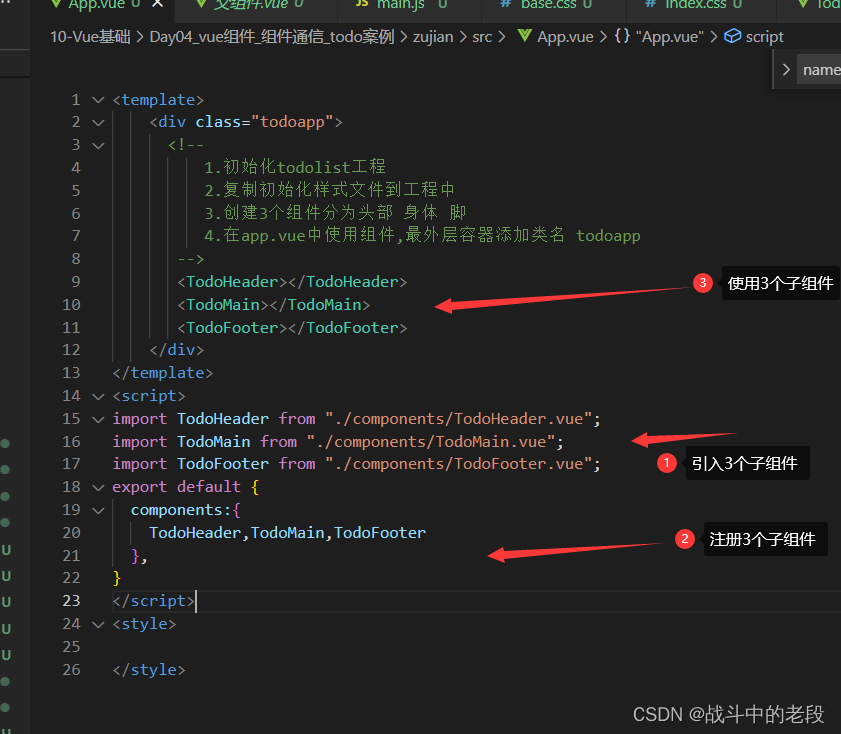
<template><div class="todoapp"><!-- 1.初始化todolist工程2.复制初始化样式文件到工程中3.创建3个组件分为头部 身体 脚4.在app.vue中使用组件,最外层容器添加类名 todoapp--><TodoHeader></TodoHeader><TodoMain></TodoMain><TodoFooter></TodoFooter></div>
</template>
<script>
import TodoHeader from "./components/TodoHeader.vue";
import TodoMain from "./components/TodoMain.vue";
import TodoFooter from "./components/TodoFooter.vue";
export default {components:{TodoHeader,TodoMain,TodoFooter},
}
</script>
<style></style>
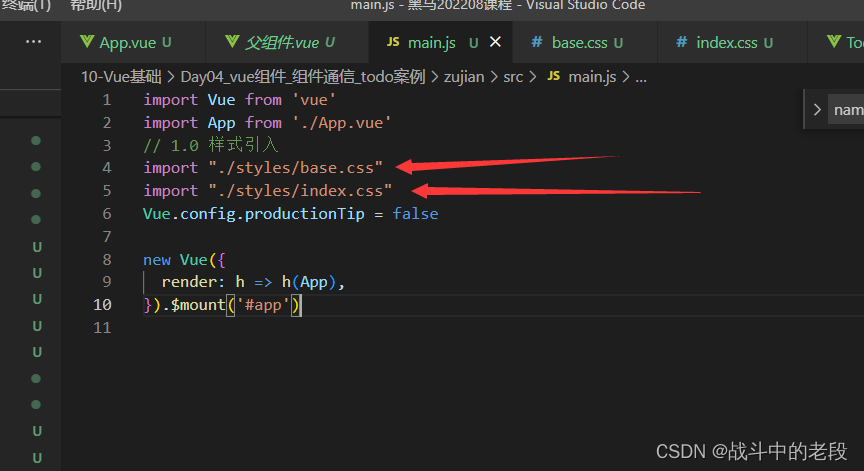
import Vue from 'vue'
import App from './App.vue'
// 1.0 样式引入
import "./styles/base.css"
import "./styles/index.css"
Vue.config.productionTip = falsenew Vue({render: h => h(App),
}).$mount('#app')
)




(模型训练及验证)(基于迁移学习(理解+代码)))












