文章目录
- 问题
- include
- source
- out
- 配置过程遇到的问题与解决
- 遇到的问题1
- 解决步骤
- 1. ctrl + shift + p
- 2. 配置json文件
- 修改task.json文件
- 修改launch.json
- 可能遇到的错误
- 1. collect2: error: ld returned 1 exit status
- 2. /mnt/d/tmp/c++/source/add.cpp:3:10: fatal error: add.h: No such file or directory
- c_cpp_properties.json
问题
如下图文件夹
> include: *.h文件
> out: 编译后的输出文件夹
> source:*.cpp文件
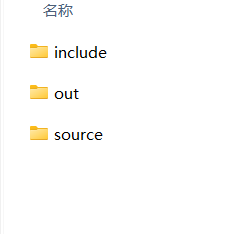
先看看我们的几个文件夹里有什么文件,还有文件里有什么内容。
include
- add.h
- 这里就是add()函数的声明
- 还需要要加上 int test_add();这个声明
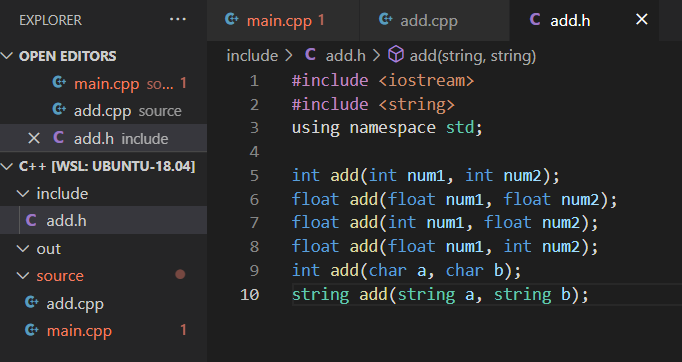
source
- main.cpp
- 简单的一个程序入口
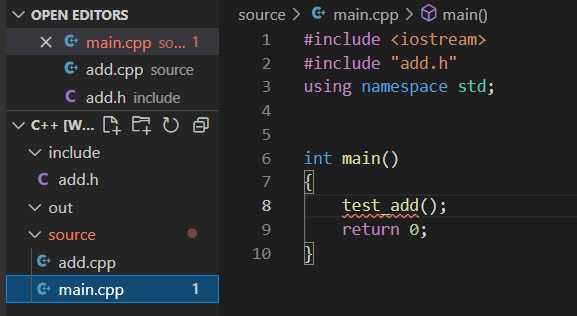
- 简单的一个程序入口
- add.cpp
- 这里是我们主要的程序部分,定义了几个add()函数。还有test_add()函数
- 还需要#include “add.h”
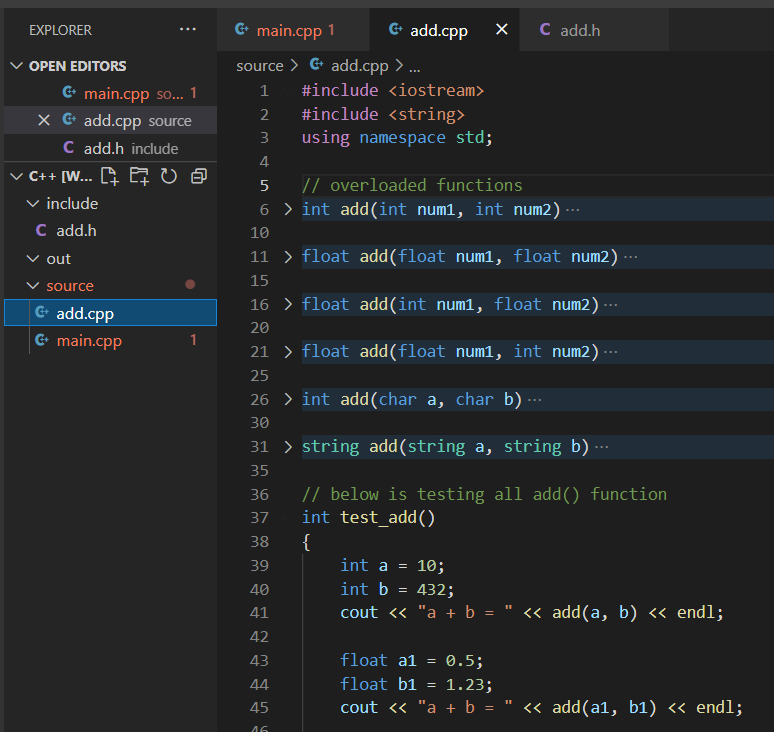
out
- 现在还没有编译过,所以为空
那我们要怎样配置vscode里的一些环境呢?
配置过程遇到的问题与解决
遇到的问题1
identifier "test_add" is undefinedC/C++(20)
说白了,就是test_add这个标识符不能识别(没有定义),可我们从上面的文件里看到了,该函数都是有的。再往下看,我们一个一个来解决。
解决步骤
1. ctrl + shift + p
然后选择如下箭头所指示
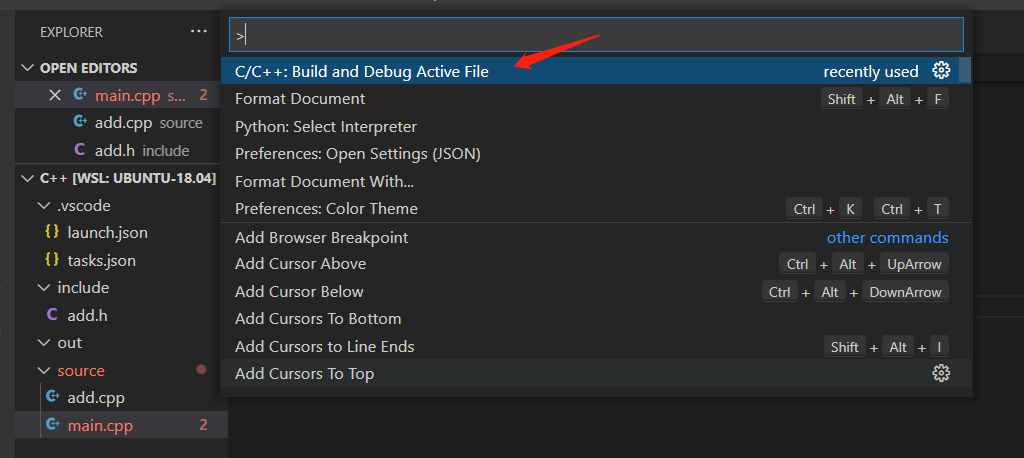
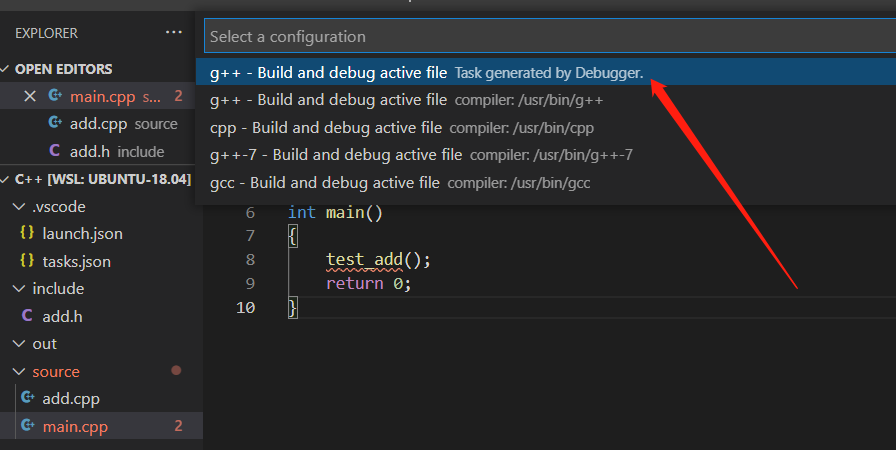
出现如下,选择Debug Anyway
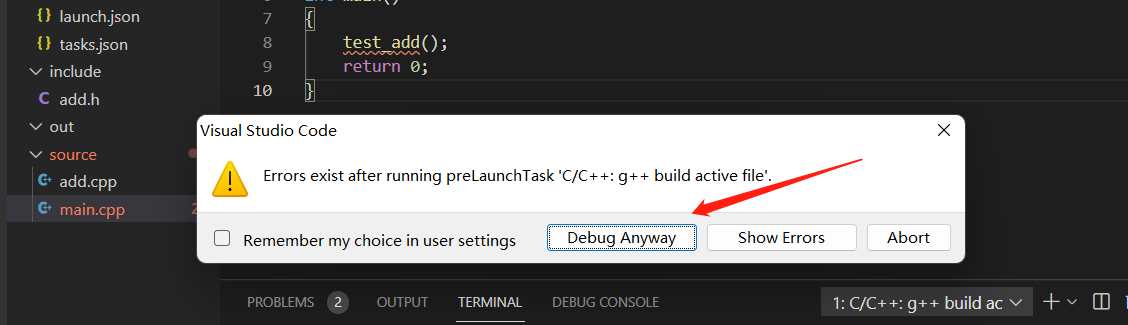
完成这一步了,我们可以参文件下面,会有一个.vscode的文件夹,还有两个.json的文件。
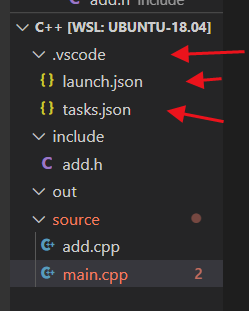
2. 配置json文件
修改task.json文件
默认的如下,主要要修改三个地方
- 添加 -I,及-I对应的文件夹 (include)
- 修改 -o,及-o对文件夹 (out)
- 修改-g,及-g对应的文件(source)
{"tasks": [{"type": "cppbuild","label": "C/C++: g++ build active file","command": "/usr/bin/g++","args": ["-g","${file}","-o","${fileDirname}/${fileBasenameNoExtension}"],"options": {"cwd": "${fileDirname}"},"problemMatcher": ["$gcc"],"group": {"kind": "build","isDefault": true},"detail": "Task generated by Debugger."}],"version": "2.0.0"
}
修改如下
{"tasks": [{"type": "cppbuild","label": "C/C++: g++ build active file","command": "/usr/bin/g++","args": ["-g","${workspaceFolder}/source/*.cpp", //all cpp from source"-I", //include"${workspaceFolder}/include", //include path"-o","${workspaceFolder}/out/${fileBasenameNoExtension}" //out path],"options": {"cwd": "${fileDirname}"},"problemMatcher": ["$gcc"],"group": {"kind": "build","isDefault": true},"detail": "Task generated by Debugger."}],"version": "2.0.0"
}
修改launch.json
默认的launch.json如下,
只需要修改2版主即可
- “program” 后的属性,修改成与tasks.json -o 后的属性一样
- “cwd”: 属性修改为 “${workspaceFolder}/out”
{// Use IntelliSense to learn about possible attributes.// Hover to view descriptions of existing attributes.// For more information, visit: https://go.microsoft.com/fwlink/?linkid=830387"version": "0.2.0","configurations": [{"name": "g++ - Build and debug active file","type": "cppdbg","request": "launch","program": "${fileDirname}/${fileBasenameNoExtension}","args": [],"stopAtEntry": false,"cwd": "${fileDirname}","environment": [],"externalConsole": false,"MIMode": "gdb","setupCommands": [{"description": "Enable pretty-printing for gdb","text": "-enable-pretty-printing","ignoreFailures": true}],"preLaunchTask": "C/C++: g++ build active file","miDebuggerPath": "/usr/bin/gdb"}]
}
修改如下,都已经加注释了
{// Use IntelliSense to learn about possible attributes.// Hover to view descriptions of existing attributes.// For more information, visit: https://go.microsoft.com/fwlink/?linkid=830387"version": "0.2.0","configurations": [{"name": "g++ - Build and debug active file","type": "cppdbg","request": "launch","program": "${workspaceFolder}/out/${fileBasenameNoExtension}", //program output name, same as tasks.json -o path"args": [],"stopAtEntry": false,"cwd": "${workspaceFolder}/out", //out here is the folder named out"environment": [],"externalConsole": false,"MIMode": "gdb","setupCommands": [{"description": "Enable pretty-printing for gdb","text": "-enable-pretty-printing","ignoreFailures": true}],"preLaunchTask": "C/C++: g++ build active file","miDebuggerPath": "/usr/bin/gdb"}]
}
保存以上文件后,已经不报错了
- F5: 调试程序
- CTRL+F5:运行程序
- ctrl + shift + B (build)
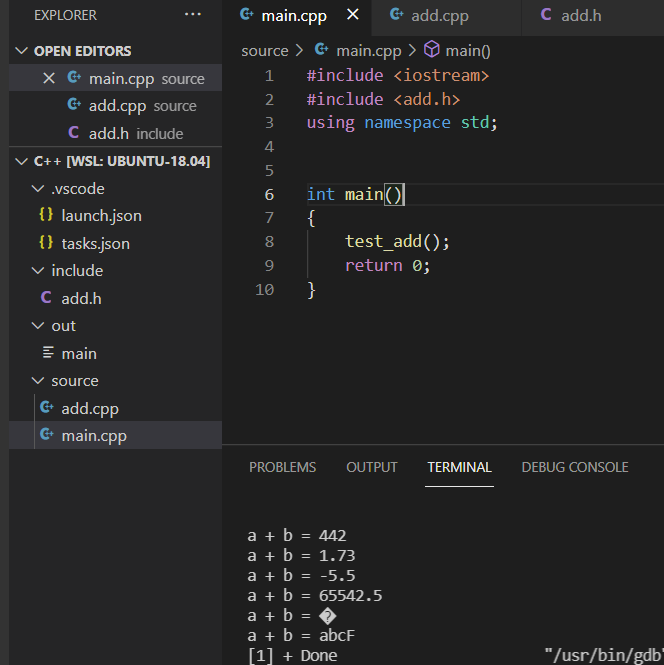
可能遇到的错误
1. collect2: error: ld returned 1 exit status
/usr/bin/g++ -g /mnt/d/tmp/c++/source/main.cpp -I /mnt/d/tmp/c++/include -o /mnt/d/tmp/c++/out/main
/tmp/ccBwxewk.o: In function `main':
/mnt/d/tmp/c++/source/main.cpp:8: undefined reference to `test_add()'
collect2: error: ld returned 1 exit status
tasks.json -g 后面的参数改为 “${workspaceFolder}/source/*.cpp”
2. /mnt/d/tmp/c++/source/add.cpp:3:10: fatal error: add.h: No such file or directory
Starting build...
/usr/bin/g++ -g /mnt/d/tmp/c++/source/*.cpp -o /mnt/d/tmp/c++/out/main
/mnt/d/tmp/c++/source/add.cpp:3:10: fatal error: add.h: No such file or directory#include "add.h"^~~~~~~
compilation terminated.
/mnt/d/tmp/c++/source/main.cpp:2:10: fatal error: add.h: No such file or directory#include <add.h>^~~~~~~
compilation terminated.Build finished with error(s).
The terminal process failed to launch (exit code: -1).
tasks.json 加上"-I", “${workspaceFolder}/include”,
c_cpp_properties.json
c_cpp_properties.json配置文件默认是不会产生的,ctrl+shift+p 再输入configuration选择后便会出现。
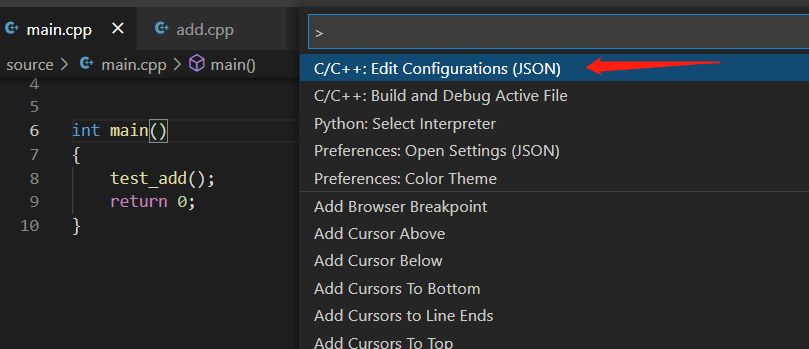
在这里我们可以设置 includePath
{"configurations": [{"name": "Linux","includePath": ["${workspaceFolder}/**","${workspaceFolder}/include/**" //your include path],"defines": [],"compilerPath": "/usr/bin/gcc","cStandard": "gnu11","cppStandard": "gnu++14","intelliSenseMode": "linux-gcc-x64"}],"version": 4
}
注:请注意,这里使用是的WSL环境下的g++。



![淘淘商城项目mysql服务器_SpringMVC+Spring+Mybatis+Mysql+Maven+Svn[ 淘淘商城项目环境搭建 ]...](http://pic.xiahunao.cn/淘淘商城项目mysql服务器_SpringMVC+Spring+Mybatis+Mysql+Maven+Svn[ 淘淘商城项目环境搭建 ]...)





:Executor线程池框架)




![如何杀掉D状态的进程?[zt]【转】](http://pic.xiahunao.cn/如何杀掉D状态的进程?[zt]【转】)
)
:数据库结构优化、高可用架构设计、数据库索引优化...)

)
