工作台——需求分析与设计
产品原型

接口设计




工作台——代码导入
将提供的代码导入对应的位置。
工作台——功能测试
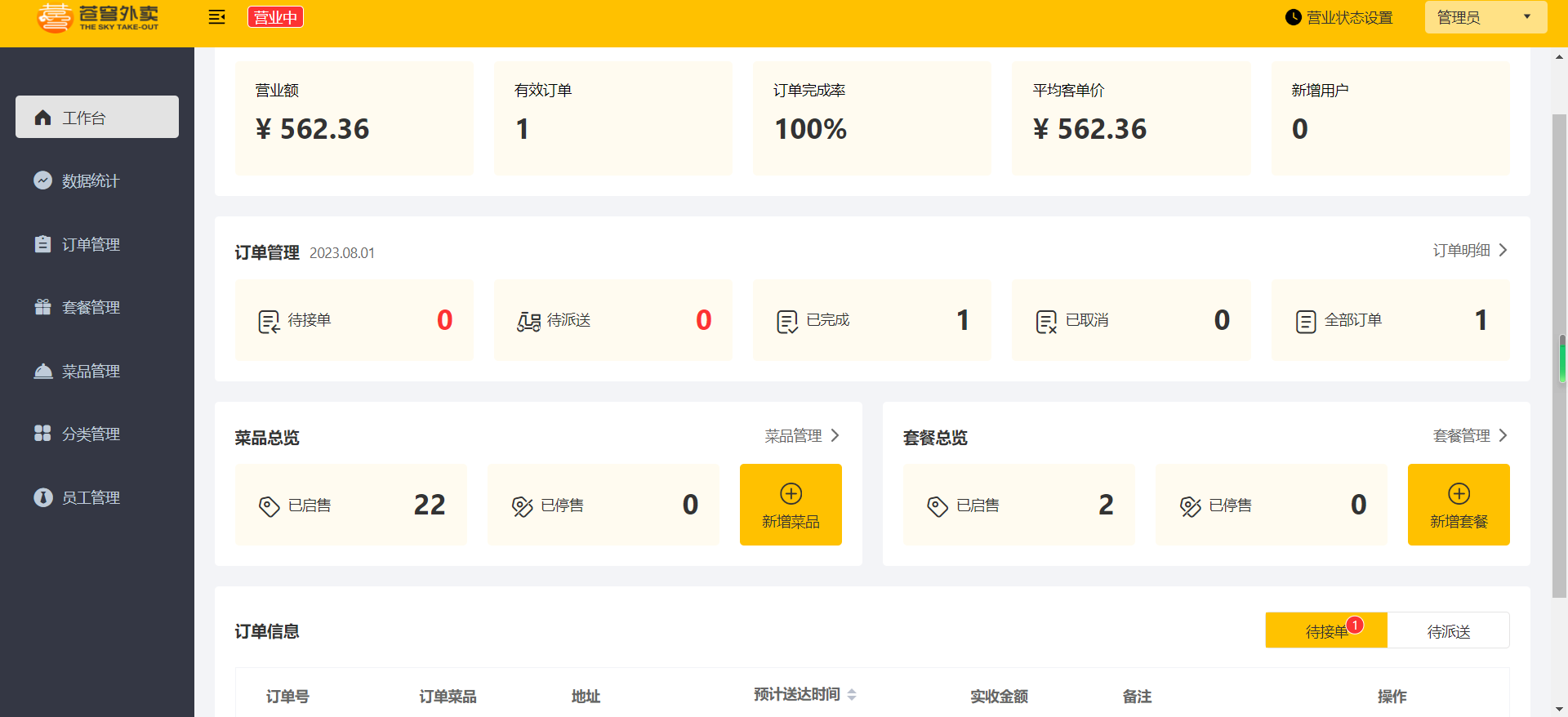
Apache POI_介绍

应用场景
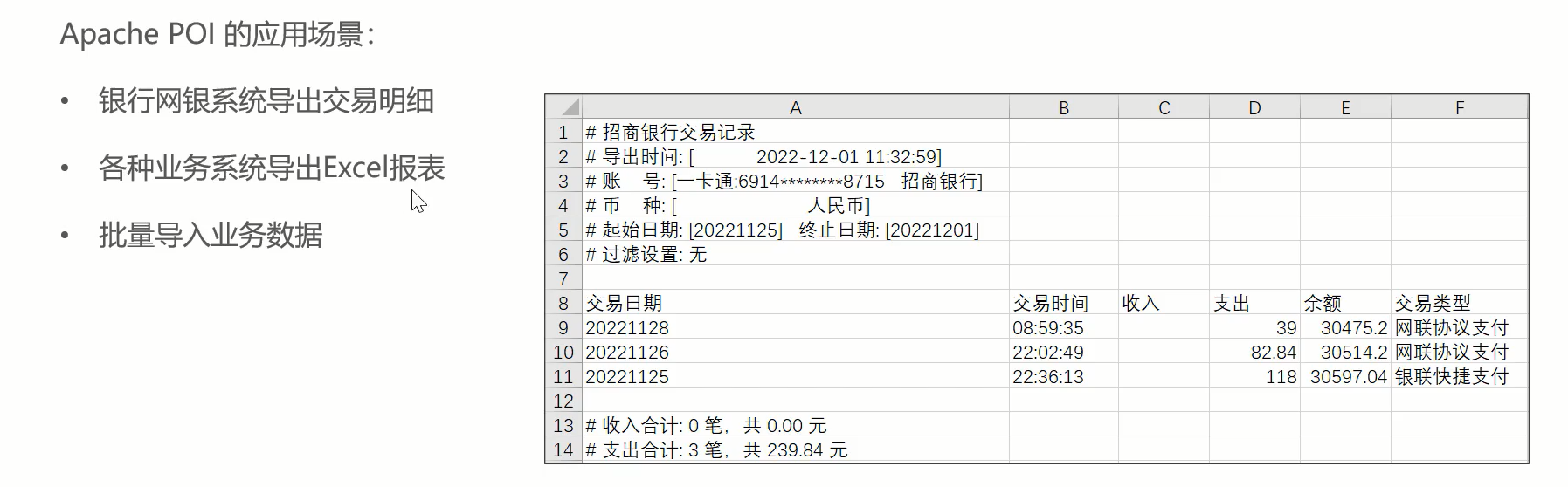


Apache POI_入门案例
导入坐标
<!-- poi --><dependency><groupId>org.apache.poi</groupId><artifactId>poi</artifactId><version>3.16</version></dependency><dependency><groupId>org.apache.poi</groupId><artifactId>poi-ooxml</artifactId><version>3.16</version></dependency>通过POI向Excel文件写入文件内容
/*** 使用POI操作Excel文件**/
public class POITest {/*** 通过POI创建Excel文件并且写入文件内容*/public static void write() throws IOException {//在内存中创建一个Excel文件XSSFWorkbook excel=new XSSFWorkbook();//在Excel文件中创建一个Sheet页XSSFSheet sheet = excel.createSheet("info");//在Sheet中创建行对象,编号从0开始,1表示第二行XSSFRow row = sheet.createRow(1);//创建单元格,同样从0开始,1,2表示第2和第3格XSSFCell cell1 = row.createCell(1);XSSFCell cell2 = row.createCell(2);//在单元格写入文本内容cell1.setCellValue("姓名");cell2.setCellValue("城市");//创建一个新行row= sheet.createRow(2);row.createCell(1).setCellValue("张三");row.createCell(2).setCellValue("北京");row= sheet.createRow(3);row.createCell(1).setCellValue("鼠鼠");row.createCell(2).setCellValue("北岭山");//通过输出流将内存中的Excel文件写入到磁盘FileOutputStream out = new FileOutputStream(new File("H:\\workspace\\changqiong\\info.xlsx"));excel.write(out);//关闭资源out.close();excel.close();}public static void main(String[] args) throws IOException {write();}
}效果展示
通过POI读取Excel文件内容
/*** 通过POI读取Excel文件内容* @throws Exception*/public static void read() throws Exception{InputStream in =new FileInputStream(new File("H:\\workspace\\changqiong\\info.xlsx"));//读取磁盘上已经存在的Excel文件XSSFWorkbook excel=new XSSFWorkbook(in);//读取Excel文件中的第一个Sheet页XSSFSheet sheet = excel.getSheetAt(0);//获取有文字的最后一行的行号int lastRowNum = sheet.getLastRowNum();for(int i=1;i<=lastRowNum;i++){//获得某一行XSSFRow row = sheet.getRow(i);//获得单元格String CellValue1 = row.getCell(1).getStringCellValue();String CellValue2 = row.getCell(2).getStringCellValue();System.out.println(CellValue1+" "+CellValue2);}//关闭资源in.close();excel.close();}读取上面创建的Excel文件并输出得到
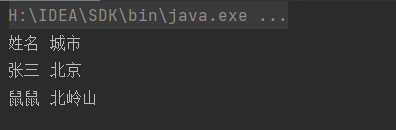
导出运营数据Excel报表——需求分析与设计
产品原型

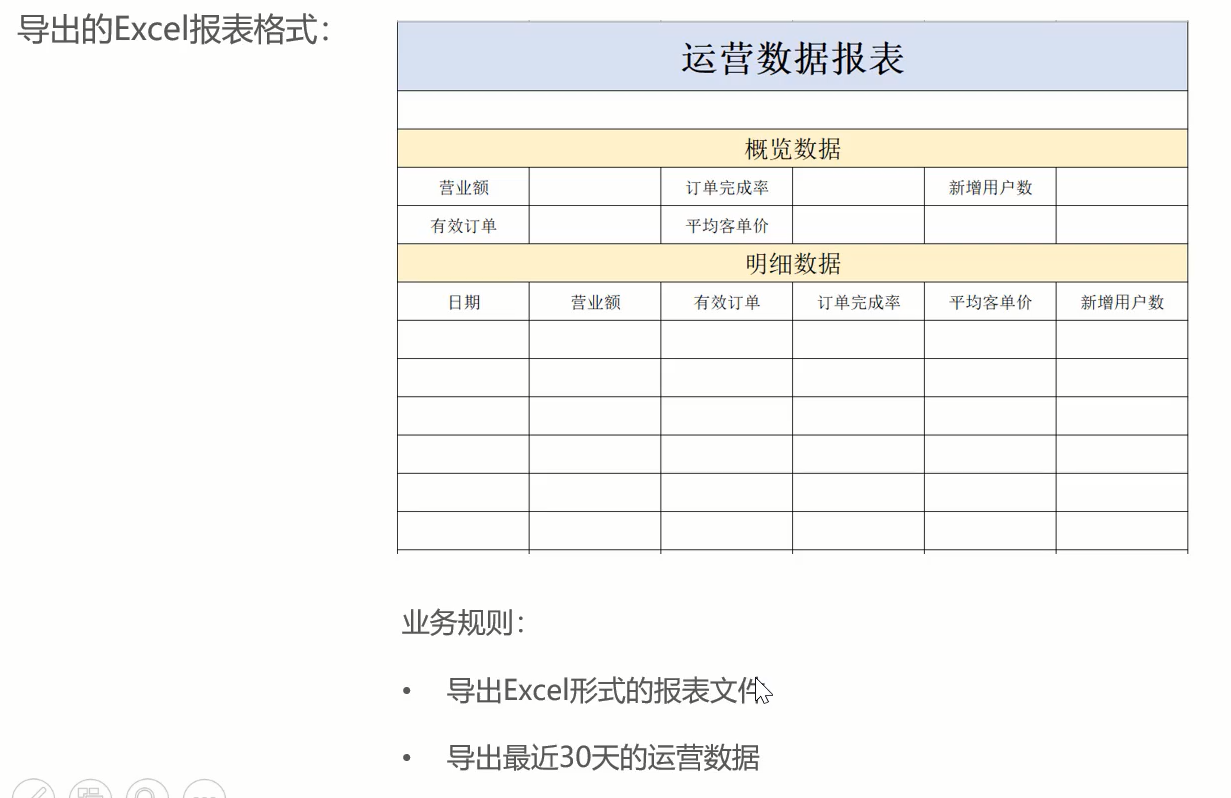
接口设计

导出运营数据Excel报表——代码开发
实现步骤

Controller中
/*** 导出运营数据报表* @param response*/@ApiOperation("导出运营数据报表")@GetMapping("export")public void export(HttpServletResponse response){reportService.exportBusinessData(response);}Service中
/*** 导出运营数据报表* @param response*/@Overridepublic void exportBusinessData(HttpServletResponse response) {//1.查询数据库,获取营业数据----查询最近30天运营数据LocalDate dateBegin = LocalDate.now().minusDays(30);LocalDate dateEnd = LocalDate.now().minusDays(1);//查询概览数据BusinessDataVO businessDataVO = workspaceService.getBusinessData(LocalDateTime.of(dateBegin, LocalTime.MIN), LocalDateTime.of(dateEnd, LocalTime.MAX));//2.通过POI将数据写入到Excel文件中//获得这个类对象,获得类加载器,从类路径下读取资源返回一个输入流对象InputStream in = this.getClass().getClassLoader().getResourceAsStream("template/运营数据报表模板.xlsx");try {//基于模板文件创建一个新的Excel文件XSSFWorkbook excel=new XSSFWorkbook(in);//获取表格文件的Sheet页XSSFSheet sheet = excel.getSheet("Sheet1");//填充数据--时间sheet.getRow(1).getCell(1).setCellValue("时间:"+dateBegin+"至"+dateEnd);//获得第4行XSSFRow row = sheet.getRow(3);row.getCell(2).setCellValue(businessDataVO.getTurnover());row.getCell(4).setCellValue(businessDataVO.getOrderCompletionRate());row.getCell(6).setCellValue(businessDataVO.getNewUsers());//获得第5行row= sheet.getRow(4);row.getCell(2).setCellValue(businessDataVO.getValidOrderCount());row.getCell(4).setCellValue(businessDataVO.getUnitPrice());//填充明细数据for(int i=0;i<30;i++){LocalDate date =dateBegin.plusDays(i);//查询某一天的营业数据BusinessDataVO businessData = workspaceService.getBusinessData(LocalDateTime.of(date, LocalTime.MIN), LocalDateTime.of(date, LocalTime.MAX));//获得某一行row = sheet.getRow(7 + i);row.getCell(1).setCellValue(date.toString());row.getCell(2).setCellValue(businessData.getTurnover());row.getCell(3).setCellValue(businessData.getValidOrderCount());row.getCell(4).setCellValue(businessData.getOrderCompletionRate());row.getCell(5).setCellValue(businessData.getUnitPrice());row.getCell(6).setCellValue(businessData.getNewUsers());}//3.通过输出流将Excel下载到客户端浏览器ServletOutputStream out = response.getOutputStream();excel.write(out);//关闭资源out.close();excel.close();} catch (IOException e) {throw new RuntimeException(e);}}Mapper中
使用了workspaceService里面的方法中的Mapper
导出运营数据Excel报表——功能测试

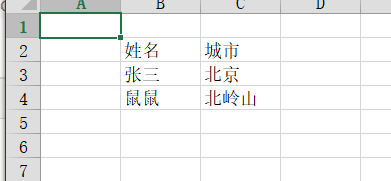








)




)





