目录
一.安装elasticsearch
1.拉取镜像
2.创建存放数据及配置文件的文件夹,启动时挂载。
4.修改文件夹权限
5.启动容器
5.1参数解释
6.安装ik分词器
6.2测试一下Ik分词器
二.添加文章索引库
1查询所有的文章信息,批量导入到es索引库中
2)测试
三.文章搜索功能实现
(1)导入 heima-leadnews-search
(2)在heima-leadnews-service的pom中添加依赖
(3)nacos配置中心leadnews-search
2搜索接口定义
3业务层实现
四.文章自动审核构建索引
文章微服务发送消息
1.把SearchArticleVo放到model工程下
2.文章微服务的ArticleFreemarkerService中的buildArticleToMinIO方法中收集数据并发送消息
3. 在ArticleConstants类中添加新的常量,完整代码如下
4.文章微服务集成kafka发送消息
搜索微服务接收消息并创建索引
5.定义监听接收消息,保存索引数据
五.保存用户搜索记录
1.MongoDB安装及集成
2.保存搜索记录
3.用户搜索记录对应的集合,对应实体类:
4.实现步骤
4.1:pom依赖
4.2:nacos配置
4.3.创建ApUserSearchService新增insert方法
4.4参考自媒体相关微服务,在搜索微服务中获取当前登录的用户
4.5.在ArticleSearchService的search方法中调用保存历史记录
4.6.保存历史记录中开启异步调用,添加注解@Async
4.7在搜索微服务引导类上开启异步调用
4.8测试,搜索后查看结果
六.查询用户搜素记录编辑
控制器
七.删除用户搜索记录
八.联想词搜索
搜索词-数据来源
功能实现
一.安装elasticsearch
1.拉取镜像
docker pull elasticsearch:7.7.0
2.创建存放数据及配置文件的文件夹,启动时挂载。
mkdir -p /home/elasticsearch/data/
mkdir -p /home/elasticsearch/config/
3.编写配置文件
echo 'http.host: 0.0.0.0
http.cors.enabled: true
http.cors.allow-origin: "*" '>>/home/elasticsearch/config/elasticsearch.yml
4.修改文件夹权限
chmod -R 777 /home/elasticsearch/
ls -l # 查看文件权限
5.启动容器
docker run --name elasticsearch -p 9200:9200 \-p 9300:9300 \-e "discovery.type=single-node" \-e ES_JAVA_OPTS="-Xms64m -Xmx128m" \-v /home/elasticsearch/config/elasticsearch.yml:/usr/share/elasticsearch/config/elasticsearch.yml \-v /home/elasticsearch/data:/usr/share/elasticsearch/data \-v /home/elasticsearch/plugins:/usr/share/elasticsearch/plugins \-d elasticsearch:7.7.0
5.1参数解释
--name elasticsearch:将容器命名为 elasticsearch
-p 9200:9200:将容器的9200端口映射到宿主机9200端口
-p 9300:9300:将容器的9300端口映射到宿主机9300端口,目的是集群互相通信
-e "discovery.type=single-node":单例模式
-e ES_JAVA_OPTS="-Xms64m -Xmx128m":配置内存大小
-v /mydata/elasticsearch/config/elasticsearch.yml:/usr/share/elasticsearch/config/elasticsearch.yml:将配置文件挂载到宿主机
-v /mydata/elasticsearch/data:/usr/share/elasticsearch/data:将数据文件夹挂载到宿主机
-v /mydata/elasticsearch/plugins:/usr/share/elasticsearch/plugins:将插件目录挂载到宿主机(需重启)
-d elasticsearch:7.7.0:后台运行容器,并返回容器ID
6.安装ik分词器
下载ik-7.70版本,两个版本要一致
上传到插件挂在目录下面
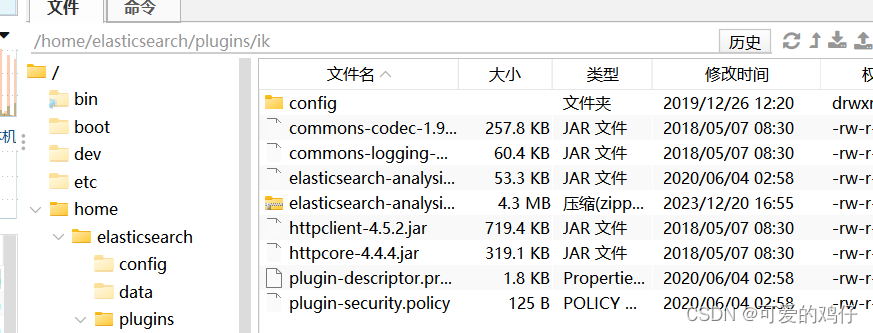
//进入plugins目录
cd /home/elasticsearch/plugins
//新建一个名字叫 ik 的文件夹
mkdir ik
//将下载的ik分词器插件压缩包上传到ik文件夹下,然后解压zip到当前目录
unzip elasticsearch-analysis-ik-7.8.0.zip
//最后给一下ik文件夹的权限
chmod -R 777 /home/elasticsearch/plugins/ik
//安装好后,检查下是否安装成功了
使用docker exec -it elasticsearch /bin/bash 命令 进入容器内部
进入容器的 cd /usr/share/elasticsearch/bin 目录
执行 elasticsearch-plugin list 命令(列出es安装的所有插件)
//如果列出了 ik 就说明es的ik中文分词器安装成功了
//装好ik分词器后,记得重启ES容器
docker restart elasticsearch
6.2测试一下Ik分词器
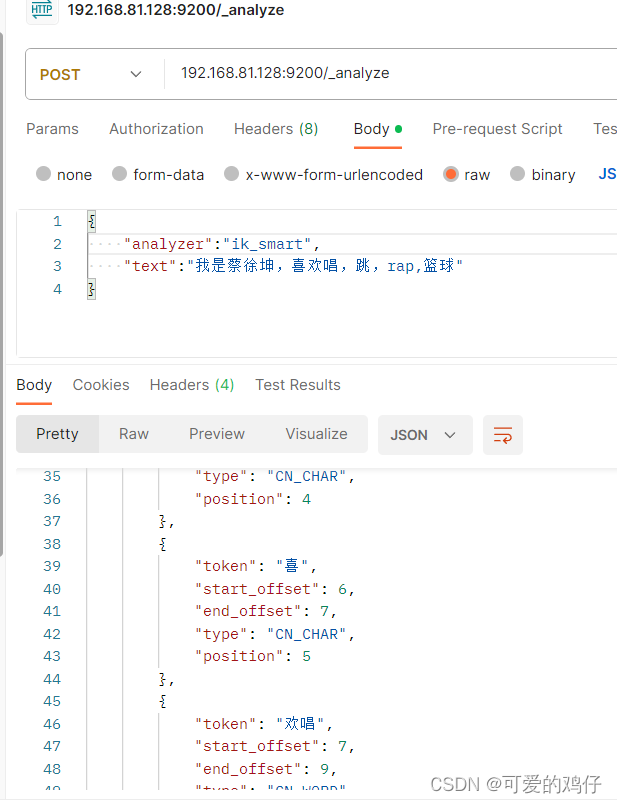
可以看到ik分词器成功的安装好了!
二.添加文章索引库
使用postman添加映射
put请求 : http://192.168.200.130:9200/app_info_article
{"mappings":{"properties":{"id":{"type":"long"},"publishTime":{"type":"date"},"layout":{"type":"integer"},"images":{"type":"keyword","index": false},"staticUrl":{"type":"keyword","index": false},"authorId": {"type": "long"},"authorName": {"type": "text"},"title":{"type":"text","analyzer":"ik_smart"},"content":{"type":"text","analyzer":"ik_smart"}}}
}1查询所有的文章信息,批量导入到es索引库中
package com.heima.es;import com.alibaba.fastjson.JSON;
import com.heima.es.mapper.ApArticleMapper;
import com.heima.es.pojo.SearchArticleVo;
import org.elasticsearch.action.bulk.BulkRequest;
import org.elasticsearch.action.index.IndexRequest;
import org.elasticsearch.client.RequestOptions;
import org.elasticsearch.client.RestHighLevelClient;
import org.elasticsearch.common.xcontent.XContentType;
import org.junit.Test;
import org.junit.runner.RunWith;
import org.springframework.beans.factory.annotation.Autowired;
import org.springframework.boot.test.context.SpringBootTest;
import org.springframework.test.context.junit4.SpringRunner;import java.util.List;@SpringBootTest
@RunWith(SpringRunner.class)
public class ApArticleTest {@Autowiredprivate ApArticleMapper apArticleMapper;@Autowiredprivate RestHighLevelClient restHighLevelClient;/*** 注意:数据量的导入,如果数据量过大,需要分页导入* @throws Exception*/@Testpublic void init() throws Exception {//1.查询所有符合条件的文章数据List<SearchArticleVo> searchArticleVos = apArticleMapper.loadArticleList();//2.批量导入到es索引库BulkRequest bulkRequest = new BulkRequest("app_info_article");for (SearchArticleVo searchArticleVo : searchArticleVos) {IndexRequest indexRequest = new IndexRequest().id(searchArticleVo.getId().toString()).source(JSON.toJSONString(searchArticleVo), XContentType.JSON);//批量添加数据bulkRequest.add(indexRequest);}restHighLevelClient.bulk(bulkRequest, RequestOptions.DEFAULT);}}2)测试
postman查询所有的es中数据 GET请求: http://192.168.200.130:9200/app_info_article/_search
三.文章搜索功能实现
(1)导入 heima-leadnews-search

(2)在heima-leadnews-service的pom中添加依赖
<!--elasticsearch-->
<dependency><groupId>org.elasticsearch.client</groupId><artifactId>elasticsearch-rest-high-level-client</artifactId><version>7.4.0</version>
</dependency>
<dependency><groupId>org.elasticsearch.client</groupId><artifactId>elasticsearch-rest-client</artifactId><version>7.4.0</version>
</dependency>
<dependency><groupId>org.elasticsearch</groupId><artifactId>elasticsearch</artifactId><version>7.4.0</version>
</dependency>(3)nacos配置中心leadnews-search
spring:autoconfigure:exclude: org.springframework.boot.autoconfigure.jdbc.DataSourceAutoConfiguration
elasticsearch:host: 192.168.200.130port: 92002搜索接口定义
package com.heima.search.controller.v1;import com.heima.model.common.dtos.ResponseResult;
import com.heima.model.search.dtos.UserSearchDto;
import org.springframework.web.bind.annotation.PostMapping;
import org.springframework.web.bind.annotation.RequestBody;
import org.springframework.web.bind.annotation.RequestMapping;
import org.springframework.web.bind.annotation.RestController;import java.io.IOException;@RestController
@RequestMapping("/api/v1/article/search")
public class ArticleSearchController {@PostMapping("/search")public ResponseResult search(@RequestBody UserSearchDto dto) throws IOException {return null;}
}
UserSearchDto
package com.heima.model.search.dtos;import lombok.Data;import java.util.Date;@Data
public class UserSearchDto {/*** 搜索关键字*/String searchWords;/*** 当前页*/int pageNum;/*** 分页条数*/int pageSize;/*** 最小时间*/Date minBehotTime;public int getFromIndex(){if(this.pageNum<1)return 0;if(this.pageSize<1) this.pageSize = 10;return this.pageSize * (pageNum-1);}
}3业务层实现
创建业务层接口:ApArticleSearchService
package com.heima.search.service;import com.heima.model.search.dtos.UserSearchDto;
import com.heima.model.common.dtos.ResponseResult;import java.io.IOException;public interface ArticleSearchService {/**ES文章分页搜索@return*/ResponseResult search(UserSearchDto userSearchDto) throws IOException;
}实现类:
package com.heima.search.service.impl;import com.alibaba.fastjson.JSON;
import com.heima.model.common.dtos.ResponseResult;
import com.heima.model.common.enums.AppHttpCodeEnum;
import com.heima.model.search.dtos.UserSearchDto;
import com.heima.model.user.pojos.ApUser;
import com.heima.search.service.ArticleSearchService;
import com.heima.utils.thread.AppThreadLocalUtil;
import lombok.extern.slf4j.Slf4j;
import org.apache.commons.lang3.StringUtils;
import org.elasticsearch.action.search.SearchRequest;
import org.elasticsearch.action.search.SearchResponse;
import org.elasticsearch.client.RequestOptions;
import org.elasticsearch.client.RestHighLevelClient;
import org.elasticsearch.common.text.Text;
import org.elasticsearch.index.query.*;
import org.elasticsearch.search.SearchHit;
import org.elasticsearch.search.builder.SearchSourceBuilder;
import org.elasticsearch.search.fetch.subphase.highlight.HighlightBuilder;
import org.elasticsearch.search.sort.SortOrder;
import org.springframework.beans.factory.annotation.Autowired;
import org.springframework.stereotype.Service;import java.io.IOException;
import java.util.ArrayList;
import java.util.List;
import java.util.Map;@Service
@Slf4j
public class ArticleSearchServiceImpl implements ArticleSearchService {@Autowiredprivate RestHighLevelClient restHighLevelClient;/*** es文章分页检索** @param dto* @return*/@Overridepublic ResponseResult search(UserSearchDto dto) throws IOException {//1.检查参数if(dto == null || StringUtils.isBlank(dto.getSearchWords())){return ResponseResult.errorResult(AppHttpCodeEnum.PARAM_INVALID);}//2.设置查询条件SearchRequest searchRequest = new SearchRequest("app_info_article");SearchSourceBuilder searchSourceBuilder = new SearchSourceBuilder();//布尔查询BoolQueryBuilder boolQueryBuilder = QueryBuilders.boolQuery();//关键字的分词之后查询QueryStringQueryBuilder queryStringQueryBuilder = QueryBuilders.queryStringQuery(dto.getSearchWords()).field("title").field("content").defaultOperator(Operator.OR);boolQueryBuilder.must(queryStringQueryBuilder);//查询小于mindate的数据RangeQueryBuilder rangeQueryBuilder = QueryBuilders.rangeQuery("publishTime").lt(dto.getMinBehotTime().getTime());boolQueryBuilder.filter(rangeQueryBuilder);//分页查询searchSourceBuilder.from(0);searchSourceBuilder.size(dto.getPageSize());//按照发布时间倒序查询searchSourceBuilder.sort("publishTime", SortOrder.DESC);//设置高亮 titleHighlightBuilder highlightBuilder = new HighlightBuilder();highlightBuilder.field("title");highlightBuilder.preTags("<font style='color: red; font-size: inherit;'>");highlightBuilder.postTags("</font>");searchSourceBuilder.highlighter(highlightBuilder);searchSourceBuilder.query(boolQueryBuilder);searchRequest.source(searchSourceBuilder);SearchResponse searchResponse = restHighLevelClient.search(searchRequest, RequestOptions.DEFAULT);//3.结果封装返回List<Map> list = new ArrayList<>();SearchHit[] hits = searchResponse.getHits().getHits();for (SearchHit hit : hits) {String json = hit.getSourceAsString();Map map = JSON.parseObject(json, Map.class);//处理高亮if(hit.getHighlightFields() != null && hit.getHighlightFields().size() > 0){Text[] titles = hit.getHighlightFields().get("title").getFragments();String title = StringUtils.join(titles);//高亮标题map.put("h_title",title);}else {//原始标题map.put("h_title",map.get("title"));}list.add(map);}return ResponseResult.okResult(list);}
}新建控制器ArticleSearchController
package com.heima.search.controller.v1;import com.heima.model.common.dtos.ResponseResult;
import com.heima.model.search.dtos.UserSearchDto;
import com.heima.search.service.ArticleSearchService;
import org.springframework.beans.factory.annotation.Autowired;
import org.springframework.web.bind.annotation.PostMapping;
import org.springframework.web.bind.annotation.RequestBody;
import org.springframework.web.bind.annotation.RequestMapping;
import org.springframework.web.bind.annotation.RestController;import java.io.IOException;@RestController
@RequestMapping("/api/v1/article/search")
public class ArticleSearchController {@Autowiredprivate ArticleSearchService articleSearchService;@PostMapping("/search")public ResponseResult search(@RequestBody UserSearchDto dto) throws IOException {return articleSearchService.search(dto);}
}需要在app的网关中添加搜索微服务的路由配置
#搜索微服务
- id: leadnews-searchuri: lb://leadnews-searchpredicates:- Path=/search/**filters:- StripPrefix= 1启动项目进行测试,至少要启动文章微服务,用户微服务,搜索微服务,app网关微服务,app前端工程
四.文章自动审核构建索引
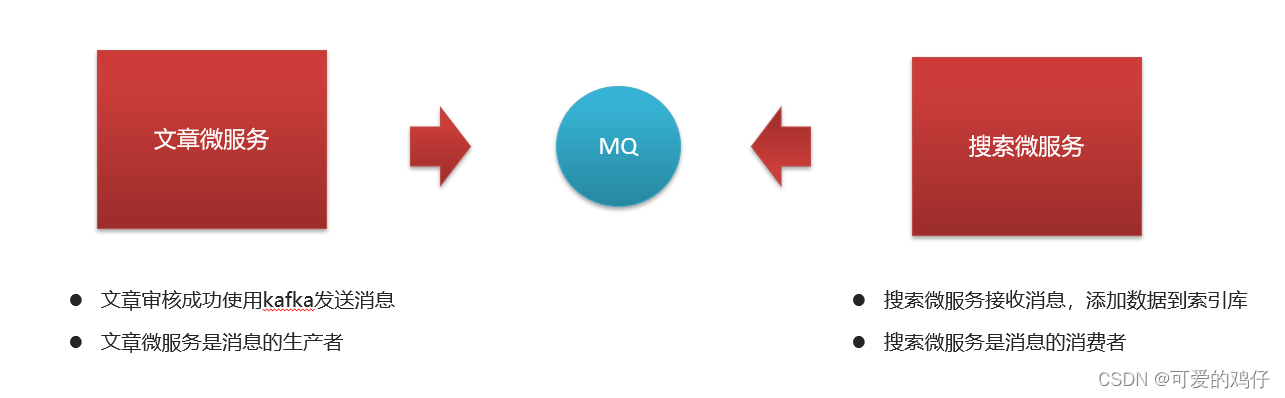
文章微服务发送消息
1.把SearchArticleVo放到model工程下
package com.heima.model.search.vos;import lombok.Data;import java.util.Date;@Data
public class SearchArticleVo {// 文章idprivate Long id;// 文章标题private String title;// 文章发布时间private Date publishTime;// 文章布局private Integer layout;// 封面private String images;// 作者idprivate Long authorId;// 作者名词private String authorName;//静态urlprivate String staticUrl;//文章内容private String content;}2.文章微服务的ArticleFreemarkerService中的buildArticleToMinIO方法中收集数据并发送消息
完整代码如下:
package com.heima.article.service.impl;import com.alibaba.fastjson.JSON;
import com.alibaba.fastjson.JSONArray;
import com.baomidou.mybatisplus.core.toolkit.Wrappers;
import com.heima.article.mapper.ApArticleContentMapper;
import com.heima.article.service.ApArticleService;
import com.heima.article.service.ArticleFreemarkerService;
import com.heima.common.constants.ArticleConstants;
import com.heima.file.service.FileStorageService;
import com.heima.model.article.pojos.ApArticle;
import com.heima.model.search.vos.SearchArticleVo;
import freemarker.template.Configuration;
import freemarker.template.Template;
import lombok.extern.slf4j.Slf4j;
import org.apache.commons.lang3.StringUtils;
import org.springframework.beans.BeanUtils;
import org.springframework.beans.factory.annotation.Autowired;
import org.springframework.kafka.core.KafkaTemplate;
import org.springframework.scheduling.annotation.Async;
import org.springframework.stereotype.Service;
import org.springframework.transaction.annotation.Transactional;import java.io.ByteArrayInputStream;
import java.io.InputStream;
import java.io.StringWriter;
import java.util.HashMap;
import java.util.Map;@Service
@Slf4j
@Transactional
public class ArticleFreemarkerServiceImpl implements ArticleFreemarkerService {@Autowiredprivate ApArticleContentMapper apArticleContentMapper;@Autowiredprivate Configuration configuration;@Autowiredprivate FileStorageService fileStorageService;@Autowiredprivate ApArticleService apArticleService;/*** 生成静态文件上传到minIO中* @param apArticle* @param content*/@Async@Overridepublic void buildArticleToMinIO(ApArticle apArticle, String content) {//已知文章的id//4.1 获取文章内容if(StringUtils.isNotBlank(content)){//4.2 文章内容通过freemarker生成html文件Template template = null;StringWriter out = new StringWriter();try {template = configuration.getTemplate("article.ftl");//数据模型Map<String,Object> contentDataModel = new HashMap<>();contentDataModel.put("content", JSONArray.parseArray(content));//合成template.process(contentDataModel,out);} catch (Exception e) {e.printStackTrace();}//4.3 把html文件上传到minio中InputStream in = new ByteArrayInputStream(out.toString().getBytes());String path = fileStorageService.uploadHtmlFile("", apArticle.getId() + ".html", in);//4.4 修改ap_article表,保存static_url字段apArticleService.update(Wrappers.<ApArticle>lambdaUpdate().eq(ApArticle::getId,apArticle.getId()).set(ApArticle::getStaticUrl,path));//发送消息,创建索引createArticleESIndex(apArticle,content,path);}}@Autowiredprivate KafkaTemplate<String,String> kafkaTemplate;/*** 送消息,创建索引* @param apArticle* @param content* @param path*/private void createArticleESIndex(ApArticle apArticle, String content, String path) {SearchArticleVo vo = new SearchArticleVo();BeanUtils.copyProperties(apArticle,vo);vo.setContent(content);vo.setStaticUrl(path);kafkaTemplate.send(ArticleConstants.ARTICLE_ES_SYNC_TOPIC, JSON.toJSONString(vo));}}3. 在ArticleConstants类中添加新的常量,完整代码如下
package com.heima.common.constants;public class ArticleConstants {public static final Short LOADTYPE_LOAD_MORE = 1;public static final Short LOADTYPE_LOAD_NEW = 2;public static final String DEFAULT_TAG = "__all__";public static final String ARTICLE_ES_SYNC_TOPIC = "article.es.sync.topic";public static final Integer HOT_ARTICLE_LIKE_WEIGHT = 3;public static final Integer HOT_ARTICLE_COMMENT_WEIGHT = 5;public static final Integer HOT_ARTICLE_COLLECTION_WEIGHT = 8;public static final String HOT_ARTICLE_FIRST_PAGE = "hot_article_first_page_";
}4.文章微服务集成kafka发送消息
在文章微服务的nacos的配置中心添加如下配置
kafka:bootstrap-servers: 192.168.200.130:9092producer:retries: 10key-serializer: org.apache.kafka.common.serialization.StringSerializervalue-serializer: org.apache.kafka.common.serialization.StringSerializer搜索微服务接收消息并创建索引
spring:kafka:bootstrap-servers: 192.168.200.130:9092consumer:group-id: ${spring.application.name}key-deserializer: org.apache.kafka.common.serialization.StringDeserializervalue-deserializer: org.apache.kafka.common.serialization.StringDeserializer5.定义监听接收消息,保存索引数据
package com.heima.search.listener;import com.alibaba.fastjson.JSON;
import com.heima.common.constants.ArticleConstants;
import com.heima.model.search.vos.SearchArticleVo;
import lombok.extern.slf4j.Slf4j;
import org.apache.commons.lang3.StringUtils;
import org.elasticsearch.action.index.IndexRequest;
import org.elasticsearch.client.RequestOptions;
import org.elasticsearch.client.RestHighLevelClient;
import org.elasticsearch.common.xcontent.XContentType;
import org.springframework.beans.factory.annotation.Autowired;
import org.springframework.kafka.annotation.KafkaListener;
import org.springframework.stereotype.Component;import java.io.IOException;@Component
@Slf4j
public class SyncArticleListener {@Autowiredprivate RestHighLevelClient restHighLevelClient;@KafkaListener(topics = ArticleConstants.ARTICLE_ES_SYNC_TOPIC)public void onMessage(String message){if(StringUtils.isNotBlank(message)){log.info("SyncArticleListener,message={}",message);SearchArticleVo searchArticleVo = JSON.parseObject(message, SearchArticleVo.class);IndexRequest indexRequest = new IndexRequest("app_info_article");indexRequest.id(searchArticleVo.getId().toString());indexRequest.source(message, XContentType.JSON);try {restHighLevelClient.index(indexRequest, RequestOptions.DEFAULT);} catch (IOException e) {e.printStackTrace();log.error("sync es error={}",e);}}}
}五.保存用户搜索记录

-
展示用户的搜索记录10条,按照搜索关键词的时间倒序
-
可以删除搜索记录
-
保存历史记录,保存10条,多余的则删除最久的历史记录
用户的搜索记录,需要给每一个用户都保存一份,数据量较大,要求加载速度快,通常这样的数据存储到mongodb更合适,不建议直接存储到关系型数据库中
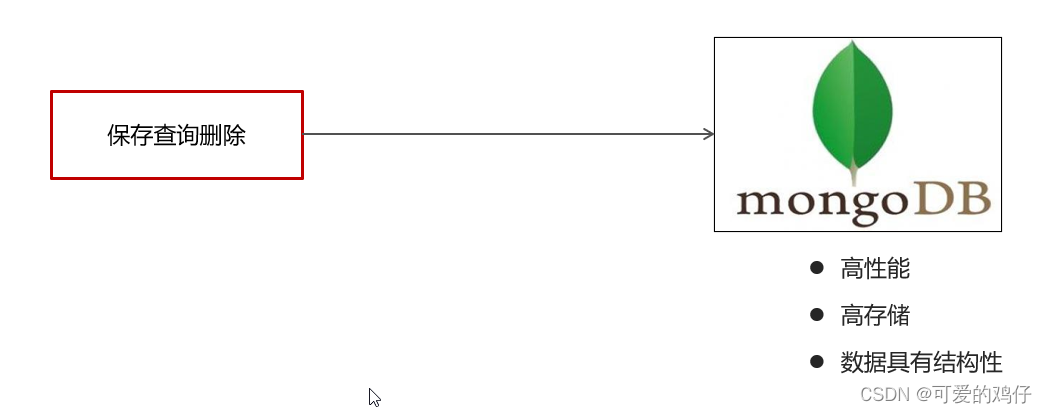
1.MongoDB安装及集成
拉取镜像
docker pull mongo创建容器
docker run -d --name mongo-service --restart=always -p 27017:27017 -v ~/data/mongodata:/data mongo2.保存搜索记录

用户输入关键字进行搜索的异步记录关键字
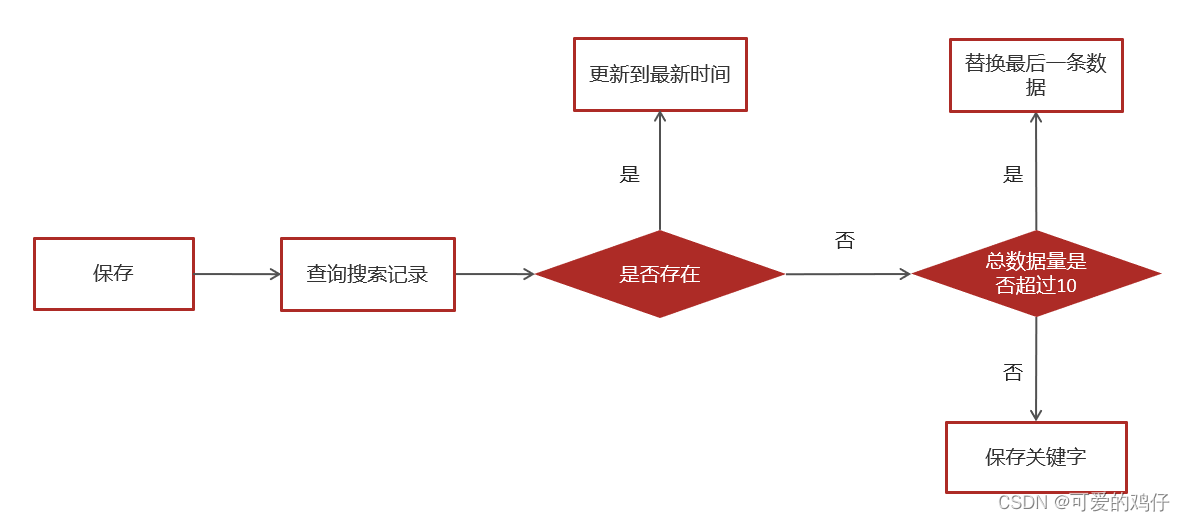
3.用户搜索记录对应的集合,对应实体类:
package com.heima.search.pojos;import lombok.Data;
import org.springframework.data.mongodb.core.mapping.Document;import java.io.Serializable;
import java.util.Date;/*** <p>* APP用户搜索信息表* </p>* @author itheima*/
@Data
@Document("ap_user_search")
public class ApUserSearch implements Serializable {private static final long serialVersionUID = 1L;/*** 主键*/private String id;/*** 用户ID*/private Integer userId;/*** 搜索词*/private String keyword;/*** 创建时间*/private Date createdTime;}ApAssociateWords
package com.heima.search.pojos;import lombok.Data;
import org.springframework.data.mongodb.core.mapping.Document;import java.io.Serializable;
import java.util.Date;/*** <p>* 联想词表* </p>** @author itheima*/
@Data
@Document("ap_associate_words")
public class ApAssociateWords implements Serializable {private static final long serialVersionUID = 1L;private String id;/*** 联想词*/private String associateWords;/*** 创建时间*/private Date createdTime;}4.实现步骤
4.1:pom依赖
<dependency><groupId>org.springframework.boot</groupId><artifactId>spring-boot-starter-data-mongodb</artifactId>
</dependency>4.2:nacos配置
spring:data:mongodb:host: 192.168.200.130port: 27017database: leadnews-history4.3.创建ApUserSearchService新增insert方法
public interface ApUserSearchService {/*** 保存用户搜索历史记录* @param keyword* @param userId*/public void insert(String keyword,Integer userId);
}实现类:
@Service
@Slf4j
public class ApUserSearchServiceImpl implements ApUserSearchService {@Autowiredprivate MongoTemplate mongoTemplate;/*** 保存用户搜索历史记录* @param keyword* @param userId*/@Override@Asyncpublic void insert(String keyword, Integer userId) {//1.查询当前用户的搜索关键词Query query = Query.query(Criteria.where("userId").is(userId).and("keyword").is(keyword));ApUserSearch apUserSearch = mongoTemplate.findOne(query, ApUserSearch.class);//2.存在 更新创建时间if(apUserSearch != null){apUserSearch.setCreatedTime(new Date());mongoTemplate.save(apUserSearch);return;}//3.不存在,判断当前历史记录总数量是否超过10apUserSearch = new ApUserSearch();apUserSearch.setUserId(userId);apUserSearch.setKeyword(keyword);apUserSearch.setCreatedTime(new Date());Query query1 = Query.query(Criteria.where("userId").is(userId));query1.with(Sort.by(Sort.Direction.DESC,"createdTime"));List<ApUserSearch> apUserSearchList = mongoTemplate.find(query1, ApUserSearch.class);if(apUserSearchList == null || apUserSearchList.size() < 10){mongoTemplate.save(apUserSearch);}else {ApUserSearch lastUserSearch = apUserSearchList.get(apUserSearchList.size() - 1);mongoTemplate.findAndReplace(Query.query(Criteria.where("id").is(lastUserSearch.getId())),apUserSearch);}}
}4.4参考自媒体相关微服务,在搜索微服务中获取当前登录的用户
通过在app-gateway中获取用户id,存入header中,然后在search的拦截器中获取userId,存入AppThreadLocalUtil工具类中
4.5.在ArticleSearchService的search方法中调用保存历史记录
@Overridepublic ResponseResult search(UserSearchDto dto) throws IOException {//1.检查参数if(dto == null || StringUtils.isBlank(dto.getSearchWords())){return ResponseResult.errorResult(AppHttpCodeEnum.PARAM_INVALID);}ApUser user = AppThreadLocalUtil.getUser();//异步调用 保存搜索记录if(user != null && dto.getFromIndex() == 0){apUserSearchService.insert(dto.getSearchWords(), user.getId());}//2.设置查询条件SearchRequest searchRequest = new SearchRequest("app_info_article");SearchSourceBuilder searchSourceBuilder = new SearchSourceBuilder();//布尔查询BoolQueryBuilder boolQueryBuilder = QueryBuilders.boolQuery();//关键字的分词之后查询4.6.保存历史记录中开启异步调用,添加注解@Async
4.7在搜索微服务引导类上开启异步调用
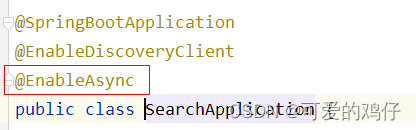
4.8测试,搜索后查看结果
六.查询用户搜素记录

要求:当点击搜索框时,获取用户的搜索记录:
| 说明 | |
|---|---|
| 接口路径 | /api/v1/history/load |
| 请求方式 | POST |
| 参数 | 无 |
| 响应结果 | ResponseResult |
在ApUserSearchService中新增方法
/**查询搜索历史@return*/
ResponseResult findUserSearch();实现方法
/*** 查询搜索历史** @return*/
@Override
public ResponseResult findUserSearch() {//获取当前用户ApUser user = AppThreadLocalUtil.getUser();if(user == null){return ResponseResult.errorResult(AppHttpCodeEnum.NEED_LOGIN);}//根据用户查询数据,按照时间倒序List<ApUserSearch> apUserSearches = mongoTemplate.find(Query.query(Criteria.where("userId").is(user.getId())).with(Sort.by(Sort.Direction.DESC, "createdTime")), ApUserSearch.class);return ResponseResult.okResult(apUserSearches);
}控制器
/*** <p>* APP用户搜索信息表 前端控制器* </p>* @author itheima*/
@Slf4j
@RestController
@RequestMapping("/api/v1/history")
public class ApUserSearchController{@Autowiredprivate ApUserSearchService apUserSearchService;@PostMapping("/load")public ResponseResult findUserSearch() {return apUserSearchService.findUserSearch();}}七.删除用户搜索记录
| 说明 | |
|---|---|
| 接口路径 | /api/v1/history/del |
| 请求方式 | POST |
| 参数 | HistorySearchDto |
| 响应结果 | ResponseResult |
HistorySearchDto
@Data
public class HistorySearchDto {/*** 接收搜索历史记录id*/String id;
}在ApUserSearchService中新增方法
/**删除搜索历史@param historySearchDto@return*/
ResponseResult delUserSearch(HistorySearchDto historySearchDto);实现方法
/*** 删除历史记录** @param dto* @return*/
@Override
public ResponseResult delUserSearch(HistorySearchDto dto) {//1.检查参数if(dto.getId() == null){return ResponseResult.errorResult(AppHttpCodeEnum.PARAM_INVALID);}//2.判断是否登录ApUser user = AppThreadLocalUtil.getUser();if(user == null){return ResponseResult.errorResult(AppHttpCodeEnum.NEED_LOGIN);}//3.删除mongoTemplate.remove(Query.query(Criteria.where("userId").is(user.getId()).and("id").is(dto.getId())),ApUserSearch.class);return ResponseResult.okResult(AppHttpCodeEnum.SUCCESS);
}修改ApUserSearchController,补全方法
@PostMapping("/del")
public ResponseResult delUserSearch(@RequestBody HistorySearchDto historySearchDto) {return apUserSearchService.delUserSearch(historySearchDto);
}打开app可以删除搜索记录
八.联想词搜索

-
根据用户输入的关键字展示联想词
搜索词-数据来源
通常是网上搜索频率比较高的一些词,通常在企业中有两部分来源:
第一:自己维护搜索词
通过分析用户搜索频率较高的词,按照排名作为搜索词
第二:第三方获取
关键词规划师(百度)、5118、爱站网
功能实现
| 说明 | |
|---|---|
| 接口路径 | /api/v1/associate/search |
| 请求方式 | POST |
| 参数 | UserSearchDto |
| 响应结果 | ResponseResult |
新建接口
package com.heima.search.controller.v1;import com.heima.model.common.dtos.ResponseResult;
import com.heima.model.search.dtos.UserSearchDto;
import org.springframework.web.bind.annotation.PostMapping;
import org.springframework.web.bind.annotation.RequestBody;
import org.springframework.web.bind.annotation.RequestMapping;
import org.springframework.web.bind.annotation.RestController;@RestController
@RequestMapping("/api/v1/associate")
public class ApAssociateWordsController {@PostMapping("/search")public ResponseResult search(@RequestBody UserSearchDto userSearchDto) {return null;}
}新建联想词业务层接口
package com.heima.search.service;import com.heima.model.common.dtos.ResponseResult;
import com.heima.model.search.dtos.UserSearchDto;/*** <p>* 联想词表 服务类* </p>** @author itheima*/
public interface ApAssociateWordsService {/**联想词@param userSearchDto@return*/ResponseResult findAssociate(UserSearchDto userSearchDto);}实现类
package com.heima.search.service.impl;import com.heima.model.common.dtos.ResponseResult;
import com.heima.model.common.enums.AppHttpCodeEnum;
import com.heima.model.search.dtos.UserSearchDto;
import com.heima.search.pojos.ApAssociateWords;
import com.heima.search.service.ApAssociateWordsService;
import org.apache.commons.lang3.StringUtils;
import org.springframework.beans.factory.annotation.Autowired;
import org.springframework.data.mongodb.core.MongoTemplate;
import org.springframework.data.mongodb.core.query.Criteria;
import org.springframework.data.mongodb.core.query.Query;
import org.springframework.stereotype.Service;import java.util.List;/*** @Description:* @Version: V1.0*/
@Service
public class ApAssociateWordsServiceImpl implements ApAssociateWordsService {@AutowiredMongoTemplate mongoTemplate;/*** 联想词* @param userSearchDto* @return*/@Overridepublic ResponseResult findAssociate(UserSearchDto userSearchDto) {//1 参数检查if(userSearchDto == null || StringUtils.isBlank(userSearchDto.getSearchWords())){return ResponseResult.errorResult(AppHttpCodeEnum.PARAM_INVALID);}//分页检查if (userSearchDto.getPageSize() > 20) {userSearchDto.setPageSize(20);}//3 执行查询 模糊查询Query query = Query.query(Criteria.where("associateWords").regex(".*?\\" + userSearchDto.getSearchWords() + ".*"));query.limit(userSearchDto.getPageSize());List<ApAssociateWords> wordsList = mongoTemplate.find(query, ApAssociateWords.class);return ResponseResult.okResult(wordsList);}
}新建联想词控制器
package com.heima.search.controller.v1;import com.heima.model.common.dtos.ResponseResult;
import com.heima.model.search.dtos.UserSearchDto;
import com.heima.search.service.ApAssociateWordsService;
import lombok.extern.slf4j.Slf4j;
import org.springframework.beans.factory.annotation.Autowired;
import org.springframework.web.bind.annotation.PostMapping;
import org.springframework.web.bind.annotation.RequestBody;
import org.springframework.web.bind.annotation.RequestMapping;
import org.springframework.web.bind.annotation.RestController;/*** <p>* 联想词表 前端控制器* </p>* @author itheima*/
@Slf4j
@RestController
@RequestMapping("/api/v1/associate")
public class ApAssociateWordsController{@Autowiredprivate ApAssociateWordsService apAssociateWordsService;@PostMapping("/search")public ResponseResult findAssociate(@RequestBody UserSearchDto userSearchDto) {return apAssociateWordsService.findAssociate(userSearchDto);}
}

)

、jar包部署和war包部署)

)


)



)






