1. 创建自定义starter
1.1 生成Maven工程
mvn archetype:generate -DarchetypeGroupId=org.apache.maven.archetypes -DarchetypeArtifactId=maven-archetype-quickstart -DarchetypeVersion=1.4
交互式输入groupId、artificatId、version,生成Maven工程后用IDEA打开
1.2 修改POM文件
主要是引入依赖: spring-boot-starter、spring-boot-starter-web(为了在自定义starter里提供Controller)
<?xml version="1.0" encoding="UTF-8"?><project xmlns="http://maven.apache.org/POM/4.0.0" xmlns:xsi="http://www.w3.org/2001/XMLSchema-instance"xsi:schemaLocation="http://maven.apache.org/POM/4.0.0 http://maven.apache.org/xsd/maven-4.0.0.xsd"><modelVersion>4.0.0</modelVersion><groupId>com.lws</groupId><artifactId>starter</artifactId><version>1.0-SNAPSHOT</version><name>starter</name><parent><groupId>org.springframework.boot</groupId><artifactId>spring-boot-starter-parent</artifactId><version>2.3.1.RELEASE</version><relativePath/> <!-- lookup parent from repository --></parent><properties><project.build.sourceEncoding>UTF-8</project.build.sourceEncoding><greeter.version>0.0.1-SNAPSHOT</greeter.version></properties><dependencies><dependency><groupId>org.springframework.boot</groupId><artifactId>spring-boot-starter</artifactId></dependency><dependency><groupId>org.springframework.boot</groupId><artifactId>spring-boot-starter-web</artifactId><scope>provided</scope></dependency></dependencies><build><pluginManagement><!-- lock down plugins versions to avoid using Maven defaults (may be moved to parent pom) --><plugins><!-- clean lifecycle, see https://maven.apache.org/ref/current/maven-core/lifecycles.html#clean_Lifecycle --><plugin><artifactId>maven-clean-plugin</artifactId><version>3.1.0</version></plugin><!-- default lifecycle, jar packaging: see https://maven.apache.org/ref/current/maven-core/default-bindings.html#Plugin_bindings_for_jar_packaging --><plugin><artifactId>maven-resources-plugin</artifactId><version>3.0.2</version></plugin><plugin><artifactId>maven-compiler-plugin</artifactId><version>3.8.0</version></plugin><plugin><artifactId>maven-surefire-plugin</artifactId><version>2.22.1</version></plugin><plugin><artifactId>maven-jar-plugin</artifactId><version>3.0.2</version></plugin><plugin><artifactId>maven-install-plugin</artifactId><version>2.5.2</version></plugin><plugin><artifactId>maven-deploy-plugin</artifactId><version>2.8.2</version></plugin><!-- site lifecycle, see https://maven.apache.org/ref/current/maven-core/lifecycles.html#site_Lifecycle --><plugin><artifactId>maven-site-plugin</artifactId><version>3.7.1</version></plugin><plugin><artifactId>maven-project-info-reports-plugin</artifactId><version>3.0.0</version></plugin></plugins></pluginManagement></build>
</project>
1.3 创建自动配置类
这个类的主要价值是提供@Configuration,目前测试下来其他在正常项目上能用的注解在这都能用。比如这里我们就用了@ComponentScan。
@EnableConfigurationProperties运行我们将application.properties里的配置封装到指定对象中。
@Conditional***可以设置当前配置类在特定条件下才生效。
package com.lws;import org.springframework.beans.factory.annotation.Autowired;
import org.springframework.boot.autoconfigure.condition.ConditionalOnProperty;
import org.springframework.boot.context.properties.EnableConfigurationProperties;
import org.springframework.context.annotation.ComponentScan;
import org.springframework.context.annotation.Configuration;@Configuration
@EnableConfigurationProperties(GreeterProperties.class)
//@ConditionalOnProperty(prefix = "ssr.datasource", name = "url")
@ComponentScan("com.lws")
public class GreeterAutoConfiguration {@Autowiredprivate GreeterProperties greeterProperties;}
1.4 接收properties配置的类
这个类就是普通的POJO类,通过注解@ConfigurationProperties提供前缀,类的字段名是最后需要获取的配置名。
package com.lws;import org.springframework.boot.context.properties.ConfigurationProperties;@ConfigurationProperties(prefix = "ssr.datasource")
public class GreeterProperties {
}1.5 配置META-INF/spring.factories
指定我们自定义的配置类全限定名,以便spring自动加载,配置文件内容:
org.springframework.boot.autoconfigure.EnableAutoConfiguration=com.lws.GreeterAutoConfiguration
1.6 创建一个Controller
创建了一个测试Controller,用于测试其他项目引用starter后测试。
package com.lws.controller;import org.springframework.stereotype.Controller;
import org.springframework.web.bind.annotation.RequestMapping;
import org.springframework.web.bind.annotation.RequestParam;
import org.springframework.web.bind.annotation.ResponseBody;@Controller("axiba")
@RequestMapping("/v1/ssr")
public class TestController {@RequestMapping("hello")@ResponseBodypublic String hello(@RequestParam("n") String n) {return "hello " + n;}}
1.7 工程的目录结构
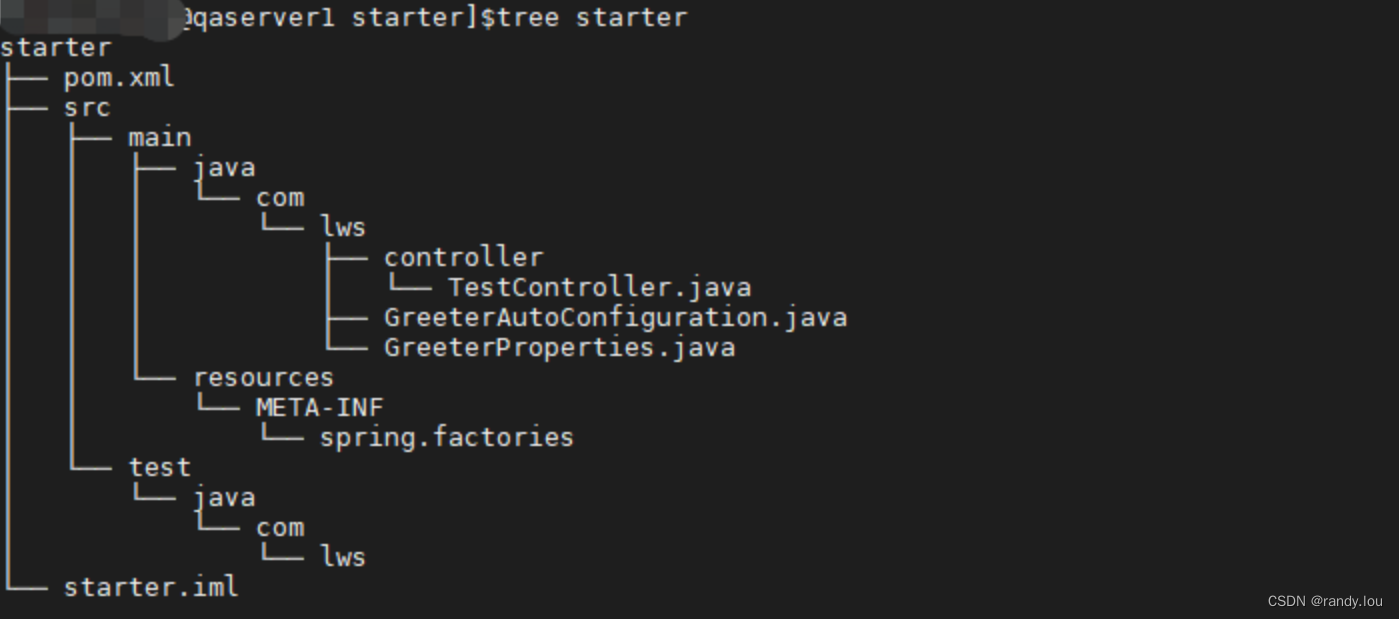
1.8 源码
将通目录下starter.zip
2. 使用
2.1 引入依赖
只需要在POM文件添加依赖:
<dependency><groupId>com.lws</groupId><artifactId>starter</artifactId><version>1.0-SNAPSHOT</version>
</dependency>
2.2 正常启动项目
正常启动项目后即可访问
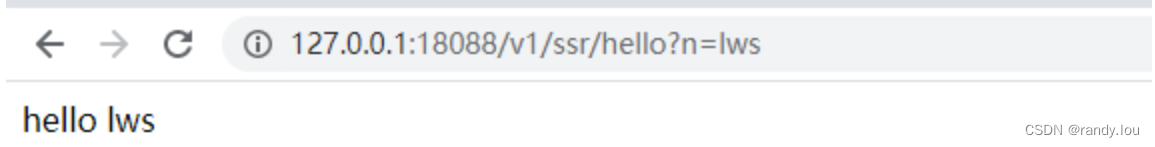





)

:Flink核心特性及应用场景)






基于高尔夫优化算法GOA求解无人机三维路径规划研究(MATLAB))


移动零--双指针法)
)
