什么是 Spring Boot Admin(SBA)?
Spring Boot Admin 是 codecentric 公司开发的一款开源社区项目,目标是让用户更方便的管理以及监控 Spring Boot ® 应用。 应用可以通过我们的Spring Boot Admin客户端(通过HTTP的方式)或者使用Spring Cloud ®(比如Eureka,consul的方式)注册。 基于Spring Boot Actuator默认接口开发的。
本文使用nacos作为注册中心,实现客户端通过nacos注册到服务端。
使用注册中心注册的好处在于,客户端无感知就能被监控。
2.1. 配置SBA服务端应用程序
第一步配置你的服务端程序
-
将Spring Boot Admin Server的starter添加到你的依赖中:
pom.xml
<dependency><groupId>de.codecentric</groupId><artifactId>spring-boot-admin-starter-server</artifactId><version>2.7.10</version> </dependency> <dependency><groupId>org.springframework.boot</groupId><artifactId>spring-boot-starter-web</artifactId> </dependency> <!--引入Nacos依赖--> <dependency> <groupId>com.alibaba.cloud</groupId> <artifactId>spring-cloud-starter-alibaba-nacos-discovery</artifactId> <version>2021.0.1.0</version> </dependency>服务端的spring boot版本为2.7.0
- 在main class上添加
@EnableAdminServer注解,启用SBA服务器端配置:
@Configuration @EnableAutoConfiguration @EnableAdminServer public class SpringBootAdminApplication {public static void main(String[] args) {SpringApplication.run(SpringBootAdminApplication.class, args);} } - 在main class上添加
-
配置Nacos地址
application.yml
spring: cloud: nacos: discovery: server-addr: 127.0.0.1:8858 application: name: admin-server
server: port: 9001
management: endpoint: health: enabled: true
- 服务端的配置就完成了。开始启动服务端。访问:http://localhost:9001/wallboard
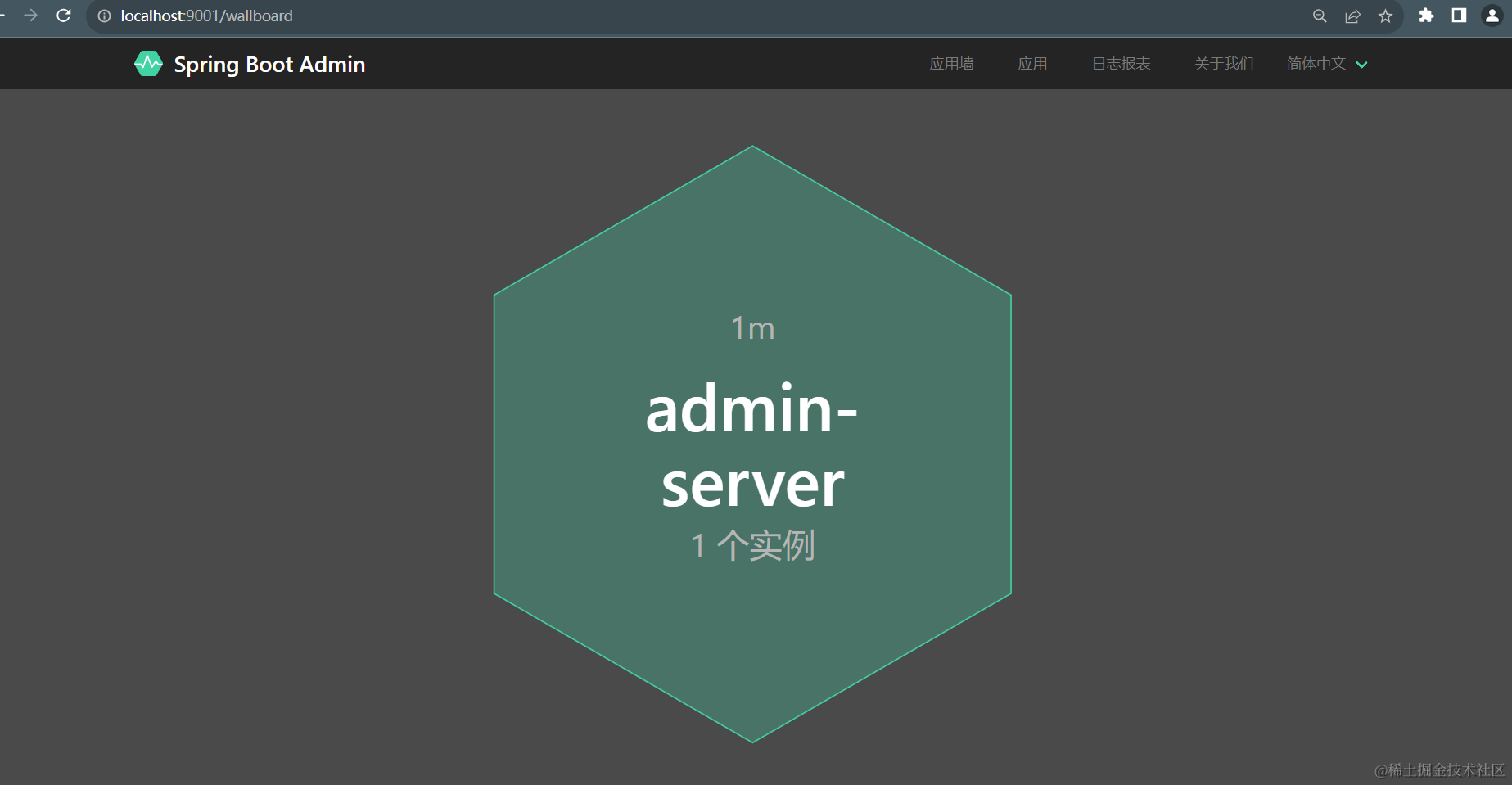
可以看到服务端本身的实例信息。现在我们来配置客户端,让客户端通过nacos注册上来。
3.1. 配置SBA客户端应用程序
第一步配置你的客户端程序
将Spring Boot Admin Client的starter添加到你的依赖中:
<dependency> <groupId>org.springframework.boot</groupId> <artifactId>spring-boot-starter-web</artifactId>
</dependency> <!--actuator必须引入,监控数据来源于actuator-->
<dependency> <groupId>org.springframework.boot</groupId> <artifactId>spring-boot-starter-actuator</artifactId>
</dependency>
<!--引入Nacos依赖-->
<dependency> <groupId>com.alibaba.cloud</groupId> <artifactId>spring-cloud-starter-alibaba-nacos-discovery</artifactId> <version>2021.0.1.0</version>
</dependency>
配置nacos地址:
application.yml
spring: cloud: nacos: discovery: server-addr: localhost:8858 application: name: admin-client
server: port: 7888
management: endpoints: web: exposure: include: '*' endpoint: health: show-details: NEVER
配置完成。启动客户端程序。
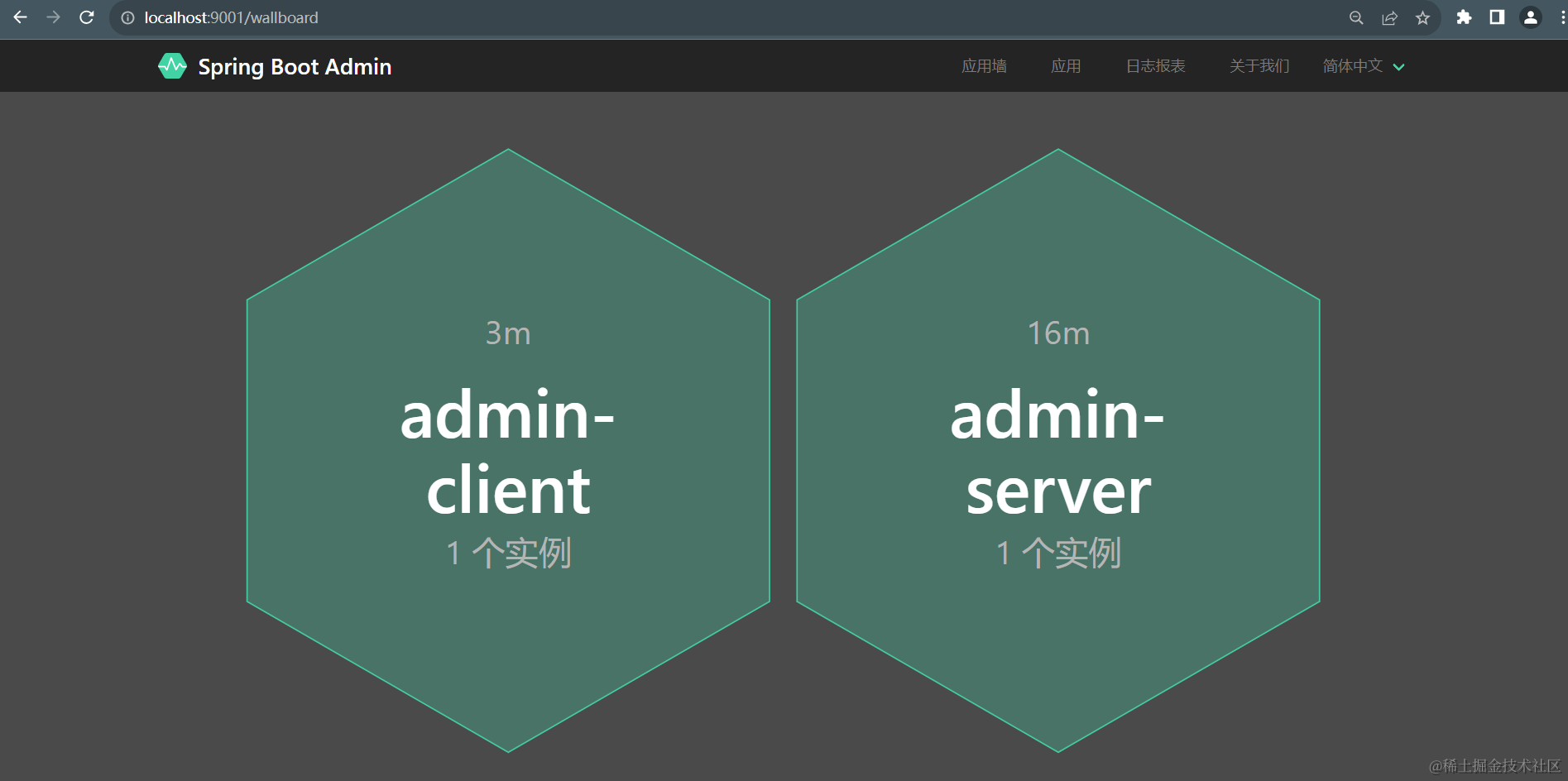
可以看到服务端跟客户端都注册上来了。
可以查看实例的监控情况下面随便贴几张监控图:
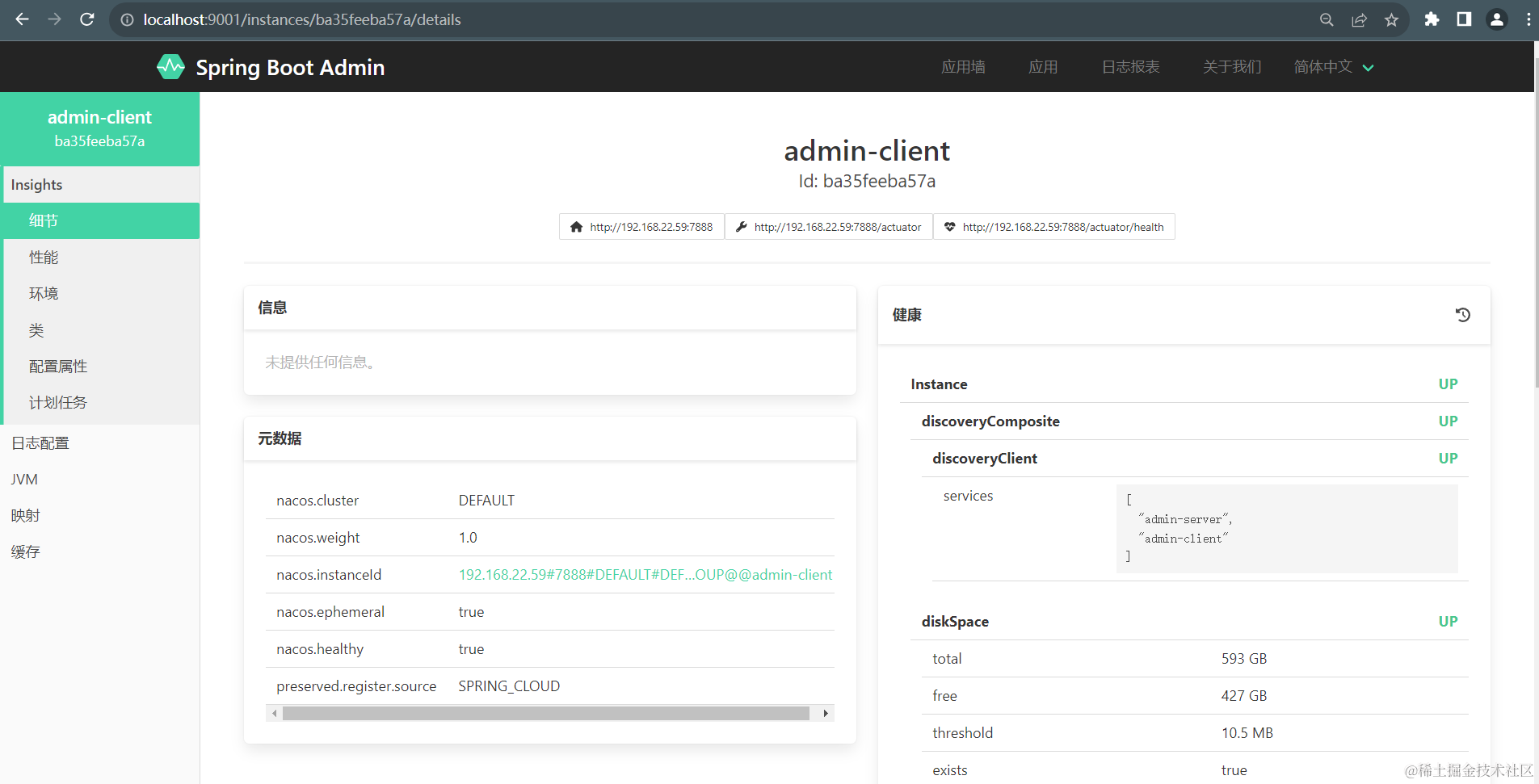
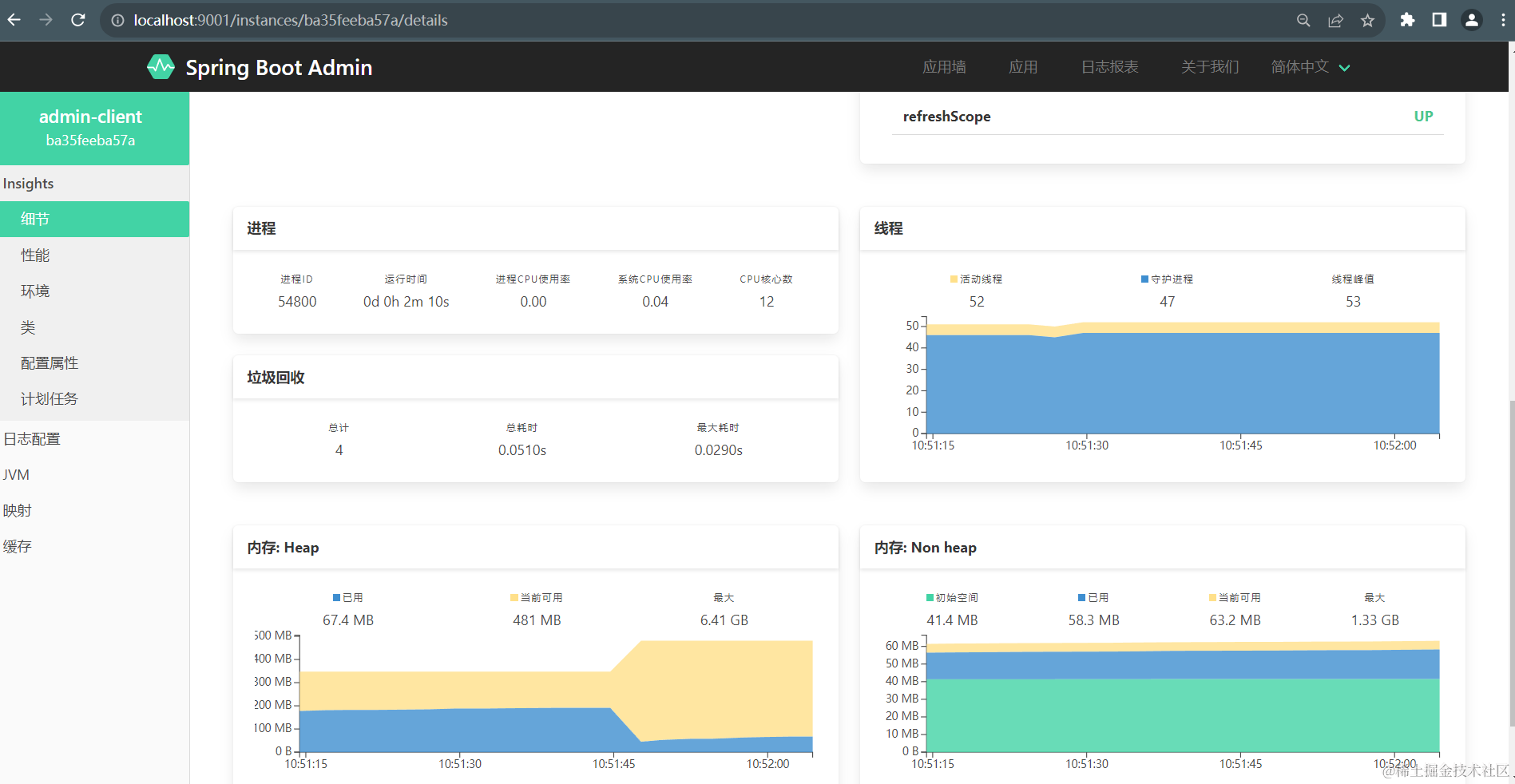
感兴趣的可以自己搭建一个demo试试。上手非常简单。
有疑问的朋友欢迎在文章下方提问,有关于SBA各种使用问题均能解答。
本文使用到的依赖版本情况:
- Spring Boot version : 2.7.0
- spring-boot-admin version : 2.7.10
- nacos discovery version : 2021.0.1.0


)



—— 显式设置和修改登录态信息)



-数组的定义和使用)
)
![modbus中如何将float转换为short[]](http://pic.xiahunao.cn/modbus中如何将float转换为short[])


)



 列表功能)