目录
介绍
效果
模型信息
项目
代码
下载
介绍
github地址:https://github.com/xuebinqin/DIS
This is the repo for our new project Highly Accurate Dichotomous Image Segmentation
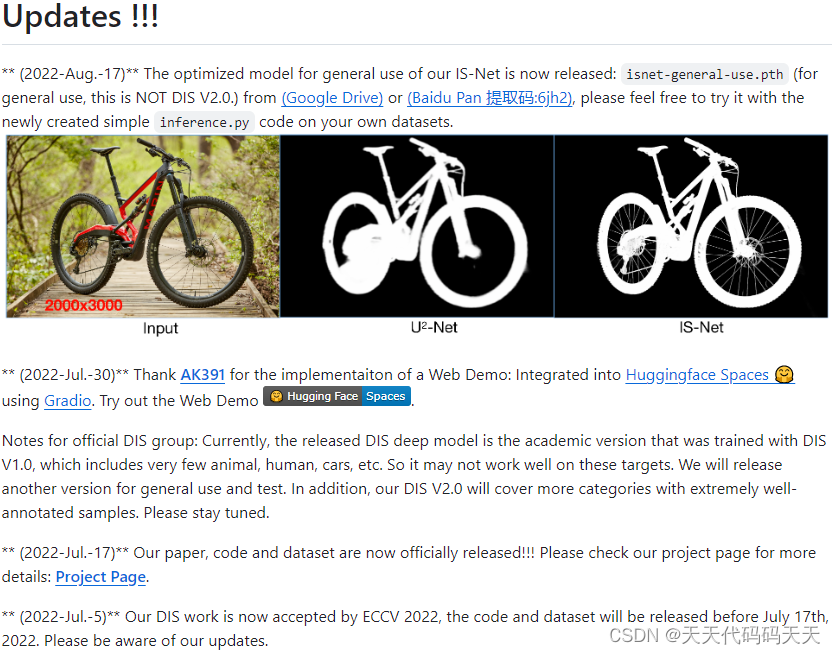
对应的paper是ECCV2022的一篇文章《Highly Accurate Dichotomous Image Segmentation》, 跟BASNet和U2-Net都是出自同一个作者写的。
效果
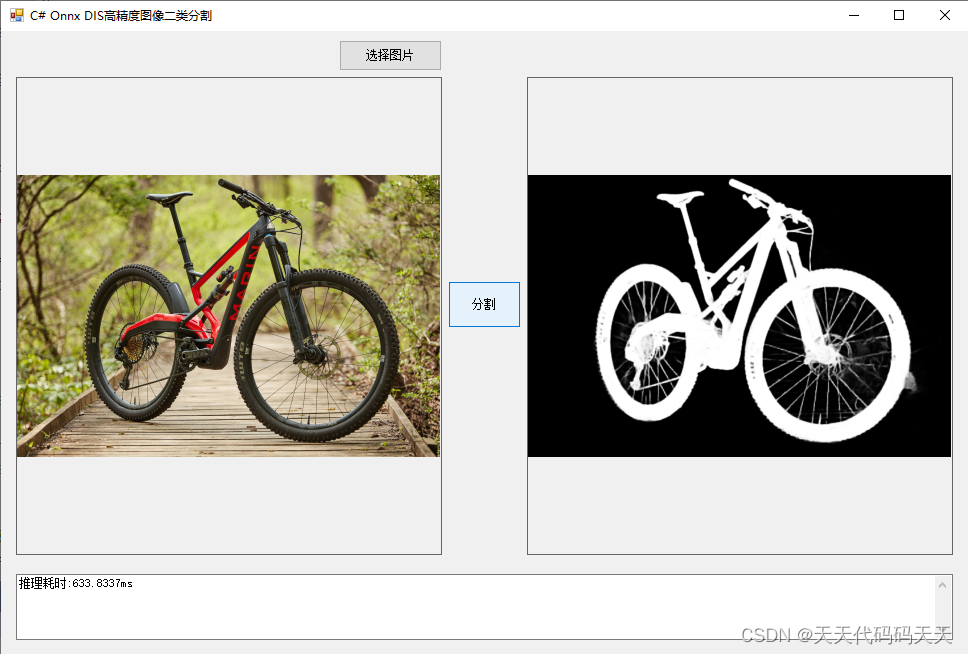
模型信息
Inputs
-------------------------
name:input
tensor:Float[1, 3, 480, 640]
---------------------------------------------------------------
Outputs
-------------------------
name:output
tensor:Float[1, 1, 480, 640]
---------------------------------------------------------------
项目
VS2022
.net framework 4.8
OpenCvSharp 4.8
Microsoft.ML.OnnxRuntime 1.16.2

代码
using Microsoft.ML.OnnxRuntime.Tensors;
using Microsoft.ML.OnnxRuntime;
using OpenCvSharp;
using System;
using System.Collections.Generic;
using System.Windows.Forms;
using System.Linq;
using System.Drawing;
using static System.Net.Mime.MediaTypeNames;
namespace Onnx_Demo
{
public partial class frmMain : Form
{
public frmMain()
{
InitializeComponent();
}
string fileFilter = "*.*|*.bmp;*.jpg;*.jpeg;*.tiff;*.tiff;*.png";
string image_path = "";
DateTime dt1 = DateTime.Now;
DateTime dt2 = DateTime.Now;
int inpWidth;
int inpHeight;
int outHeight, outWidth;
Mat image;
string model_path = "";
SessionOptions options;
InferenceSession onnx_session;
Tensor<float> input_tensor;
Tensor<float> mask_tensor;
List<NamedOnnxValue> input_ontainer;
IDisposableReadOnlyCollection<DisposableNamedOnnxValue> result_infer;
DisposableNamedOnnxValue[] results_onnxvalue;
private void button1_Click(object sender, EventArgs e)
{
OpenFileDialog ofd = new OpenFileDialog();
ofd.Filter = fileFilter;
if (ofd.ShowDialog() != DialogResult.OK) return;
pictureBox1.Image = null;
pictureBox2.Image = null;
textBox1.Text = "";
image_path = ofd.FileName;
pictureBox1.Image = new System.Drawing.Bitmap(image_path);
image = new Mat(image_path);
}
private void Form1_Load(object sender, EventArgs e)
{
// 创建输入容器
input_ontainer = new List<NamedOnnxValue>();
// 创建输出会话
options = new SessionOptions();
options.LogSeverityLevel = OrtLoggingLevel.ORT_LOGGING_LEVEL_INFO;
options.AppendExecutionProvider_CPU(0);// 设置为CPU上运行
// 创建推理模型类,读取本地模型文件
model_path = "model/isnet_general_use_480x640.onnx";
inpHeight = 480;
inpWidth = 640;
outHeight = 480;
outWidth = 640;
onnx_session = new InferenceSession(model_path, options);
// 创建输入容器
input_ontainer = new List<NamedOnnxValue>();
image_path = "test_img/bike.jpg";
pictureBox1.Image = new Bitmap(image_path);
}
private unsafe void button2_Click(object sender, EventArgs e)
{
if (image_path == "")
{
return;
}
textBox1.Text = "检测中,请稍等……";
pictureBox2.Image = null;
System.Windows.Forms.Application.DoEvents();
image = new Mat(image_path);
Mat resize_image = new Mat();
Cv2.Resize(image, resize_image, new OpenCvSharp.Size(inpWidth, inpHeight));
float[] input_tensor_data = new float[1 * 3 * inpWidth * inpHeight];
for (int c = 0; c < 3; c++)
{
for (int i = 0; i < inpHeight; i++)
{
for (int j = 0; j < inpWidth; j++)
{
float pix = ((byte*)(resize_image.Ptr(i).ToPointer()))[j * 3 + 2 - c];
input_tensor_data[c * inpHeight * inpWidth + i * inpWidth + j] = (float)(pix / 255.0 - 0.5);
}
}
}
input_tensor = new DenseTensor<float>(input_tensor_data, new[] { 1, 3, inpHeight, inpWidth });
//将 input_tensor 放入一个输入参数的容器,并指定名称
input_ontainer.Add(NamedOnnxValue.CreateFromTensor("input", input_tensor));
dt1 = DateTime.Now;
//运行 Inference 并获取结果
result_infer = onnx_session.Run(input_ontainer);
dt2 = DateTime.Now;
//将输出结果转为DisposableNamedOnnxValue数组
results_onnxvalue = result_infer.ToArray();
float[] pred = results_onnxvalue[0].AsTensor<float>().ToArray();
Mat mask = new Mat(outHeight, outWidth, MatType.CV_32FC1, pred);
double min_value, max_value;
Cv2.MinMaxLoc(mask, out min_value, out max_value);
mask = (mask - min_value) / (max_value - min_value);
mask *= 255;
mask.ConvertTo(mask, MatType.CV_8UC1);
Cv2.Resize(mask, mask, new OpenCvSharp.Size(image.Cols, image.Rows));
Mat result_image = mask.Clone();
if (pictureBox2.Image != null)
{
pictureBox2.Image.Dispose();
}
pictureBox2.Image = new System.Drawing.Bitmap(result_image.ToMemoryStream());
textBox1.Text = "推理耗时:" + (dt2 - dt1).TotalMilliseconds + "ms";
mask.Dispose();
image.Dispose();
resize_image.Dispose();
result_image.Dispose();
}
private void pictureBox2_DoubleClick(object sender, EventArgs e)
{
Common.ShowNormalImg(pictureBox2.Image);
}
private void pictureBox1_DoubleClick(object sender, EventArgs e)
{
Common.ShowNormalImg(pictureBox1.Image);
}
}
}
using Microsoft.ML.OnnxRuntime.Tensors;
using Microsoft.ML.OnnxRuntime;
using OpenCvSharp;
using System;
using System.Collections.Generic;
using System.Windows.Forms;
using System.Linq;
using System.Drawing;
using static System.Net.Mime.MediaTypeNames;namespace Onnx_Demo
{public partial class frmMain : Form{public frmMain(){InitializeComponent();}string fileFilter = "*.*|*.bmp;*.jpg;*.jpeg;*.tiff;*.tiff;*.png";string image_path = "";DateTime dt1 = DateTime.Now;DateTime dt2 = DateTime.Now;int inpWidth;int inpHeight;int outHeight, outWidth;Mat image;string model_path = "";SessionOptions options;InferenceSession onnx_session;Tensor<float> input_tensor;Tensor<float> mask_tensor;List<NamedOnnxValue> input_ontainer;IDisposableReadOnlyCollection<DisposableNamedOnnxValue> result_infer;DisposableNamedOnnxValue[] results_onnxvalue;private void button1_Click(object sender, EventArgs e){OpenFileDialog ofd = new OpenFileDialog();ofd.Filter = fileFilter;if (ofd.ShowDialog() != DialogResult.OK) return;pictureBox1.Image = null;pictureBox2.Image = null;textBox1.Text = "";image_path = ofd.FileName;pictureBox1.Image = new System.Drawing.Bitmap(image_path);image = new Mat(image_path);}private void Form1_Load(object sender, EventArgs e){// 创建输入容器input_ontainer = new List<NamedOnnxValue>();// 创建输出会话options = new SessionOptions();options.LogSeverityLevel = OrtLoggingLevel.ORT_LOGGING_LEVEL_INFO;options.AppendExecutionProvider_CPU(0);// 设置为CPU上运行// 创建推理模型类,读取本地模型文件model_path = "model/isnet_general_use_480x640.onnx";inpHeight = 480;inpWidth = 640;outHeight = 480;outWidth = 640;onnx_session = new InferenceSession(model_path, options);// 创建输入容器input_ontainer = new List<NamedOnnxValue>();image_path = "test_img/bike.jpg";pictureBox1.Image = new Bitmap(image_path);}private unsafe void button2_Click(object sender, EventArgs e){if (image_path == ""){return;}textBox1.Text = "检测中,请稍等……";pictureBox2.Image = null;System.Windows.Forms.Application.DoEvents();image = new Mat(image_path);Mat resize_image = new Mat();Cv2.Resize(image, resize_image, new OpenCvSharp.Size(inpWidth, inpHeight));float[] input_tensor_data = new float[1 * 3 * inpWidth * inpHeight];for (int c = 0; c < 3; c++){for (int i = 0; i < inpHeight; i++){for (int j = 0; j < inpWidth; j++){float pix = ((byte*)(resize_image.Ptr(i).ToPointer()))[j * 3 + 2 - c];input_tensor_data[c * inpHeight * inpWidth + i * inpWidth + j] = (float)(pix / 255.0 - 0.5);}}}input_tensor = new DenseTensor<float>(input_tensor_data, new[] { 1, 3, inpHeight, inpWidth });//将 input_tensor 放入一个输入参数的容器,并指定名称input_ontainer.Add(NamedOnnxValue.CreateFromTensor("input", input_tensor));dt1 = DateTime.Now;//运行 Inference 并获取结果result_infer = onnx_session.Run(input_ontainer);dt2 = DateTime.Now;//将输出结果转为DisposableNamedOnnxValue数组results_onnxvalue = result_infer.ToArray();float[] pred = results_onnxvalue[0].AsTensor<float>().ToArray();Mat mask = new Mat(outHeight, outWidth, MatType.CV_32FC1, pred);double min_value, max_value;Cv2.MinMaxLoc(mask, out min_value, out max_value);mask = (mask - min_value) / (max_value - min_value);mask *= 255;mask.ConvertTo(mask, MatType.CV_8UC1);Cv2.Resize(mask, mask, new OpenCvSharp.Size(image.Cols, image.Rows));Mat result_image = mask.Clone();if (pictureBox2.Image != null){pictureBox2.Image.Dispose();}pictureBox2.Image = new System.Drawing.Bitmap(result_image.ToMemoryStream());textBox1.Text = "推理耗时:" + (dt2 - dt1).TotalMilliseconds + "ms";mask.Dispose();image.Dispose();resize_image.Dispose();result_image.Dispose();}private void pictureBox2_DoubleClick(object sender, EventArgs e){Common.ShowNormalImg(pictureBox2.Image);}private void pictureBox1_DoubleClick(object sender, EventArgs e){Common.ShowNormalImg(pictureBox1.Image);}}
}
下载
源码下载





)




)


:清华提出Prompt 对齐优化技术BPO)


)


