场景模拟
参考基于注解的声明式事务
修改Spring的配置文件
将Spring配置文件中去掉tx:annotation-driven标签,并添加配置:
<?xml version="1.0" encoding="UTF-8"?>
<beans xmlns="http://www.springframework.org/schema/beans"xmlns:xsi="http://www.w3.org/2001/XMLSchema-instance"xmlns:context="http://www.springframework.org/schema/context"xmlns:tx="http://www.springframework.org/schema/tx" xmlns:aop="http://www.springframework.org/schema/aop"xsi:schemaLocation="http://www.springframework.org/schema/beanshttp://www.springframework.org/schema/beans/spring-beans.xsdhttp://www.springframework.org/schema/contexthttp://www.springframework.org/schema/context/spring-context.xsdhttp://www.springframework.org/schema/txhttp://www.springframework.org/schema/tx/spring-tx.xsdhttp://www.springframework.org/schema/aophttp://www.springframework.org/schema/aop/spring-aop.xsd"><!-- 开启组件扫描--><context:component-scan base-package="com.yogurt.spring6.xmltx"></context:component-scan><!-- 数据源对象 引入外部属性文件,创建数据源对象--><context:property-placeholder location="classpath:jdbc.properties"></context:property-placeholder><bean id="druidDataSource" class="com.alibaba.druid.pool.DruidDataSource"><property name="url" value="${jdbc.url}"></property><property name="driverClassName" value="${jdbc.driver}"></property><property name="username" value="${jdbc.user}"></property><property name="password" value="${jdbc.password}"></property></bean><!-- JdbcTemplate对象--><bean id="jdbcTemplate" class="org.springframework.jdbc.core.JdbcTemplate"><property name="dataSource" ref="druidDataSource"></property></bean><!-- 事务管理器--><bean id="transactionManager" class="org.springframework.jdbc.datasource.DataSourceTransactionManager"><property name="dataSource" ref="druidDataSource"></property></bean><!-- 配置事务增强--><tx:advice id="txAdvice" transaction-manager="transactionManager"><tx:attributes><tx:method name="get*" read-only="true"/><tx:method name="update" read-only="false" propagation="REQUIRED"></tx:method><tx:method name="buy*" read-only="false" propagation="REQUIRED"></tx:method></tx:attributes></tx:advice><!-- 配置切入点和通知使用的方法--><aop:config><aop:pointcut id="pt" expression="execution(* com.yogurt.spring6.xmltx.service.*.*(..))"/><aop:advisor advice-ref="txAdvice" pointcut-ref="pt"></aop:advisor></aop:config>
</beans>Controller
@Controller
public class BookController {@Autowiredprivate BookService bookService;/*** 买书的方法* @param bookId* @param userId*/public void buyBook(Integer bookId,Integer userId){//调用Service方法bookService.buyBook(bookId,userId);}}
Service
@Service
public class BookServiceImpl implements BookService {@Autowiredprivate BookDao bookDao;/*** 买书的方法* @param bookId* @param userId*/@Overridepublic void buyBook(Integer bookId, Integer userId) {//根据图书id查询图书价格Integer price = bookDao.getBookPriceByBookId(bookId);//更新图书库存量 -1bookDao.updateStock(bookId);//更新用户表用户余额 -图书价格bookDao.updateUserBalance(userId,price);}
}
Dao
@Repository
public class BookDaoImpl implements BookDao {@Autowiredprivate JdbcTemplate jdbcTemplate;/*** 根据id查询图书价格* @param bookId* @return*/@Overridepublic Integer getBookPriceByBookId(Integer bookId) {String sql = "select price from t_book where book_id = ?";Integer price = jdbcTemplate.queryForObject(sql, Integer.class, bookId);return price;}/*** 更新库存信息* @param bookId*/@Overridepublic void updateStock(Integer bookId) {String sql = "update t_book set stock = stock -1 where book_id = ?";jdbcTemplate.update(sql,bookId);}/*** 更新用户表用户余额 -图书价格* @param userId* @param price*/@Overridepublic void updateUserBalance(Integer userId, Integer price) {String sql = "update t_user set balance = balance - ? where user_id = ?";jdbcTemplate.update(sql,price,userId);}
}测试:
@SpringJUnitConfig(locations = "classpath:beans-xml.xml")
public class TestBookTx {@Autowiredprivate BookController bookController;@Testpublic void testBuyBook(){bookController.buyBook(1,1);}}某些小细节:
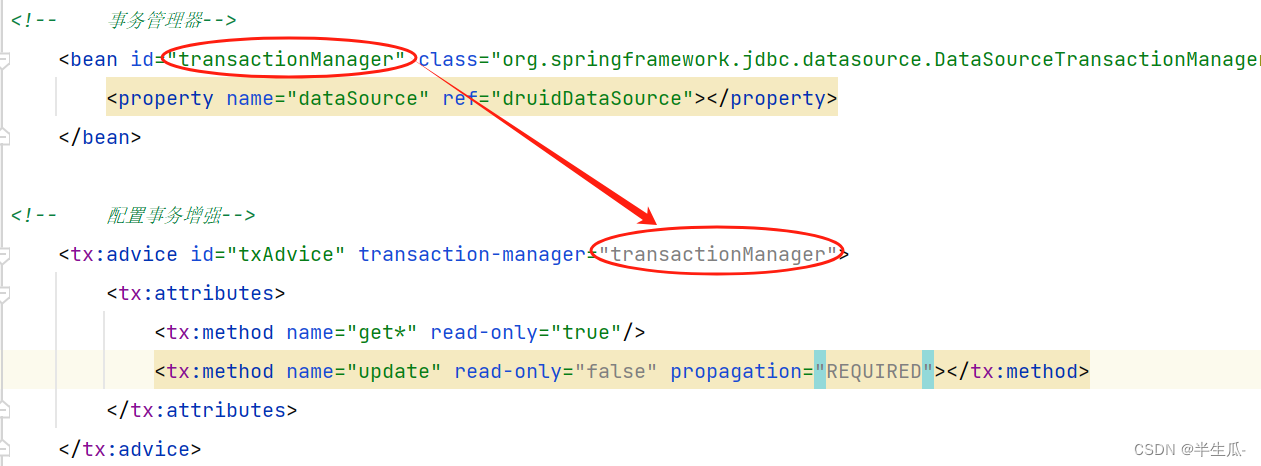









)






)
)


