git:https://github.com/ultralytics/ultralytics/blob/main/examples/YOLOv8-Region-Counter/readme.md
很长时间没有做yolov的项目了,最近一看yolov8有一个区域计数的功能,不得不说很实用啊。
b站:https://www.bilibili.com/video/BV1Ng4y1d7Yr/?spm_id_from=333.999.0.0
1. 开干
照着 git整就行;
pipe install ultralytics
1.安装库
# Clone ultralytics repo
git clone https://github.com/ultralytics/ultralytics# cd to local directory
cd ultralytics/examples/YOLOv8-Region-Counter
- Run the Region Counting Using Ultralytics Yolov8
# If you want to save results
python yolov8_region_counter.py --source "path/to/video.mp4" --save-img --view-img# If you want to run model on CPU
python yolov8_region_counter.py --source "path/to/video.mp4" --save-img --view-img --device cpu# If you want to change model file
python yolov8_region_counter.py --source "path/to/video.mp4" --save-img --weights "path/to/model.pt"# If you dont want to save results
python yolov8_region_counter.py --source "path/to/video.mp4" --view-img
Usage Options
--source: Specifies the path to the video file you want to run inference on.
--device: Specifies the device cpu or 0
--save-img: Flag to save the detection results as images.
--weights: Specifies a different YOLOv8 model file (e.g., yolov8n.pt, yolov8s.pt, yolov8m.pt, yolov8l.pt, yolov8x.pt).
--line-thickness: Specifies the bounding box thickness
--region-thickness: Specifies the region boxes thickness
--track-thickness: Specifies the track line thickness
counting_regions = [{"name": "YOLOv8 Polygon Region","polygon": Polygon([(50, 80), (250, 20), (450, 80), (400, 350), (100, 350)]), # Polygon with five points (Pentagon)"counts": 0,"dragging": False,"region_color": (255, 42, 4), # BGR Value"text_color": (255, 255, 255), # Region Text Color},{"name": "YOLOv8 Rectangle Region","polygon": Polygon([(200, 250), (440, 250), (440, 550), (200, 550)]), # Rectangle with four points"counts": 0,"dragging": False,"region_color": (37, 255, 225), # BGR Value"text_color": (0, 0, 0), # Region Text Color},
]
- 业务化改造,因为原仓库代码有问题
- python yolov8_region_counter.py --weights yolov8n.pt --device 0 --source D:\code\python_project\ultralytics\examples\YOLOv8-Region-Counter\test_person.mp4 --view-img --track-thickness 5
–track-thickness参数 就是那几根线,我不清楚这几根线有啥意思。
代码运行:
问题:1 有追踪的线
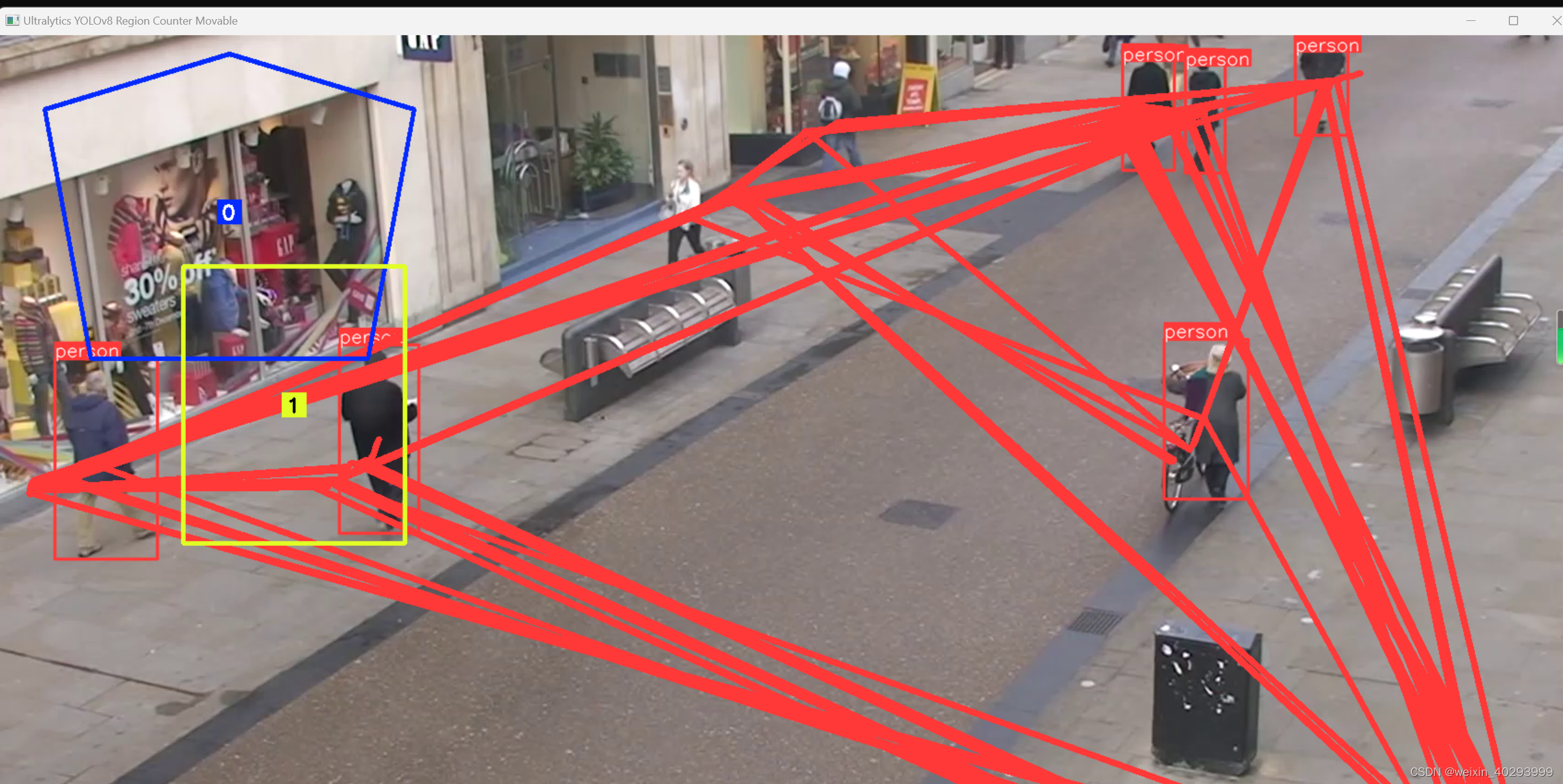
把线去掉
屏蔽这行代码,156行
cv2.polylines(frame, [points], isClosed=False, color=bbox_color, thickness=track_thickness)
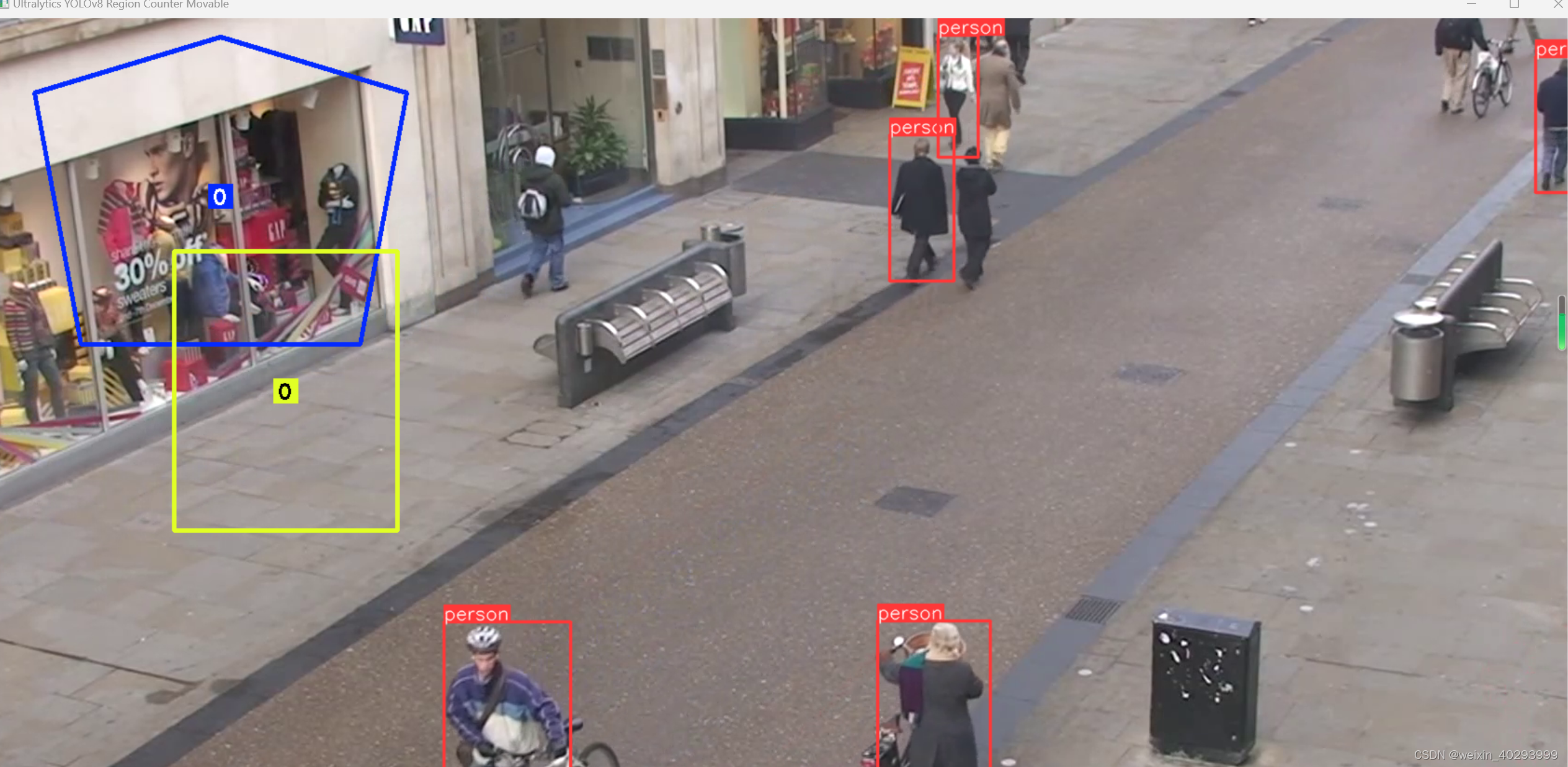
问题2:生成的结果mp4 无法播放
不是bug,是我的运行命令没用对。
python yolov8_region_counter.py --weights yolov8n.pt --device 0 --source test_person.mp
4 --view-img --save-img
改进
可以自定义框的位置,
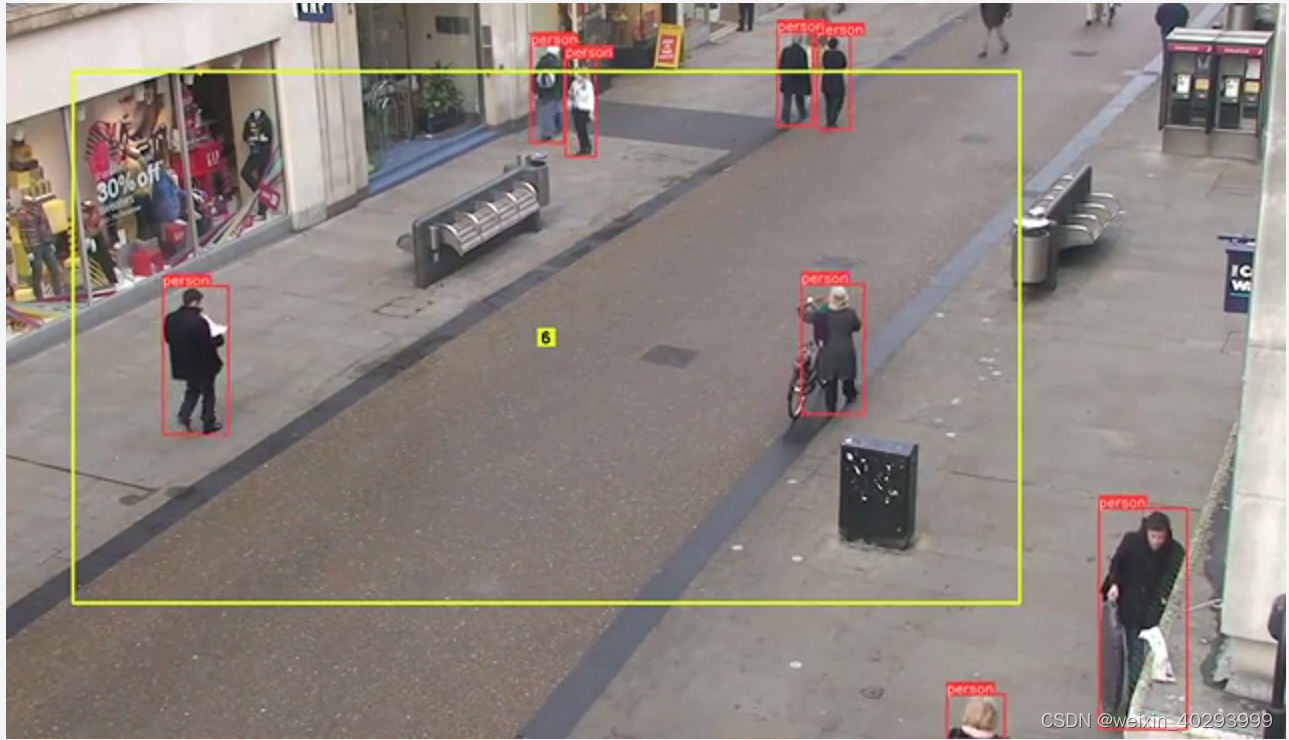
所使用命令:
python yolov8_region_counter.py --weights yolov8n.pt --device 0 --source test_person.mp
4 --view-img --save-img





 】.md updata:23/11/05)


,查看文件(ls,echo,cat)的原理和过程)







![【汇编】[BX]和loop指令(学习笔记)](http://pic.xiahunao.cn/【汇编】[BX]和loop指令(学习笔记))


